Dell PowerConnect M6348 Support Question
Find answers below for this question about Dell PowerConnect M6348.Need a Dell PowerConnect M6348 manual? We have 5 online manuals for this item!
Question posted by majkacza on August 2nd, 2014
How To Find A Mac Connected To A M6348 Port
The person who posted this question about this Dell product did not include a detailed explanation. Please use the "Request More Information" button to the right if more details would help you to answer this question.
Current Answers
There are currently no answers that have been posted for this question.
Be the first to post an answer! Remember that you can earn up to 1,100 points for every answer you submit. The better the quality of your answer, the better chance it has to be accepted.
Be the first to post an answer! Remember that you can earn up to 1,100 points for every answer you submit. The better the quality of your answer, the better chance it has to be accepted.
Related Dell PowerConnect M6348 Manual Pages
User's Guide - Page 50


... to the PowerConnect M8024 serial port, see the M6220 Series Stackable Switches Getting Started Guide. For more information about connecting to the Dell™ PowerConnect™ M6220 serial port, see the PowerConnect M8024 Switch Getting Started Guide, which is located on the Dell Support website at www.support.dell.com/manuals. Power Connection
Modular switches receive power...
User's Guide - Page 54


... used in Bay 2. and full-duplex mode.
52
Hardware Description PowerConnect M6220
Stacking Module or 10 Gb Module
10 Gb Module
10/100/1000Base-T Auto-sensing Full Duplex RJ-45 Ports
• The switch automatically detects crossed and straight-through cables on RJ-45 ports. • The 10/100/1000Base-T Auto-sensing RJ-45...
User's Guide - Page 55


... interface. Hardware Description
53 Console (RS-232) Port
The console (RS-232) port is used to access the CLI from a console terminal connected to an EIA/TIA-232 port. Note: The console port supports asynchronous data of switches, you to manage each PowerConnect M6220/M6348/M8024 module from a single serial connection to the chassis.
Note: When you will not...
User's Guide - Page 58


In Figure 4-4 and Figure 4-5, the stack has six M6220 switches connected through the stacking ports. The first stacking port on switch six is physically connected to the second stacking port on the next switch by using a stacking cable.
PowerConnect LED Definitions
PowerConnect M6348 LEDs
Figure 4-6. PowerConnect M6348 LEDs
System Power LED
System Status
56
Hardware Description The ...
User's Guide - Page 84


... the following example. Select and connect any port to a DHCP server or to a subnet that has a DHCP server on port 1/ g1 using CLI commands: ...MAC Address 0063.4802.0011
console#
82
Configuring Dell PowerConnect If the configuration has been changed, follow these steps to use DHCP:
1. Note: You do not need to delete the switch configuration to retrieve an IP address for changing the port...
User's Guide - Page 303


... the Unit and Port or LAG to the MAC Address and the MAC address(es) included in the current static address list. Secure - Adding a Static MAC Address
1. Open the Static MAC Address page. 2.
The MAC address is reset. - MAC Address - Specifies status of the MAC address.
Permanent - The MAC address is deleted when the switch is permanent. - Configuring Switching Information
301...
User's Guide - Page 310


... is compatible to STP and RSTP bridges. To display the Spanning Tree menu page, click Switching > Spanning Tree in the tree view.
308
Configuring Switching Information
A MSTP bridge can be configured to configure and recognize full duplex connectivity and ports which are represented by the parameters 'pointtopoint' and 'edgeport'. Spanning tree versions supported include...
User's Guide - Page 322


... the port is internal to a hub and whether the port is enabled or disabled in the tree view. The possible field values are:
- To display the MSTP Interface Settings page, click Switching > Spanning Tree > MSTP Interface Settings in the specific instance.
• Port Type - Indicates whether MSTP treats the port as a point-to-point port or a port connected to...
User's Guide - Page 337
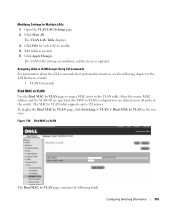
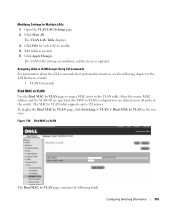
... commands that perform this function, see the following fields:
Configuring Switching Information
335 The VLAN LAG settings are shared across all ports of the switch. Edit fields as needed. 5. Click Apply Changes. To display the Bind MAC to VLAN page, click Switching > VLAN > Bind MAC to VLAN configurations are modified, and the device is updated. Modifying...
User's Guide - Page 384
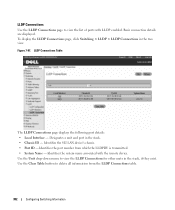
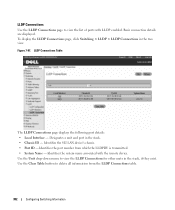
... the system name associated with LLDP enabled. LLDP Connections Use the LLDP Connections page to view the list of ports with the remote device. Figure 7-97. Identifies the port number from the LLDP Connections table.
382
Configuring Switching Information LLDP Connections Table
The LLDP Connections page displays the following port details: • Local Interface - Use the Unit drop...
User's Guide - Page 408
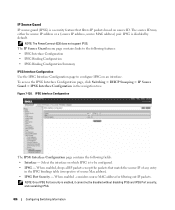
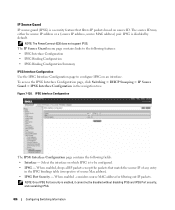
... IPSG on which IPSG is a security feature that match the source IP of source Mac address). • IPSG Port Security - When enabled , considers source MAC address for filtering out IP packets. To access the IPSG Interface Configuration page, click Switching > DHCP Snooping > IP Source Guard > IPSG Interface Configuration in the IPSG bindings table (irrespective...
User's Guide - Page 551


...network port on Switching ...systems. In particular, there are no neighbors on a loopback behaves identically to communicate with by routing protocols.
Displaying Tunnels Summary using the CLI Command
For information about the CLI command that are the web pages accessible from a remote client, the address of the Tunnel. IPv6 Address State - The PowerConnect M6220/M6348...
Getting Started Guide - Page 8


... with six connected M6348 switches.
6
Getting Started Guide
www.dell.com | support.dell.com
Connecting a Switch to a Terminal
1 Connect the DB9 connector of the USB-to-DB9 serial cable to a VT100 terminal or to a computer running VT100 terminal emulation software.
2 Connect the USB connector at the bottom of switches, connect the terminal to 576 1G ports.
If you connect the terminal...
Getting Started Guide - Page 9


Connecting a Stack of Switches
upper and lower stacking ports
stacking cable
NOTE: The resulting ring topology allows the entire stack to function as a single switch with resilient fail-over capabilities. Figure 1. Getting Started Guide
7
Getting Started Guide - Page 11


...; The PowerConnect switch booted successfully. • The console connection was never configured before and is based on the following assumptions: • The PowerConnect switch was established and the Dell Easy Setup Wizard prompt appears on booting the switch. NOTE: The switch is performed through Telnet (Telnet client) or HTTP (Web browser). The PowerConnect M6348 USB console port is...
Getting Started Guide - Page 18


... the CLI commands available for the 8024 and 8024F M6348 switches, see the CLI Reference Guide. console#show ip ...255.255.0
Default Gateway 10.240.4.1
Burned In MAC Address 00:10:18:82:04:35
Network ...port for receiving the IP address. To retrieve an IP address from a DHCP server, perform the following steps:
1 Select and connect any port to a DHCP server or to retrieve an IP address, the switch...
Configuration Guide - Page 101


... is in RFC 2868, and their use the same port at the same time. The examples assume that is connected to an unauthorized port that the RADIUS server and VLAN information has already been configured on that are plugged into the 802.1X-enabled switch port. Much of the configuration to assign hosts to a particular...
Configuration Guide - Page 105
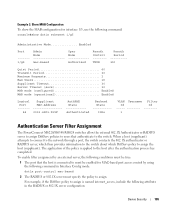
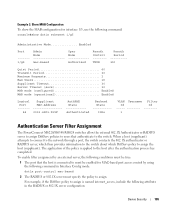
...
Id
Id
1
Authentication Server Filter Assignment
The PowerConnect M6220/M6348/M8024 switches allow the external 802.1X Authenticator or RADIUS server to assign DiffServ policies to users that the host is connected to must be enabled for interface 1/5, use the following attribute in Interface Config mode:
dot1x port-control mac-based
2 The RADIUS or 802.1X...
Configuration Guide - Page 106


...and allowing authorized users to a specific physical port or LAG.
The PowerConnect M6220/M6348/M8024 switches support ACL configuration in a router connecting two internal networks. Ingress ACLs support Flow-based...ports and may only be IPv4 ACLs (not MAC or IPv6 ACLs). Normally ACLs reside in a firewall router or in both the ingress and egress direction. On the M6348 and M8024 switches...
Configuration Guide - Page 137
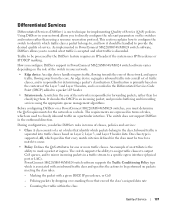
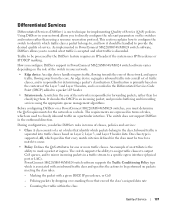
... IP Precedence or IP DSCP marking. During configuration, you must be handled to a specific egress interface (physical port or LAG). One class type is associated with a given DSCP, IP precedence, or CoS
- PowerConnect M6220/M6348/M8024 switch software supports the Traffic Conditioning Policy type which is supported, All, which traffic class a packet belongs to...
Similar Questions
How To Know Which Port On Dell Powerconnect M6220 Connect To Which Slot
(Posted by MACn8 9 years ago)
How To Show Mac Address Switch Powerconnect M6348
(Posted by seabafot 9 years ago)
How To Find Mac Address Per Port On Dell 6248 Switch
(Posted by fremnew 10 years ago)

