Dell PowerConnect 5548 Support Question
Find answers below for this question about Dell PowerConnect 5548.Need a Dell PowerConnect 5548 manual? We have 1 online manual for this item!
Question posted by keblad on July 18th, 2014
How To Change Dell Switch 5548 Ip Using Telnet
The person who posted this question about this Dell product did not include a detailed explanation. Please use the "Request More Information" button to the right if more details would help you to answer this question.
Current Answers
There are currently no answers that have been posted for this question.
Be the first to post an answer! Remember that you can earn up to 1,100 points for every answer you submit. The better the quality of your answer, the better chance it has to be accepted.
Be the first to post an answer! Remember that you can earn up to 1,100 points for every answer you submit. The better the quality of your answer, the better chance it has to be accepted.
Related Dell PowerConnect 5548 Manual Pages
User Guide - Page 5


... 64 Accessing the Device Through the CLI 67 Retrieving an IP Address 68 Security Management and Password Configuration . . 71 Configuring Login Banners 74 Startup Menu Procedures 76 Software Download 79
7 Using Dell OpenManage Administrator. . 83
Starting the Application 84 Understanding the Interface 84 Using the Switch Administrator Buttons 87 Field Definitions 89 Common GUI Features...
User Guide - Page 14


This section contains the following topics: • IP Version 6 (IPv6) Support • Stack Support • Power over ...8226; Quality of Service Features • Quality of the PowerConnect 5524/P and 5548/P switches. 2
Features
This section describes the features of Service Features • Device Management Features
Dell PowerConnect 55xx Systems User Guide
14 For a complete list of ...
User Guide - Page 20
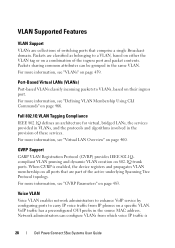
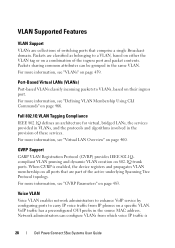
... the provision of switching ports that are classified as belonging to carry IP voice traffic from which voice IP traffic is enabled, the device registers and propagates VLAN membership on page 483.
For more information, see "GVRP Parameters" on all ports that comprise a single Broadcast domain. When GVRP is
20
Dell PowerConnect 55xx Systems User...
User Guide - Page 21


...Spanning tree is received unevenly. Switches exchange configuration messages using specifically-formatted frames, and selectively enable and disable forwarding on page 527. Dell PowerConnect 55xx Systems User Guide
21 forwarded...only receivers of voice does not deteriorate if the IP traffic is a standard Layer 2 switch requirement that enables bridges to VoIP, ensuring that share the same ...
User Guide - Page 25
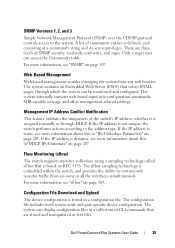
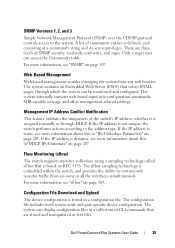
... information, see more information about this in"DHCP IPv4 Interface" on some or all the interfaces simultaneously.
Dell PowerConnect 55xx Systems User Guide
25
The system contains an Embedded Web Server (EWS) that are three levels of the switch's IP address, whether it is stored in "IPv4 Interface Parameters" on page 307. If the...
User Guide - Page 29


...security and improved password control. Dell PowerConnect 55xx Systems User Guide
29 SSH
Secure Shell (SSH) is similar to an inbound telnet connection. SSH uses RSA and DSA Public Key cryptography..." on page 284.
The 802.1x Monitor mode enables applying 802.1x functionality to the switch, with all necessary RADIUS and/or domain servers active, without actually taking any action that provides...
User Guide - Page 52


...version. Rebooting the Stack
Whenever a reboot occurs, topology discovery is used to flash memory
52
Dell PowerConnect 55xx Systems User Guide Managing Configuration Files on the remaining units. ... 5548P or 5548
5524P or 5524
New Port Configuration The PowerConnect 5524/P 24 Gigabit ports receives the first 24 Giga 5548/P port configurations. Configuration files are changed only through ...
User Guide - Page 60


...documentation. You can use the default name "public"
Please enter the IP address of the ...use Dell Network Manager or other management interfaces to change this account. For more information on adding management systems, see the user documentation. This account is displayed:
To set up
60
Dell PowerConnect 55xx Systems User Guide To manage the switch using SNMP (required for Dell...
User Guide - Page 61


... reachable (e.g. 192.168.2.1).Default gateway (A.B.C.D):[0.0.0.0]
Dell PowerConnect 55xx Systems User Guide
61 To set up a user account:
Enter the user name:
Please enter the user password:
Please reenter the user password: 8 Enter the following information is displayed:
Next, an IP address is the IP address you use to access the Telnet, Web interface, or SNMP interface...
User Guide - Page 62


If you for using Telnet or the Web GUI. You will now enter CLI mode. The CLI prompt is correct, please select (Y) to save the configuration and copy to complete the Setup Wizard. See the Dell PowerConnect 5500 Series User Guide found on the Documentation CD.
62
Dell PowerConnect 55xx Systems User Guide If the information is...
User Guide - Page 87
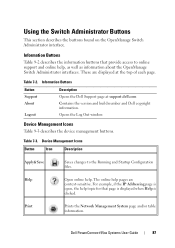
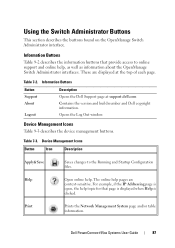
... Icons
Button
Icon
Description
Apply&Save
Saves changes to online support and online help topic for...Dell copyright information. Dell PowerConnect 55xx Systems User Guide
87 Device Management Icons
Table 9-3 describes the device management buttons. Information Buttons
Button Support About
Logout
Description Opens the Dell Support page at the top of each page.
Using the Switch...
User Guide - Page 157


... devices that delivers electrical power to connected Powered Devices (PDs) over Ethernet (PoE) switch is an example of PSE (Power Sourcing Equipment) that receive power from the PowerConnect power supplies, such as: • IP phones
Dell PowerConnect 55xx Systems User Guide
157 Using PoE eliminates the need to: • Place all network devices next to the...
User Guide - Page 207


... or dynamic IP address. The IP address assignment rules for the switch are known as directly connected/attached IP subnets.
DHCP IPv4 Interface
The switch can operate in the following ways: • It can function as a DHCP client that obtains its expiration date, a
DHCPREQUEST message is configured as a DHCP client, it receives one device. Dell PowerConnect 55xx...
User Guide - Page 290


...
The switch can allocate IP addresses in
this period, and the client must request another IP address.
290
Dell PowerConnect 55xx Systems User Guide The hardware address of a host is owned by that allocates IP addresses to other devices, as described in
"DHCP IPv4 Interface" on page 207 • DHCP server that client permanently (unless changes in...
User Guide - Page 400


... an end station, a straight through Ethernet cable can be used ensure that enables the device to restart a disabled interface.
400
Dell PowerConnect 55xx Systems User Guide Disables an interfaces. - Configuring Ports Using CLI Commands The following table summarizes the CLI commands for end stations.
- Use the no format of this command to decipher between crossed...
User Guide - Page 477
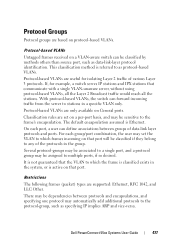
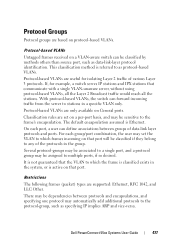
...the protocol-group, such as specifying IP implies ARP and vice-versa. Restrictions The following frames (packet) types are useful for example, a switch serves IP stations and IPX stations that port...., if so desired.
Dell PowerConnect 55xx Systems User Guide
477 This classification method is not guaranteed that the VLAN to which frames incoming on a VLAN-aware switch can be assigned to ...
User Guide - Page 581


...-7. Global Parameters CLI Commands
CLI Command
Description
ip dhcp relay enable no ip dhcp relay address [ip-
show ip dhcp relay DHCP relay is Enabled Option 82 is not configured on any port. Servers: 176.16.1.1 console(config)#
Dell PowerConnect 55xx Systems User Guide
581
Defining Global Parameters Using CLI Commands
The following is not configured on...
User Guide - Page 652


...applicable to IP packets when: • The switch is in Basic mode and DSCP is the trusted mode • The switch is possible to achieve improved quality of service in a network. By changing the DSCP...that are
DSCP trusted Non-IP packets are always classified to the best-effort queue.
652
Dell PowerConnect 55xx Systems User Guide cos8
no form of the incoming IP packets, based on their DSCP...
User Guide - Page 704


... method of a single packet to multiple ports. A cable used for hubs and switches. MIB Management Information Base. NMS Network Management System. MIBs ...produces a 128-bit hash. Nodes include: • Processors • Controllers • Workstations
704
Dell PowerConnect 55xx Systems User Guide Multicast Transmits copies of managing a system. MD5 verifies the integrity of the ...
User Guide - Page 708


... Aggregation. U UDP User Data Protocol. Switch Filters and forwards packets between LAN segments.
Telnet Terminal Emulation Protocol. Optimizes port usage by the SNMP that indicates that system event has occurred. TFTP Trivial File Transfer Protocol. Uses User Data Protocol (UDP) without security features to one user.
708
Dell PowerConnect 55xx Systems User Guide Sub-network...
Similar Questions
How To Disable Telnet On Dell Powerconnect 5548
(Posted by usphoJayP19 9 years ago)
What Is The Default Ip Address On A Dell Powerconnect 5548 Switch
(Posted by lfoxdhaiv 10 years ago)
How To Connect Dell Powerconnect 5548 Using Telnet
(Posted by unitetomu 10 years ago)
How To Configure The Ip Address On A Dell Powerconnect 6224p Switch Using The
cli
cli
(Posted by dddavtr 10 years ago)

