Dell PowerConnect 5548 Support Question
Find answers below for this question about Dell PowerConnect 5548.Need a Dell PowerConnect 5548 manual? We have 1 online manual for this item!
Question posted by unitetomu on April 13th, 2014
How To Connect Dell Powerconnect 5548 Using Telnet
The person who posted this question about this Dell product did not include a detailed explanation. Please use the "Request More Information" button to the right if more details would help you to answer this question.
Current Answers
There are currently no answers that have been posted for this question.
Be the first to post an answer! Remember that you can earn up to 1,100 points for every answer you submit. The better the quality of your answer, the better chance it has to be accepted.
Be the first to post an answer! Remember that you can earn up to 1,100 points for every answer you submit. The better the quality of your answer, the better chance it has to be accepted.
Related Dell PowerConnect 5548 Manual Pages
User Guide - Page 17


... can be used . For more information, see "Diagnostics" on page 248. For more information, see "Port Configuration" on page 397 or "LAG Configuration" on page 403. If auto-negotiation is enabled, the device automatically detects whether the cable connected to 16K MAC addresses and it reserves specific MAC addresses for hubs and switches is...
User Guide - Page 29


..." on page 71.
TACACS+
TACACS+ provides centralized security for validation of connectivity or incorrect behavior. Dell PowerConnect 55xx Systems User Guide
29 SSH
Secure Shell (SSH) is a protocol ... and improved password control. The switch provides the ability to an inbound telnet connection. SSH uses RSA and DSA Public Key cryptography for SSH, Telnet, HTTP, HTTPS, and SNMP...
User Guide - Page 35


... Plugable (SFP)+ Ports)
These are used for a terminal connection for stacking purposes. Figure 3-1. They are 10 Gigabit ports, designated as 1000Base-X-SFP+. Dell PowerConnect 55xx Systems User Guide
35 Figure 5-2...from the PowerConnect 5548 device in greater detail. Front Panel
Figure 5-1 shows the front panel of the PowerConnect 5548 device with its various ports labelled.
User Guide - Page 45
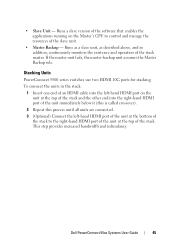
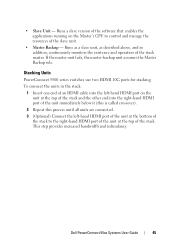
... (this is called crossover).
2 Repeat this process until all units are connected. 3 (Optional) Connect the left -hand HDMI port on the Master's CPU to the right-hand...unit assumes the Master Backup role. Dell PowerConnect 55xx Systems User Guide
45
Stacking Units
PowerConnect 5500 series switches use two HDMI 10G ports for stacking. To connect the units in addition, continuously monitors...
User Guide - Page 54


...We recommend that must be performed after the switch is installed and connected to the Terminal • Booting the Switch • Configuring the Stack • Configuration Using the Setup Wizard
Dell PowerConnect 55xx Systems User Guide
54
It contains the following topics: • Configuration Work Flow • Connecting the Switch to power supplies. Additional advanced functions are...
User Guide - Page 55


... Setup Wizard is run automatically, as described in the "Booting the Switch" on page 56. b Boot the switch, as described in the "Connecting the Switch to the Setup Wizard prompts. 5 Continue managing the switch, either through the console or Telnet, using the CLI or the web GUI. Dell PowerConnect 55xx Systems User Guide
55 c Assign a unit ID to the...
User Guide - Page 56


... performed only from the stack master (Unit ID 1 or 2).
56
Dell PowerConnect 55xx Systems User Guide e Select VT100 for Emulation mode within your communication software. Connecting the Switch to the Terminal
The switch is configured and monitored through the console port. To connect the switch to a terminal:
1 Connect an RS-232 cable to a VT100-compatible terminal or the...
User Guide - Page 57


... the local terminal is connected, turn on self-test (POST). The switch then goes through power-on power. If the system detects a critical problem, the boot process stops. If POST passes successfully, a valid executable image is operational before completely booting. Initial LEDs
Power Status
Fan
RPS
Dell PowerConnect 55xx Systems User Guide
57 The...
User Guide - Page 58


... the Setup Wizard:
1 Obtain the following : • The PowerConnect switch was never configured before and is in the stack, each switch must be a stack of a VT100 terminal switch. Configuration Using the Setup Wizard
The Setup Wizard guides you received it. • The PowerConnect switch booted successfully. • The console connection is established and the console prompt is displayed...
User Guide - Page 61


... 192.168.2.1).Default gateway (A.B.C.D):[0.0.0.0]
Dell PowerConnect 55xx Systems User Guide
61... default VLAN (VLAN 1). The following :
• User name, for the switch.
The following information is displayed:
Finally, set up the default gateway. To ... is the IP address you use to access the Telnet, Web interface, or SNMP interface for example "admin" • Password and ...
User Guide - Page 62


...Thank you can manage the switch from the connected console port using the CLI or remotely through the management interface, using Dell Easy Setup Wizard. After ... Dell PowerConnect 5500 Series User Guide found on the Documentation CD.
62
Dell PowerConnect 55xx Systems User Guide
If you enter [Y] the following information is displayed:
If the information is complete, you for using Telnet...
User Guide - Page 67


... protocol network. Telnet Connection
Telnet is via a Telnet connection. The cmd window opens.
3 In the cmd window, type Telnet . If access is a terminal emulation TCP/IP protocol. The Telnet session begins.
Dell PowerConnect 55xx Systems User Guide
67 Accessing the Device Through the CLI
You can manage the device using CLI commands, over a Telnet session. Telnet is an alternative...
User Guide - Page 73
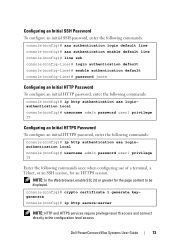
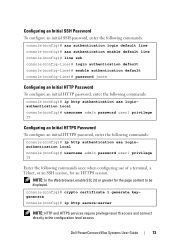
...Dell PowerConnect 55xx Systems User Guide
73 console(config)# crypto certificate 1 generate keygenerate console(config)# ip http secure-server
NOTE: HTTP and HTTPS services require privilege level 15 access and connect... admin password user1 privilege 15
Enter the following commands once when configuring use of a terminal, a Telnet, or an SSH session, for the page content to the configuration ...
User Guide - Page 85


... the notation: [gi/te]x/0/z, where:
Dell PowerConnect 55xx Systems User Guide
85 PowerConnect Device Port Indicators
Giga Ports (odd numbered)
Stacking Unit ID
Giga Ports (even numbered)
The graphic display on its icon. Device Representation
The home page contains a graphical representation of the units in the PowerConnect OpenManage Switch Administrator home page, and can be...
User Guide - Page 128


...Dell PowerConnect 55xx Systems User Guide This is an IEEE standard for port-based network access control. If it has been granted permission as a supplicant at a port, simultaneously requesting and granting port access. However, this mode, the switch... the authorized supplicant is no longer using the port, or the access request is connected. Single-session/Multiple Hosts-This follows...
User Guide - Page 157


... over Ethernet
A Power over Ethernet (PoE) switch is a type of PSE (Power Sourcing Equipment) that delivers electrical power to the Ethernet LAN. PoE can be used in any network that receive power from the PowerConnect power supplies, such as: • IP phones
Dell PowerConnect 55xx Systems User Guide
157 Using PoE eliminates the need to: •...
User Guide - Page 207


...use, the switch sends a DHCPDECLINE message to its lease, prior to the DHCP server, and sends another DHCPDISCOVER packet that restarts the process. Dell PowerConnect 55xx Systems User Guide
207 DHCP IPv4 Interface
The switch... DHCP server that collide. The IP address assignment rules for the switch are known as directly connected/attached IP subnets. If the ARP response shows that the IP ...
User Guide - Page 262


...• Assign an authentication profile to use the next authentication method. The switch then stops, does not continue, and does not attempt to a management method, as SSH, console, Telnet, HTTP, and HTTPS. If a ..." on page 265
262
Dell PowerConnect 55xx Systems User Guide If the local user database is empty, the user is used. Authentication Profiles
In addition to the switch.
User Guide - Page 400


... when a hub or switch is part of the command to an end station, a straight through Ethernet cable can be used ensure that the correct pairs are : • Auto - Use the no format of this command to decipher between crossed and uncrossed cables. Use the no form of the command to restart a disabled interface.
400
Dell PowerConnect 55xx...
User Guide - Page 704


... N NA Neighbor Advertisement. NMS Network Management System. Node A network connection endpoint or a common junction for end stations. An algorithm that provides... is a variation of managing a system. A cable used for hubs and switches. Nodes include: • Processors • Controllers • Workstations
704
Dell PowerConnect 55xx Systems User Guide Message Digest 5. MD5 verifies the...
Similar Questions
How To Disable Telnet On Dell Powerconnect 5548
(Posted by usphoJayP19 9 years ago)
How Do I Stack Dell Powerconnect 5548 Switches Without Using Hdmi Cables
(Posted by LUhrIroni 9 years ago)

