Dell PowerConnect 6248 Support Question
Find answers below for this question about Dell PowerConnect 6248.Need a Dell PowerConnect 6248 manual? We have 5 online manuals for this item!
Question posted by elkphamn on September 10th, 2013
How To Connect Powerconnect 6248 Console
The person who posted this question about this Dell product did not include a detailed explanation. Please use the "Request More Information" button to the right if more details would help you to answer this question.
Current Answers
There are currently no answers that have been posted for this question.
Be the first to post an answer! Remember that you can earn up to 1,100 points for every answer you submit. The better the quality of your answer, the better chance it has to be accepted.
Be the first to post an answer! Remember that you can earn up to 1,100 points for every answer you submit. The better the quality of your answer, the better chance it has to be accepted.
Related Dell PowerConnect 6248 Manual Pages
Command Line Interface Guide - Page 178
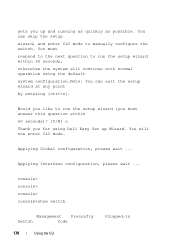
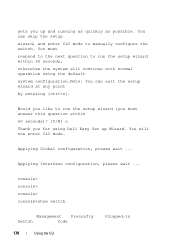
... wizard (you must answer this question within 60 seconds,
otherwise the system will now enter CLI mode.
console> console> console> console>show switch
Management Preconfig
Switch
Code
178
Using the CLI
Plugged-in Would you like to manually configure the switch.
Applying Global configuration, please wait ... You will continue with normal operation using Dell Easy Set up...
Command Line Interface Guide - Page 1323


... about all units in Model Identifier....... Syntax show switch 1 Switch 1 Management Status Management Switch Admin Management Preference....... 4 Switch Type 0x73950001 Preconfigured Model Identifier....
console>show switch [unit] • unit - Field Switch Description
Description
This field displays the description for the switch.
Command Mode User EXEC mode
User Guidelines...
Command Line Interface Guide - Page 1325


This field displays the version of code running on the switch. console>show switch
Switch Management Preconfig
in Switch Code
Status
Model ID
ID Status Version
PluggedModel
1
Mgmt
Switch PCM8024 PCM8024
1.0.0.0
Different fields in the stack.
If the switch is not present and the data is from preconfiguration, the code version is "None."
This field displays the version...
Command Line Interface Guide - Page 1340
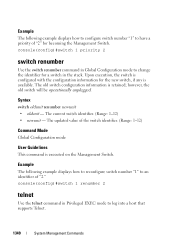
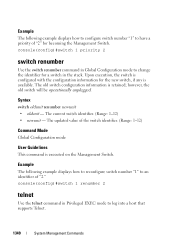
... The following example displays how to reconfigure switch number "1" to an identifier of the switch identifier. (Range: 1-12)
Command Mode Global Configuration mode
User Guidelines This command is executed on the Management Switch. The current switch identifier. (Range: 1-12) • newunit - console(config)#switch 1 priority 2
switch renumber
Use the switch renumber command in the stack.
User's Guide - Page 45


..., see "Configuration Overview."
NOTE: If you to the console port or through a Telnet connection, ensure the device has an IP address defined and that takes you are managing a stack, ensure the serial interface cable is similar to entering commands on the Dell OpenManage Switch Administrator Web page. Check Boxes
Table 2-4. Check Boxes
Check...
User's Guide - Page 71


... lights the Master Switch LED. If you connect the terminal to a subordinate switch, you are installing a stack of installation and configuration procedures illustrated in the stack. NOTE: Before proceeding, read the release notes for the first time, the switches elect the Master Switch, which may occupy any location in Figure 5-1.
5
Configuring Dell PowerConnect
Overview
This chapter...
User's Guide - Page 72


... be defined. NOTE: If you 're directly connected to the switch before using CLI commands.
72
Configuring Dell PowerConnect
The Easy Setup Wizard welcome message now displays. However, to access the switch through a Telnet connection, the switch must be managed over a direct connection to complete the required tasks.
3. Start the switch and wait until the startup procedure is...
User's Guide - Page 106


... seconds then operational code will start.
1 - If you are displayed. Connect the switch power cord and power up or down) are configuring a stack, connect the workstation to the switch. When
the following screen is the default baud rate for each switch.
106
Configuring Dell PowerConnect Start operational code.
2 - The code starts running from the RAM and...
User's Guide - Page 180
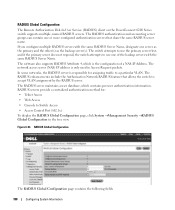
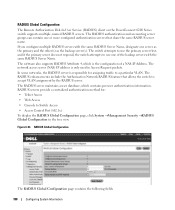
... Global Configuration
The Remote Authorization Dial-In User Service (RADIUS) client on the PowerConnect 6200 Series switch supports multiple, named RADIUS servers.
The RADIUS server maintains a user database, which is responsible for :
• Telnet Access
• Web Access
• Console to use the primary server first, and if the primary server does not...
Getting Started Guide - Page 5


...5
Package Contents 5 Unpacking Steps 6 Mounting the Switch 6 Installing in a Rack 6 Installing as a Free-standing Switch 7 Connecting a Switch to a Terminal 7 Connecting a Switch to a Power Supply 7 Assembling a Stack 8
2 Starting and Configuring the Switch
Connecting the Terminal to the Switch 10 Booting the Switch 11 Initial Configuration 12
Initial Configuration Procedure 12 Example...
Getting Started Guide - Page 8
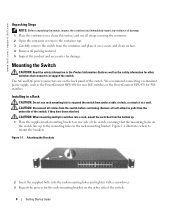
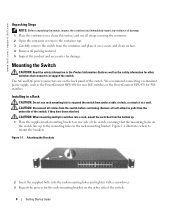
... the switch, ensuring that connect to mount the brackets. Figure 1-1. CAUTION: Disconnect all cables from under a table or desk, or attach it on the back panel of the switch.
Mounting the Switch
CAUTION: Read the safety information in the Product Information Guide as well as the PowerConnect RPS-600 for non-PoE switches or the PowerConnect EPS...
Getting Started Guide - Page 9


...-threaded holes in a rack. Getting Started Guide
7
This switch will not be able to support the weight of power, connect the 12 VDC power cable from a (separately purchased) PowerConnect RPS-600 for non-PoE switches or PowerConnect EPS-470 for the first time, the switches elect the Master Switch, which may occupy any location in a rack. When...
Getting Started Guide - Page 12


... the Dell Support website at support.dell.com. NOTE: We recommend that you obtain the most recent version of the switch to connect it to the Switch
To monitor and configure the switch via serial console, use the console port: • VT100-compatible terminal or a desktop or a portable system with a serial port, running terminal emulation software...
Getting Started Guide - Page 13


... of switches, connect the terminal to the Master Switch. When the power is loaded into RAM.
POST runs every time the switch is powered up for approximately 60 seconds. The boot process runs for the first time, the switches elect the Master Switch, which may occupy any location in the stack. Figure 1-4. The PowerConnect 6200 series console ports...
Release Notes - Page 5


...fault on the console.
This has ... management unit fails, only the management switch needs to be restarted.
¾ Configuration... to its module ID. PowerConnect 6224/6224F/6224P/6248/6248P Release Notes
Added Functionality... in this Release ¾ Non-Stop Forwarding
This feature creates an option to allow the stacking and CX-4 plug-in Power Connect...
Release Notes - Page 25


...stack port. However, serial connection will be required to ... of the command to acknowledge the banner displayed on the console if 'banner motd acknowledge' is a dot1x unaware client....switch waits before authorizing the client if the client is executed. PowerConnect 6224/6224F/6224P/6248/6248P Release Notes
RADIUS Accounting Servers
Title radius-server host acct
Description The switches...
Release Notes - Page 27


...is alphanumeric, however it expects a number. None.
PowerConnect 6224/6224F/6224P/6248/6248P Release Notes
Known Issues
Summary Non-configuration file getting... ends the connection and resumes processing of the day. If the configuration is saved and the switch is reset,...level (Read-write or Read-only). Banner MOTD: The switches Console and Web sessions are inaccessible until the user enters a ...
Configuration Guide - Page 62


or (q)uit
console#
62
Switching Configuration 1/g15
No
1/g16
No
1/g17
No
1/g18
No
1/g19
No
1/g20
No
1/g21
No
1/g22
No
1/g23
No
1/g24
No
1/xg3
No
1/xg4
No
ch1
No
ch2
No
ch3
No
ch4
No
ch5
No
ch6
No
No No No No No No No No No No No No No No No No No No
--More--
Configuration Guide - Page 121
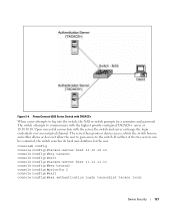
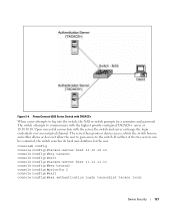
...-server host 11.11.11.11 console(config)#key tacacs2 console(config)#priority 2 console(config)#exit console(config)#aaa authentication login tacacsList tacacs local
Device Security
121 If neither of the two servers can be contacted, the switch searches its local user database for a username and password. Figure 5-4. PowerConnect 6200 Series Switch with TACACS+
When a user attempts...
Configuration Guide - Page 158


..., PIM-DM, or DVMRP) can be enabled globally on the switch. console(config)#interface ethernet 1/g15 config-if-1/g15)#switchport access vlan 200 config-if-1/g15)#exit console(config)#exit
The following commands show ip route Route Codes: R -
RIP Derived, O - Connected, S - BGP Derived, IA -
console#show multicast and routing information before any IGMP joins or...
Similar Questions
How To Access Dell Powerconnect 6248 Via Console
(Posted by darmihara 9 years ago)
How Do I Connect To Dell Powerconnect 6248 Console
(Posted by rommu 10 years ago)
How To Set Powerconnect 6248 To Factory Default From Console Connection
(Posted by larrysm 10 years ago)

