Dell PowerConnect 5448 Support Question
Find answers below for this question about Dell PowerConnect 5448.Need a Dell PowerConnect 5448 manual? We have 3 online manuals for this item!
Question posted by polbus on August 22nd, 2014
How To Change Powerconnect 5548 Ip Address
The person who posted this question about this Dell product did not include a detailed explanation. Please use the "Request More Information" button to the right if more details would help you to answer this question.
Current Answers
There are currently no answers that have been posted for this question.
Be the first to post an answer! Remember that you can earn up to 1,100 points for every answer you submit. The better the quality of your answer, the better chance it has to be accepted.
Be the first to post an answer! Remember that you can earn up to 1,100 points for every answer you submit. The better the quality of your answer, the better chance it has to be accepted.
Related Dell PowerConnect 5448 Manual Pages
Command Line Interface Guide - Page 68


... that the switch remains in the quiet state following a failed authentication exchange. Enables IPv6 processing on an interface from the client, before resending the request. Configures the priority value for an interface. Sets the number of an EAP-request frame to an Extensible Authentication Protocol (EAP) -
Sets an IP address
Acquires an IP address on...
Command Line Interface Guide - Page 236


...for display when using the no form of 16 TCP ports can be changed by chance other configured target. IP address of TCP port numbers on which the TCP destination port is one command... and the tcp port to be deleted is used to a specific IP address, the address field must be removed as well, so the switch will take affect only after reset. Example
The following example configures TCP ...
User's Guide - Page 4


3 Installing the PowerConnect Device 31
Installation Precautions 31 Site Requirements 32 Unpacking 32
Package ...Back Pressure 38 Switching Port Default Settings 38
4 Starting and Configuring the Device 39
Configure the Terminal 40 Booting the Device 40 Initial Configuration 43 Advanced Configuration 47 Retrieving an IP Address From a DHCP Server 47 Receiving an IP Address From a BOOTP...
User's Guide - Page 43


..."Software Download" on the device. The initial device configuration is through the initial switch configuration, and gets the system up , or if the configuration file is empty...IP subnet mask for the network • The default gateway (next hop router) IP address for this is not the latest version, download and install the latest version.
NOTE: Obtain the following : • The PowerConnect...
User's Guide - Page 45


... can use Dell Network Manager or CLI to change privilege levels later. NOTE: IP addresses and masks beginning with zero cannot be used . Starting and Configuring the Device
45 You may setup other accounts and change this account.
Enter [Y] to this setting, and to access the switch. The following : • SNMP community string, for example...
User's Guide - Page 49


... before completion and the device does not receive an IP address from flash. Do you want to continue (y/n) [n]?
/* the switch reboots */
To verify the IP address, enter the show ip interface command.
The device receives the IP address automatically. This command will reset the whole system and disconnect your changes. AAA uses both local and remote user databases. Security...
User's Guide - Page 61
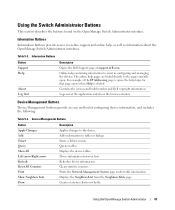
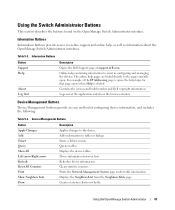
For example, if the IP Addressing page is clicked. Starts a Telnet session. Displays the device tables.... Show Neighbors Info Draw
Description Applies changes to tables or dialogs. Displays the Neighbors List from the Neighbors Table page.
Table 5-3. Refreshes device information. Creates statistics charts on the OpenManage Switch Administrator interface. Logs out of configuring...
User's Guide - Page 62


...: Passwords are both case sensitive and alpha-numeric. 4 Click OK. The Dell PowerConnect OpenManage™ Switch Administrator home page opens.
Starting the Application
1 Open a web browser. 2 Enter the device's IP address (as defined in the CLI) in . For information about assigning an IP address to access the device is loaded, before using CLI commands. Telnet is...
User's Guide - Page 63


Using the CLI
This section provides information for that do not change the console configuration and is required (if configured). Command Mode Overview... A password is not required. The user EXEC commands permit connecting to remote devices, changing terminal settings on a global level. Using Dell OpenManage Switch Administrator
63 The Run window opens.
2 In the Run window, type Telnet in ...
User's Guide - Page 111
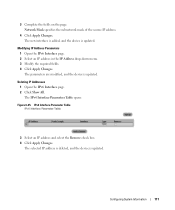
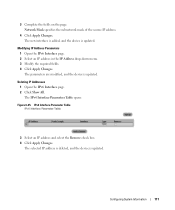
... deleted, and the device is updated. Modifying IP Address Parameters 1 Open the IPv6 Interface page. 2 Select an IP address in the IP Address drop-down menu. 3 Modify the required fields. 4 Click Apply Changes. IPv4 Interface Parameter Table
3 Select an IP address and select the Remove check box. 4 Click Apply Changes. The new interface is added, and the device is updated...
User's Guide - Page 137
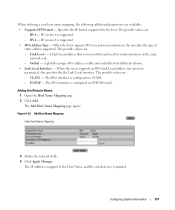
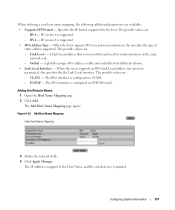
...IP address is mapped to the Host Name, and the switch device is supported. - Configuring System Information
137 IPv4 - When the server supports an IPv6 Link Local address ...IP Format - A Link Local address that is supported. • IPv6 Address Type - Specifies the IP format supported by the host. Global - VLAN1 - Add Host Name Mapping
3 Define the relevant fields. 4 Click Apply Changes...
User's Guide - Page 138
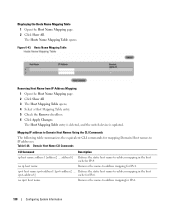
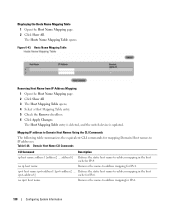
...opens. 4 Select a Host Mapping Table entry. 5 Check the Remove checkbox. 6 Click Apply Changes. Table 6-26.
Mapping IP address to Domain Host Names Using the CLI Commands
The following table summarizes the equivalent CLI commands for ...43. address8] Defines the static host name-to -address mapping for IPv6. The Host Mapping Table entry is deleted, and the switch device is updated.
User's Guide - Page 276


...switch. 3 Click Query. The Bind DHCP Snooping page opens.
276
Configuring Device Information Displays the VLAN ID to the desired entry. 3 Click Apply Changes. Displays the lease time. Clearing the Dynamic Database 1 Open the Binding Database page. 2 Click Clear Dynamic. Indicates the IP addresses... next to which indicates that the IP address was dynamically configured. • Lease...
User's Guide - Page 277


... the fields. 4 Click Apply Changes.
show ip dhcp snooping binding [mac-address mac-address] Use the show ip dhcp snooping binding Update frequency: 1200 Total number of this command to clear the DHCP binding database. Figure 7-21. DHCP Snooping Binding Database CLI Commands
CLI Command
Description
ip dhcp snooping binding mac-address vlan-id ip-address {ethernet interface | port...
User's Guide - Page 437


.... P Packets
Blocks of MD4, and increases MD4 security. For example, Unit 2 is inserted in packet switched systems.
PDU
Protocol Data Unit.
A cable used for hubs and switches.
NMS
Network Management System.
Node
A network connection endpoint or a common junction for transmission in the first ... the same age. Glossary
437 A data unit specified in fifth minute of an IP address.
Getting Started Guide - Page 15


...release notes for configuring the default route.
Booting the Switch
To boot the switch, perform the following: 1 Ensure that the prompt ...PowerConnect device booted successfully. • The console connection is established and the console prompt is displayed on the screen of the VLAN 1) • The IP subnet mask for the network • The default gateway (next hop router) IP address...
Getting Started Guide - Page 16


...IP address The Setup Wizard displays the following information displays: The system is not setup for SNMP management by default. You can exit the setup wizard any time by entering [CNTRL+Z].
NOTE: You can also skip the setup wizard, and enter CLI mode to manually configure the switch...initial switch configuration, and gets you up and running as quickly as possible. Consult the PowerConnect ...
Getting Started Guide - Page 17


... You may setup other management interfaces to change privilege levels later. Press Enter.
Enter [Y] to continue the Set-up user accounts and changing privilege levels, see the user documentation....following information displays: Now we need to access the switch. NOTE: The system prompts you must specify the management system IP address and the "community string" or password that the ...
Getting Started Guide - Page 35


... to access the switch. ṗܹ [Y
To setup the SNMP management account you must specify the management system IP address and the "community string" or password that the particular management system uses to setup your initial privilege (Level 15) user account. For more information on setting up user accounts and changing privilege levels, see...
Getting Started Guide - Page 53


...: To setup the SNMP management account you must specify the management system IP address and the "community string" or password that the particular management system uses to the CLI and Web interface. This account is used :[MYSETUPWIZARD] >> Dell Network Manager
Zadejte IP adresu systému správy (A.B.C.D) nebo zástupný...
Similar Questions
How To Know The Ip Address Of My Dell Powerconnect 5548
(Posted by migwolfg 9 years ago)
Dell Powerconnect 3548 How To Find Ip Address Of Switch
(Posted by Pradc 9 years ago)
Dell Powerconnect 5548 How Change All Port To Trunk
(Posted by 238reed 9 years ago)
Reset Ip Address
I need to reset Dell Power connect 2224 switch. Please advice how to reset the device and IP addres...
I need to reset Dell Power connect 2224 switch. Please advice how to reset the device and IP addres...
(Posted by dannycentury21 12 years ago)

