Dell PowerConnect 3548P Support Question
Find answers below for this question about Dell PowerConnect 3548P.Need a Dell PowerConnect 3548P manual? We have 3 online manuals for this item!
Question posted by bobway on August 30th, 2014
How To Change The Ip Address Of A Powerconnect 3548 Switch
The person who posted this question about this Dell product did not include a detailed explanation. Please use the "Request More Information" button to the right if more details would help you to answer this question.
Current Answers
There are currently no answers that have been posted for this question.
Be the first to post an answer! Remember that you can earn up to 1,100 points for every answer you submit. The better the quality of your answer, the better chance it has to be accepted.
Be the first to post an answer! Remember that you can earn up to 1,100 points for every answer you submit. The better the quality of your answer, the better chance it has to be accepted.
Related Dell PowerConnect 3548P Manual Pages
User's Guide - Page 5


4 Configuring PowerConnect 3524/P and 3548/P 49
Configuration Procedures 49 Booting the Switch 50 Initial Configuration 50
Advanced Configuration 54 Retrieving an IP Address From a DHCP Server 54 Receiving an IP Address From a BOOTP Server 56 Security Management and Password Configuration 56
Configuring Login Banners 59
Startup Procedures 59 Startup Menu Procedures 59 Software Download ...
User's Guide - Page 12


... Stack Master. Switch stacking and configuration is stacked. PowerConnect 3548
The PowerConnect 3548 provides 48 10/100Mbps ports plus two SFP ports, and two Copper ports which the stack is downloaded separately for each stack members. The device also provides one RS-232 console port. However, all stack members are accessed through a single IP address through a single...
User's Guide - Page 35


...-600 is required.
The device is either Stacking LED 1 or 2 is lit, it indicates that the device is not designated as Stacking Unit N.
The PowerConnect 3524/P and PowerConnect 3548/P switches connect to an external EPS-470 unit to 63 Hz. Each stacking unit has one stacking LED lit, indicating its Unit ID number.
See...
User's Guide - Page 50


... fields.
• SNMP Community String and SNMP Management System IP address (optional)
• Username and Password
50
Configuring PowerConnect 3524/P and 3548/P Download the release notes from the already connected Console port or remotely through an interface defined during the initial configuration. Booting the Switch
When the power is turned on with the local terminal...
User's Guide - Page 51


...console prompt appears. If you enter [N], the Setup Wizard exits.
Configuring PowerConnect 3524/P and 3548/P
51 Wizard Step 1 The following is no response within 60 seconds, ...through the initial device configuration.
To manage the switch using the default system configuration. • Device IP address • Default Gateway IP address The following is displayed:
The system is ...
User's Guide - Page 52


... may setup other accounts and change this account. Press Enter.
52
Configuring PowerConnect 3524/P and 3548/P Press Enter. NOTE: IP addresses and masks beginning with zero cannot be used . Enter [Y] to setup your initial privilege (Level 15) user account. You can use Dell Network Manager or CLI to access the switch. The following is displayed:
To...
User's Guide - Page 53


...switch.To setup an IP address:
Please enter the IP address of the device (A.B.C.D):[1.1.1.1]
Please enter the IP subnet mask (A.B.C.D or nn): [255.255.255.0]
Enter the IP address and IP subnet mask, for example 1.1.1.1 as the IP address... restart the Setup Wizard.
The IP address is displayed (as the IP subnet mask.
Configuring PowerConnect 3524/P and 3548/P
53 Wizard Step 4 The ...
User's Guide - Page 56


...through the SSH mechanism. The device receives the IP address automatically. This command will reset the whole system and disconnect your changes. Data encryption is lost, a password recovery ...no default password configured; The device reboots with no password entered.
56
Configuring PowerConnect 3524/P and 3548/P AAA uses both local and remote user databases. NOTE: When the device...
User's Guide - Page 72
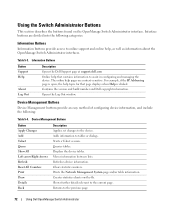
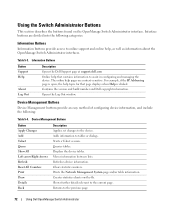
... to online support and online help pages are context-sensitive. For example, if the IP Addressing page is open, the help that page displays when Help is clicked. Contains the ... Reset All Counters Print Draw Details Back
Description Applies set changes to tables or dialogs. Clears statistic counters. Using the Switch Administrator Buttons
This section describes the buttons found on -the...
User's Guide - Page 74


...mode provides access to the local device through a TCP/IP protocol network. A password is not required.
74
Using Dell OpenManage Switch Administrator The Global Configuration mode manages the device configuration on... telnet session. Only a limited subset of commands available for that do not change the terminal configuration and is reserved for using the CLI.
The device supports...
User's Guide - Page 249


... files to download. 3 Define the fields. 4 Click Apply Changes. Downloads commands into a configuration backup file. Startup Configuration -...Running Configuration - Configuration Download • Server IP Address - The destination file to which the configuration files are : - For information on resetting the device, see Switching Between Stack Masters. Downloading Files Using CLI...
User's Guide - Page 295


...values are ignored by the switch.
3 Click Query. Displays the IP address binding type.
Configuring Switch Information
295 Contains a ...Address - Displays the VLAN ID to the desired entry. 3 Click Apply Changes. The possible field values are Static which indicates that the IP address was statically configured, and Dynamic which the IP address is active in the DHCP Database. IP Address...
User's Guide - Page 296


channel-number]
296
Configuring Switch Information Figure 7-20. Bind DHCP Snooping Page
3 Define the fields. 4 Click Apply Changes. Use the no form of this
no ip dhcp snooping binding mac-address command to clear the DHCP binding database. configuration information for configuring DHCP Snooping Binding Database .
vlan-id
clear ip dhcp snooping database
Use the clear...
User's Guide - Page 297


...Switch → Ports → Port Configuration in the tree view. If port configuration is modified while the port is a LAG member, the configuration change is only effective after the port is an example of some of the CLI commands: Console# show ip dhcp snooping binding Update frequency: 1200 Total number of binding: 2
Mac Address IP Address...open the Ports page Select Switch → Ports. The ...
User's Guide - Page 454


... to discover its IP address, an IP address of a switch module. BPDU packets contain information on a network, or a configuration file loaded into the boot of a BootP server on ports, addresses, priorities, and... BPDUs are sent across switch module information with Half Duplex mode that enables a port not to receive a message. The Backup file changes when the Running Configuration file...
User's Guide - Page 460


... Information Base. MDIX Media Dependent Interface with Crossover (MDIX). Packets addressed to unknown addresses are forwarded only to multiple ports.
Packets destined for example parts of network components. An algorithm that address is a variation of MD4, and increases MD4 security. MD5 is located. A cable used for hubs and switches. NS
Neighbor Solicitation.
460
Glossary
Getting Started Guide - Page 19
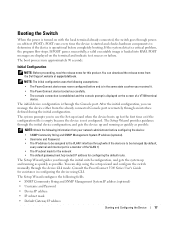
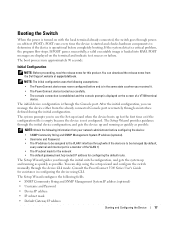
... wizard and configure the switch manually through poweron self-test (POST).
NOTE: Obtain the following fields. • SNMP Community String and SNMP Management System IP address (optional) • Username and Password • Device IP address • IP subnet mask • Default Gateway IP address
Starting and Configuring the Device
17 Consult the PowerConnect 3500 Series User...
Getting Started Guide - Page 20
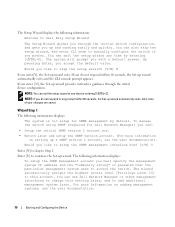
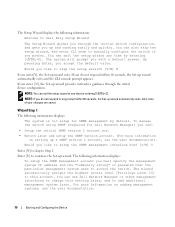
... configure the switch if you prefer.
Would you like to setup the SNMP management interface now? [Y/N] Y
Enter [N] to skip to Step 2.
The following information displays:
To setup the SNMP management account you must specify the management system IP address and the "community string" or password that the particular management system uses to change this...
Getting Started Guide - Page 21
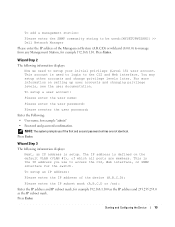
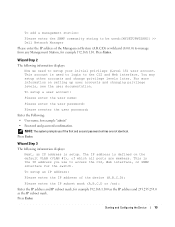
... 15) user account.
Press Enter. Press Enter. You may setup other accounts and change privilege levels later.
The IP address is used :[MYSETUPWIZARD] >> Dell Network Manager Please enter the IP address of the device (A.B.C.D):
Please enter the IP subnet mask (A.B.C.D or /nn): Enter the IP address and IP subnet mask, for example "admin" • Password and password confirmation. This...
Getting Started Guide - Page 41


...change this setting later, and to this account. The wizard automatically assigns the highest access level [Privilege Level 15] to add additional management system later. ṗܹ [Y
To setup the SNMP management account you must specify the management system IP address... and the "community string" or password that the particular management system uses to access the switch.
Similar Questions
Dell Powerconnect Switch How To Change The Ip Address Ipv4 Interface Parameters
(Posted by feamatth 9 years ago)
Dell Powerconnect 3548 How To Find Ip Address Of Switch
(Posted by Pradc 9 years ago)
How To Set Up Managed On A Dell Powerconnect 3548 Switch
(Posted by Stargqui 9 years ago)
How To Find An Ip Address On 6224 Switch Using A Telnet Command
(Posted by Sppilot 10 years ago)

