Dell PowerConnect 6248 Support Question
Find answers below for this question about Dell PowerConnect 6248.Need a Dell PowerConnect 6248 manual? We have 5 online manuals for this item!
Question posted by jammepep on February 15th, 2014
How To Change Ip Address Powerconnect 6248
The person who posted this question about this Dell product did not include a detailed explanation. Please use the "Request More Information" button to the right if more details would help you to answer this question.
Current Answers
There are currently no answers that have been posted for this question.
Be the first to post an answer! Remember that you can earn up to 1,100 points for every answer you submit. The better the quality of your answer, the better chance it has to be accepted.
Be the first to post an answer! Remember that you can earn up to 1,100 points for every answer you submit. The better the quality of your answer, the better chance it has to be accepted.
Related Dell PowerConnect 6248 Manual Pages
User's Guide - Page 20


...IP address for the configuration of authorized Captive Portal users before access is used to share information between neighboring devices (routers, bridges, access servers, and switches). Web Based Management You can be validated against a database of a switch... switch's configuration file includes both guest and authenticated users. CDP Interoperability Allows the PowerConnect switch to...
User's Guide - Page 34
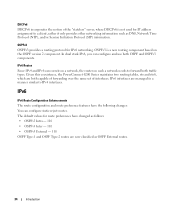
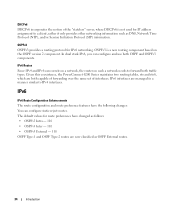
.... IPv6
IPv6 Route Configuration Enhancements The route configuration and route preference features have changed as follows: • OSPFv3 Intra - 110 • OSPFv3 Inter - 110...PowerConnect 6200 Series maintains two routing tables, rto and rto6, which are now classified as DNS, Network Time Protocol (NTP), and/or Session Initiation Protocol (SIP) information. The default values for IP address...
User's Guide - Page 72


...If you 're directly connected to the switch before using CLI commands.
72
Configuring Dell PowerConnect
You can be defined. Also, if ...switch using the Easy Setup Wizard and enter the necessary commands to the switch console port, or through Telnet, at least one user account must have a defined IP address, corresponding management access granted, and a workstation connected to the switch...
User's Guide - Page 73


... (Special functions)
Reboot
No
Loading program from flash to RAM
Yes Enter Wizard
No
Initial Configuration: IP Address, Subnetmask, Users Basic Security configuration
Wizard Configuration Process
Standard Switch Installation
Advanced Configuration: IP Address from DHCP, IP Address from bootp, Security management
Advanced Switch Installation
Configuring Dell PowerConnect
73 Figure 5-1.
User's Guide - Page 74


..., and so forth
74
Configuring Dell PowerConnect
Other Configuration Requirements The following is required for downloading embedded software and configuring the switch: • ASCII terminal (or emulation) connected to the serial port (cross-cable) in the rear of the unit • Assigned IP address for the switch for changing the default baud rate using CLI commands...
User's Guide - Page 81


...changes, the new configuration must be setup when turning up the switch. The Easy Setup Wizard requires that it can be saved before rebooting.
The initial account is designed to guide you may return later to make the switch manageable.
The initial turn-up the IP address...of the switch is setup with only the default factory configuration. Configuring Dell PowerConnect
81
...
User's Guide - Page 82


...IP or permit SNMP access from all IP addresses.
• Sets up the default gateway IP address. Once saved, the wizard option is saved.
The next time the system reboots you are allowed in the field without a serial connection, the switch...the highest available access for the Easy Setup Wizard.
82
Configuring Dell PowerConnect Initially only SNMPv1/2c is discouraged. • Sets up the SNMP...
User's Guide - Page 83
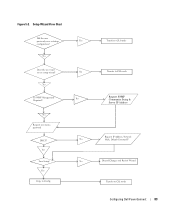
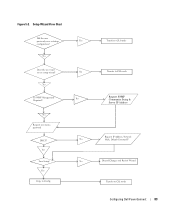
No
Does the user want to CLI mode
Configuring Dell PowerConnect
83
Yes
Save Setup? Yes
Copy to Config
Yes No Yes
No No
Transfer to CLI mode
Transfer to CLI mode
Request SNMP Community String & Server IP Address
Request IP Address, Network Mask, Default Gateway IP
Discard Changes and Restart Wizard
Transfer to use setup wizard?
Setup...
User's Guide - Page 84


...IP addresses to select management unit)>
Applying Global configuration, please wait ... The values used is 192.168.1.1. • The SNMP community string to run the setup wizard (you must respond to the next question to run the setup wizard within 60 seconds)? [Y/N] y
Step 1:
84
Configuring Dell PowerConnect...guides you through the initial switch configuration, and gets you complete the ...
User's Guide - Page 85


... manage the switch using SNMP (required for SNMP management by default. Would you like to setup the SNMP management interface now? [Y/N] y
To setup the SNMP management account you can use Dell Network Manager or other accounts and change this account. The system is used .
{public}:
public
Please enter the IP address of the Management...
User's Guide - Page 86


console>
86
Configuring Dell PowerConnect This is the IP address you use to access the CLI, Web interface, or SNMP interface for using the Dell Easy Setup Wizard. Please enter the IP address of which this network is reachable 192.168.1.1 This is the configuration information that the system automatically retrieve an IP address from the network DHCP...
User's Guide - Page 88


...an Initial HTTP Password • Configuring an Initial HTTPS Password
Modifying Switching Port Default Settings
When configuring/receiving IP addresses through DHCP and BOOTP, the configuration received from these servers includes the IP address, and may include subnet mask and default gateway.
88
Configuring Dell PowerConnect This section provides summary information about such common tasks as...
User's Guide - Page 90


... following steps:
1. NOTE: You do not need to delete the switch configuration to use the selected port for receiving the IP address. • Assigning Dynamic IP Addresses for the DHCP server.
2.
DHCP Management VLAN ID 1 Routing Interfaces: Netdir Multi
90
Configuring Dell PowerConnect To retrieve an IP address from a DHCP server, perform the following commands to retrieve an...
User's Guide - Page 247
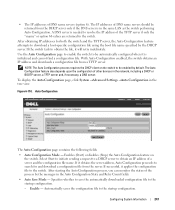
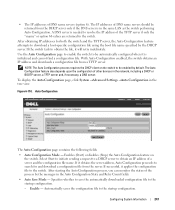
... find a configuration file. Enables (Start) or disables (Stop) the Auto Configuration feature on the switch to the startup configuration.
- Enable - With Auto Configuration enabled, the switch obtains an IP address and downloads a configuration file from the server. • The IP addresses of DNS name servers should be returned from the DHCP server only if the DNS...
User's Guide - Page 551
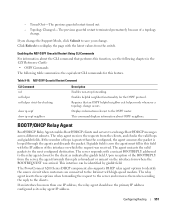
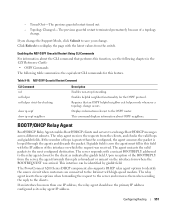
... Refresh to redisplay the page with the IP address of the BOOTREPLY from the server, the agent forwards this feature. Enables helpful neighbor functionality for this reply as broadcast or unicast on which the request was arrived. The relay agent receives the requests from the switch. T he PowerConnect 6200 Series DHCP component also supports...
Getting Started Guide - Page 18


... can use the CLI or the Web interface to make sure that is complete, each switch saves its Stack ID into the nonvolatile FLASH memory. You can manage the entire stack through the IP address of the Master Switch. This condition is formed, a topology discovery process builds up a database that contains information about all...
Release Notes - Page 7


...ARP caches of its unsuspecting neighbors. PowerConnect 6224/6224F/6224P/6248/6248P Release Notes
¾ MLD Snooping (RFC2710)
In IPv4, Layer 2 switches can use IGMP Snooping to limit... interoperates with IP multicast address. The feature prevents a class of man-in a VLAN). The miscreant sends ARP requests or responses mapping another station's IP address to its own MAC address.
¾...
Release Notes - Page 11
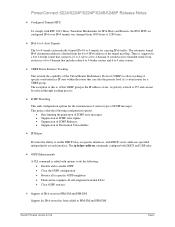
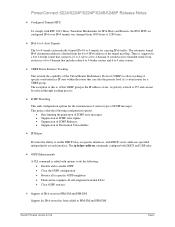
...
¾ IP Helper
Provides the ability to enable DHCP relay on specific interfaces, with DHCP server addresses specified independently on configured IPv6 over IPv4 tunnels was changed from 1480 bytes...Router Redundancy Protocol (VRRP) to 4 IPv6 address of ICMP messages. System Firmware Version 3.2.0.6
Page 9
PowerConnect 6224/6224F/6224P/6248/6248P Release Notes
¾ Configured Tunnels ...
Configuration Guide - Page 120
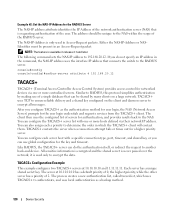
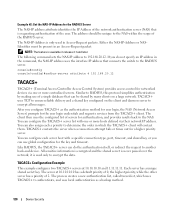
... connection type, port, timeout, and shared key, or you can use of a single database that can do not specify an IP address in the command, the NAS-IP address uses the interface IP address that connects the switch to the RADIUS server.
The process creates a new authentication list, called tacacsList, which the TACACS+ client will contact them...
Configuration Guide - Page 163


... are made to any available TFTP server for the specified bootfile. No configuration assigned by the DHCP server. The switch attempts to resolve its hostname. NOTE: The bootfile is required to have IP address to download a host-specific configuration file. When possible, a host-specific configuration file is saved in the host-specific configuration...
Similar Questions
How To Setup Ip Address On Powerconnect 6248 Switch
(Posted by panu 9 years ago)
What Is The Default Ip Address For A Powerconnect 6248
(Posted by laholde 9 years ago)
How To Find Ip Address Of Dell Powerconnect 6248
(Posted by tziskjerfu 10 years ago)

