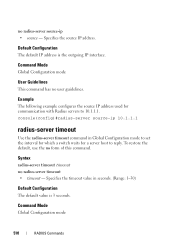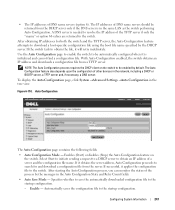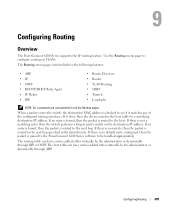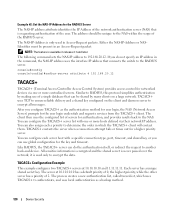Dell PowerConnect 6248 Support Question
Find answers below for this question about Dell PowerConnect 6248.Need a Dell PowerConnect 6248 manual? We have 5 online manuals for this item!
Question posted by laholde on May 11th, 2014
What Is The Default Ip Address For A Powerconnect 6248
Current Answers
Answer #1: Posted by DCatDell on May 19th, 2014 1:43 PM
Setting the IP Address of the Switch
Two methods for setting the IP address are to use DHCP or to statically assign the address. See the
section titled "Accessing the Switch Through the CLI" on page 45 to start the CLI.
Setting DHCP on the Management Interface
1. Type enable at the console> prompt, and press <Enter>.
2. At the console# prompt, type config and press <Enter>.
3. At the console(config)# prompt, type ip address dhcp and press <Enter>.
4. Type exit.
5. At the console# prompt, type show ip interface management and press <Enter>.
Setting a Static Address on the Management Interface
1. Type enable at the console> prompt, and press <Enter>.
2. At the console# prompt, type config and press <Enter>.
3. Type ip address none.
4. To configure an ip address of 10.256.24.64, with a netmask of 255.255.248.0, and a gateway of
10.256.24.1, type the following:
ip address 10.256.24.64 255.255.248.0
ip default-gateway 10.256.24.1
5. Type exit.
6. At the console# prompt, type show ip interface management and press <Enter>.
Get Support on Twitter @DellCaresPro
Download the Dell Quick Resource Locator app today to access PowerEdge support content on your mobile device! (iOS, Android, Windows)
http://itunes.apple.com/us/app/dell-quick-resource-locator/id507133271?mt=8
https://play.google.com/store/apps/details?id=com.dell.qrcode&hl=en
http://www.windowsphone.com/en-us/store/app/dell-qrl/7db321a3-f02f-4e63-b9ce-13dca4b3bc42