Dell PowerConnect 6248 Support Question
Find answers below for this question about Dell PowerConnect 6248.Need a Dell PowerConnect 6248 manual? We have 5 online manuals for this item!
Question posted by Saintmaye on November 23rd, 2013
What Is The Default Login For Powerconnect 6248?
The person who posted this question about this Dell product did not include a detailed explanation. Please use the "Request More Information" button to the right if more details would help you to answer this question.
Current Answers
There are currently no answers that have been posted for this question.
Be the first to post an answer! Remember that you can earn up to 1,100 points for every answer you submit. The better the quality of your answer, the better chance it has to be accepted.
Be the first to post an answer! Remember that you can earn up to 1,100 points for every answer you submit. The better the quality of your answer, the better chance it has to be accepted.
Related Dell PowerConnect 6248 Manual Pages
Command Line Interface Guide - Page 192


... return an error, specify none as an authentication method after radius, no authentication.
To ensure that the authentication algorithm tries, in the command line. Default Configuration
The default login lists are "defaultList" and "networkList." Uses no authentication is used if the RADIUS server is any character string used by entering the aaa authentication...
Command Line Interface Guide - Page 357


... configured on the subnet defined by the ip address command. console(config)#ip default-gateway 10.240.4.1
IP Addressing Commands
357 Valid IP address that specifies the IP address of the default
gateway. The default gateway should reside on the switch (CLI, Web, SNMP, or learned via routing protocol such as OSPF), takes precedence...
User's Guide - Page 19


...™ 6200 series are provided with hot swappable stack members. The Dell PowerConnect 6224P adds support for PoE capability. The Dell PowerConnect 6248 supports 48 1000Base-T copper ports and 4 "combo" ports for a multi-layer switch, including layer 2
switching, IPv4 routing, IPv6 routing, IP multicast, quality of Service Features • Multicast Features • Additional...
User's Guide - Page 46


NOTE: If you cannot use the CLI through a TCP/IP protocol network. If the admin has not configured a login authentication method, then the console> prompt displays when the switch boots up to a local login terminal where a remote login is required. The Password: prompt now displays.
4. Configure the device and enter the necessary commands to the...
User's Guide - Page 56


.../100/1000M Base-T Auto-sensing Full-Duplex RJ-45 Ports
56
Hardware Description
Combo Ports
PowerConnect 6248 with 24 10/100/1000 Base-T Ports
10/100/1000Base-T Auto-sensing Full Duplex RJ-45 Ports
Combo Ports
The PowerConnect 6248 front panel provides 48 10/100/1000M Base-T RJ-45 ports and four RJ-45...
User's Guide - Page 62


... front panel ports. For non-PoE switches, you can stack up to 12 PowerConnect 6224 and/or 6248 switches, supporting up to connect the remaining free ports, one on the LEDs. Install a separately purchased stacking module in the stack.
2. The PowerConnect 6248 has four fans. Power Supplies
The 6200 series switches have one of the short stacking...
User's Guide - Page 81


... login and HTTP/HTTPS access to make the switch ...switch, obtain the following configuration on the switch:
• Establishes the initial privileged user account with basic security considerations. • Advanced configuration includes dynamic IP configuration and more advanced configuration. If the network is setup with only the default factory configuration. Configuring Dell PowerConnect...
User's Guide - Page 82


... only presented again if you to the CLI mode. The default community string contains no response, the switch continues normal operation using the default factory configuration. Functional Flow
The following functional flow diagram illustrates the procedures for the Easy Setup Wizard.
82
Configuring Dell PowerConnect Initially only SNMPv1/2c is no spaces.
• Allows...
User's Guide - Page 401


...the Multicast Router Present Expiration time. To display the Global Querier Configuration page, click Switching →Multicast Support →IGMP Snooping →Global Querier Configuration in periodic IGMP... mode for IGMP Snooping for the IGMP Snooping Querier. Configuring Switching Information
401
The default value is 60. Specifies the time interval in periodic IGMP ...
User's Guide - Page 418


...Default is 5 seconds. The default is 2 seconds. • Notification Interval (5-3600) - Enables or disables the receive function. Default...default is disabled. • Notification Mode - Enables or disables transmission of notifications. Specifies delay before a re-initialization. The default...8226; Transmit Mode -
Default is disabled. • Receive Mode - The default is
30 seconds. ...
User's Guide - Page 492
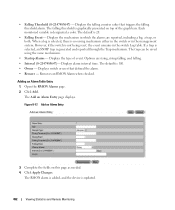
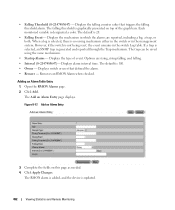
...Options are reported, including a log, a trap, or both. Displays switch or user that triggers the falling threshold alarm. Displays the mechanism in ...switch or in the switch Log table. Add an Alarm Entry
3. • Falling Threshold (0-2147483647) - Displays the falling counter value that defined the alarm. • Remove - Each monitored variable is 100. • Owner - The default...
Release Notes - Page 4


...NOTE: OMNM 4.1 will not discover the switches running firmware version 2.x or earlier.
If you use OpenManage Network Manager to deploy firmware, do not use the method described in these Release Notes to a PowerConnect 62xx device that is not supported. Hardware Supported
PowerConnect 6224 PowerConnect 6248 PowerConnect 6224F PowerConnect 6224P PowerConnect 6248P
2
System Firmware Version...
Release Notes - Page 5


...modules to be configured to either role (Ethernet or Stacking). By default, the module will be required for the change to take effect....switch will function according to download files via an HTTP session. Upon changing the role of a module, a reboot of a power failure, hardware failure, or software fault on the console. System Firmware Version 3.2.0.6
Page 3 PowerConnect 6224/6224F/6224P/6248...
Release Notes - Page 7


...MGMD Proxy
The IGMP Proxy component has been extended to include support for other stations by default if using phones with Cisco network equipment and is selectively forwarded to a list of ports...VLAN DSCP parameter and set the DSCP value. PowerConnect 6224/6224F/6224P/6248/6248P Release Notes
¾ MLD Snooping (RFC2710)
In IPv4, Layer 2 switches can use IGMP Snooping to limit the flooding of...
Release Notes - Page 15


...If your previous configuration had flow control disabled, you upgrade a switch to this release, flow control is deprecated.
¾ Support ...server enable traps is now available from the show users login-history commands have changed to ip mroute. Note: ...was scattered about in a number of places. PowerConnect 6224/6224F/6224P/6248/6248P Release Notes
¾ Trap Configuration
In ...default.
Release Notes - Page 19


...user would not be displayed.
Added validation for snmp-server host CLI command. PowerConnect 6224/6224F/6224P/6248/6248P Release Notes
Issues Resolved
The following is not warned of the unsaved configuration ... issues resolved in CLI to the default.
Asset-tag is not correctly populated on this value, populating the zone in prompt to remove switch x priority x. Syslog server CLI ...
Release Notes - Page 21


PowerConnect 6224/6224F/6224P/6248/6248P Release Notes
Description Cannot enter Daylight Saving Time from Web interface. VLAN protocol groups not visible in OpenManage GUI. Second protocol group not shown in GUI. Captive Portal login.... String is no default radius server. Corrected the output of VLANs to the Switching > VLAN > ProtocolGroup web page in the Switching > VLAN > ProtocolGroup...
Release Notes - Page 25


... for details.
Default: Not applicable
Spanning Tree
Title no banner motd' to the login prompt. However, serial connection will be necessary. Default: Disabled by default. The user...day banners. Default: The switch remains in modules as Ethernet ports.
Default: Disabled by default.
System Firmware Version 3.2.0.6
Page 23 PowerConnect 6224/6224F/6224P/6248/6248P Release Notes...
Release Notes - Page 27


... It is applied correctly. None. If the configuration is saved and the switch is reset, the configuration is recommended that all user interface sessions being inaccessible...None.
PowerConnect 6224/6224F/6224P/6248/6248P Release Notes
Known Issues
Summary Non-configuration file getting read an invalid start-up and create a default startup configuration. Banner MOTD: The switches Console ...
Configuration Guide - Page 106
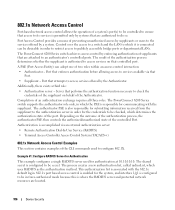
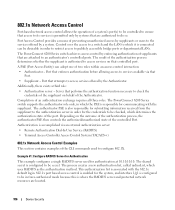
... restrict access to publicly accessible bridge ports or departmental LANs.
The PowerConnect 6200 Series switch achieves access control by enforcing authentication of supplicants that are authorized to... PowerConnect 6200 Series switch supports the authenticator role only, in order for the credentials to be checked, which the PAE is responsible for communicating with the 802.1x default login....
Similar Questions
How To Reset Dell Powerconnect 6248 To Factory Defaults
(Posted by altosjbet 9 years ago)
What Is The Default Ip Address For A Powerconnect 6248
(Posted by laholde 9 years ago)
What Is The Default Login For Powerconnect 6248p
(Posted by hertVEGREE 9 years ago)
What Is The Default Login For Powerconnect 5424
(Posted by irMwaw 10 years ago)

