Dell PowerConnect 3548P Support Question
Find answers below for this question about Dell PowerConnect 3548P.Need a Dell PowerConnect 3548P manual? We have 3 online manuals for this item!
Question posted by feamatth on June 27th, 2014
Dell Powerconnect Switch How To Change The Ip Address Ipv4 Interface Parameters
The person who posted this question about this Dell product did not include a detailed explanation. Please use the "Request More Information" button to the right if more details would help you to answer this question.
Current Answers
There are currently no answers that have been posted for this question.
Be the first to post an answer! Remember that you can earn up to 1,100 points for every answer you submit. The better the quality of your answer, the better chance it has to be accepted.
Be the first to post an answer! Remember that you can earn up to 1,100 points for every answer you submit. The better the quality of your answer, the better chance it has to be accepted.
Related Dell PowerConnect 3548P Manual Pages
Command Line Interface Guide - Page 158


... DHCP snooping binding database and adds binding entries to that no static binding exists. Specifies an IP address. • interface -
If a DHCP snooping
binding file exists, the entry is also added to the database. Syntax • clear ip dhcp snooping database
158
DHCP Snooping Specifies a Port-channel number. • expiry seconds - Specifies the interval...
Command Line Interface Guide - Page 202


... hostname hostname command can be placed in the DHCP option 12 field. • The no default configuration. Console(config)# interface ethernet 1/e16
Console(config-if)# ip address dhcp
202
IP Addressing Commands Specifies the name of the host to be used with or without the optional keyword, the DHCP option 12 field (host name option...
Command Line Interface Guide - Page 455


...or moved to delete the tunnel local address. If the IPv4 address is changed then the local address of the tunnel interface is also changed when the IPv4 address is not changed .
• ip4-address - The tunnel interface local address is moved to represent a specific automatic tunnel router domain name.. The parameter has the following example configures a global string "Dell_Tunnel_Router...
User's Guide - Page 5


...PowerConnect 3524/P and 3548/P 49
Configuration Procedures 49 Booting the Switch 50 Initial Configuration 50
Advanced Configuration 54 Retrieving an IP Address From a DHCP Server 54 Receiving an IP Address... Switching Port Default Settings 67
5 Using Dell OpenManage Switch Administrator 69
Starting the Application 69
Understanding the Interface 69 Device Representation 71
Using the Switch...
User's Guide - Page 6


...Global Configuration Mode 76
6 Configuring System Information 77
Defining General Switch Information 78 Viewing Switch Asset Information 78 Asset 78 Defining System Time Settings 84 ... IP Addressing 128 Configuring the Internet Protocol Version 6 (IPv6 129 Defining IPv4 Default Gateways 129 Defining IPv4 Interfaces 131 Defining DHCP IPv4 Interface Parameters 134 Defining IPv6 Interfaces...
User's Guide - Page 23


...and port specific device configuration. Introduction
23 For more information, see "Defining DHCP IPv4 Interface Parameters." BootP and DHCP Clients DHCP enables additional setup parameters to be monitored and configured. SNMP Versions 1, 2 and 3 Simple Network Management Protocol (SNMP) over the UDP/IP protocol controls access to the system, a list of community entries is defined...
User's Guide - Page 50


... Management System IP address (optional)
• Username and Password
50
Configuring PowerConnect 3524/P and 3548/P If this product. Booting the Switch
When the power is turned on with the local terminal already connected, the switch goes through power-on the terminal and indicate test success or failure. Download the release notes from the Dell Support website...
User's Guide - Page 51


... Gateway IP address The following is displayed:
The system is not setup for Dell Network Manager) you with normal operation using SNMP (required for SNMP management by entering [ctrl+z]. by entering [ctrl+Z]. If you like to Step 2. Would you enter [N], the Setup Wizard exits.
Would you like to setup the SNMP management interface now...
User's Guide - Page 52


You can use Dell Network Manager or CLI to change privilege levels later.
NOTE: IP addresses and masks beginning with zero cannot be used: [Dell_Network_Manager] Please enter the IP address of the Management System (A.B.C.D), or wildcard (0.0.0.0) to setup your initial privilege (Level 15) user account. Wizard Step 2
The following : • User name, for example, Dell_Network_Manager. &#...
User's Guide - Page 72
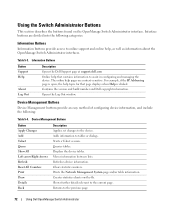
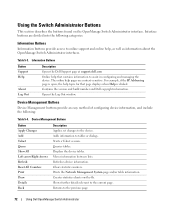
... found on -the-fly. Moves information between lists. For example, if the IP Addressing page is open, the help that page displays when Help is clicked.
Clears statistic counters. Shows further details relevant to the previous page.
72
Using Dell OpenManage Switch Administrator Table 5-3.
Refreshes device information. Returns to the current page. Displays the...
User's Guide - Page 74


... the physical interface level. A password is divided into command modes. The device supports up to four simultaneous Telnet sessions to the local device through a TCP/IP protocol network. RS-232 terminals can be virtually connected to manage the device. Command Mode Overview
The CLI is not required.
74
Using Dell OpenManage Switch Administrator Only...
User's Guide - Page 128


...topics: • "Defining IPv4 Default Gateways" on page 129 • "Defining IPv4 Interfaces" on page 131 • "Defining DHCP IPv4 Interface Parameters" on page 134 •...-I-Up: 1/e13
Defining IP Addressing
The IP Addressing page contains links for assigning interface and default gateway IP addresses, and defining ARP and DHCP parameters for the interfaces. Console Logging: Level debug...
User's Guide - Page 129


... packets are not required to communicate with IPv6 nodes over an IPv4 infrastructure. The primary change from IPv4 to a Link Local IPv6 address. All different IPv6 address formats are 32 bits; IPv6 Syntax
The 128-bit IPv6 address format is summarizing a portion of the IP interfaces.
Configuring System Information
129 This allows device operation in a pure IPv6 network...
User's Guide - Page 131


... CLI commands for assigning IP parameter to interfaces. no ip default-gateway
Defining IPv4 Interfaces
The IPv4 Interface Parameters page contains fields for setting fields displayed in the tree view.
Default Gateway CLI Commands
CLI Command
Description
ip default-gateway ip-address Defines a default gateway.
Figure 6-27. IPv4 Interface Parameters
Configuring System Information...
User's Guide - Page 132
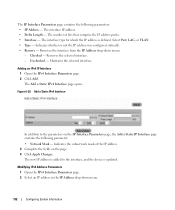
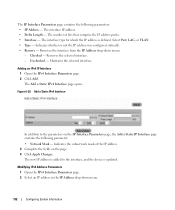
.... The IP Interface Parameters page contains the following parameter: • Network Mask - Unchecked - Adding an IPv4 IP Interface 1 Open the IPv4 Interface Parameters page. 2 Click Add. The Add a Static IPv4 Interface page opens. The interface type for which the IP address is added to the parameters on the page. 4 Click Apply Changes. Removes the interface from the IP Address drop...
User's Guide - Page 133


... Changes. IPv4 Interface Parameter Table
3 Select an IP address and select the Remove check box. 4 Click Apply Changes. id | port-channel number]
Configuring System Information
133
IPv4 Interface Parameters CLI Commands
CLI Command
Description
ip address ip-address {mask | Sets an IP address. prefix-length}
no ip address [ip-address] Removes an IP address
show ip interface [ethernet...
User's Guide - Page 134


...-if)# no ip address 92.168.1.123
console(config-if)# end
console# show ip interface vlan 1
Gateway IP Address
Activity status
192.168.1.1
Active
IP address
Interface
Type
192.168.1.123/24
VLAN 1
Static
Defining DHCP IPv4 Interface Parameters
The DHCP IPv4 Interface page contains parameters for defining DHCP clients on device interfaces. DHCP IPv4 Interface
134
Configuring...
User's Guide - Page 137


...To open the IPv6 Interface page, click System→ IP Addressing→ IPv6 Interface in a tentative state while duplicate address detection is performed. The IPv6 interface that are sent on an interface while Duplicate Address Detection (DAD) is 1. When selected, removes the IPv6 attributes of 1, indicates a single transmission without follow up transmissions. New addresses remain in the...
User's Guide - Page 173


...This is defined. IPv4 - The number of bits that comprise the source IP address prefix, or the network mask of static address supported. Deny - ...parameter), this parameter to a selected port, LAG, or VLAN by selecting the check box, then selecting the appropriate option button and interface.
• Enable Source IP Address -
The possible values are :
- A Link Local address...
User's Guide - Page 296


... table summarizes the equivalent CLI commands for all interfaces on a switch. show ip dhcp snooping binding [mac-address Use the show ip dhcp snooping binding user EXEC command mac-address] [ip-address ip-address] [vlan to clear the DHCP binding database. Table 7-11. vlan-id
clear ip dhcp snooping database
Use the clear ip dhcp snooping database privileged EXEC command to display...
Similar Questions
How To Change The Ip Address Of A Powerconnect 3548 Switch
(Posted by bobway 9 years ago)
How To Change Interface Ip Address On Dell Powerconnect 5548
(Posted by golreespb 9 years ago)
How To Configured Ip Address Cli Dell Powerconnect 35xx
(Posted by toujojjando 9 years ago)
Dell Powerconnect 3548 How To Find Ip Address Of Switch
(Posted by Pradc 9 years ago)

