Dell PowerConnect 6248 Support Question
Find answers below for this question about Dell PowerConnect 6248.Need a Dell PowerConnect 6248 manual? We have 5 online manuals for this item!
Question posted by baxmim on July 30th, 2014
How To Configure Switches Powerconnect To Route Multicast Traffic
The person who posted this question about this Dell product did not include a detailed explanation. Please use the "Request More Information" button to the right if more details would help you to answer this question.
Current Answers
There are currently no answers that have been posted for this question.
Be the first to post an answer! Remember that you can earn up to 1,100 points for every answer you submit. The better the quality of your answer, the better chance it has to be accepted.
Be the first to post an answer! Remember that you can earn up to 1,100 points for every answer you submit. The better the quality of your answer, the better chance it has to be accepted.
Related Dell PowerConnect 6248 Manual Pages
User's Guide - Page 23
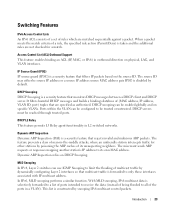
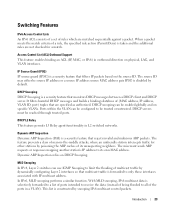
... interfaces associated with IP multicast address. MLD Snooping In IPv4, Layer 2 switches can be trusted or untrusted.
Introduction
23 Dynamic ARP Inspection Dynamic ARP Inspection (DAI) is selectively forwarded to a list of ports intended to receive the data (instead of being flooded to be configured to all of multicast traffic by snooping IPv6 multicast control packets.
User's Guide - Page 24


Multicast IP traffic is traffic that is a feature that allows a switch to forward multicast traffic intelligently on the IGMP query and report messages, the switch forwards traffic only to the ports that request the multicast traffic. Port Mirroring
Port mirroring monitors and mirrors network traffic by forwarding copies of broadcast, unknown unicast, and multicast frames accepted and ...
User's Guide - Page 31
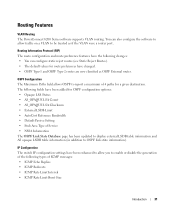
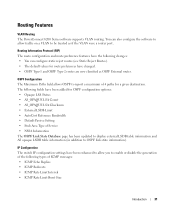
...
31 IP Configuration The switch IP configuration settings have been added for OSPF configuration options: &#...route preferences have changed. • OSPF Type-1 and OSPF Type-2 routes are now classified as if the VLAN were a router port. Routing Features
VLAN Routing The PowerConnect 6200 Series software supports VLAN routing. You can configure static reject routes (see Static Reject Routes...
User's Guide - Page 36


... RFC 4601, pim-sm-bsr-05, draft-ietf-pim-mib-v2-03 • DVMRP advanced to build a tree. Protocol Independent Multicast-Sparse Mode Protocol Independent Multicast-Sparse Mode (PIM-SM) is used to efficiently route multicast traffic to route the multicast packets.
Internet Group Management Protocol The Internet Group Management Protocol (IGMP) is used by the active...
User's Guide - Page 81


... guide you in this section).
• IP subnet mask for the network
• Default gateway (next hop router) IP address for configuring the default route
There are two types of configuration: • Initial configuration consists of the switch is given the highest privilege level (level 15).
• Enables CLI login and HTTP/HTTPS access to...
User's Guide - Page 90


...receives the IP address automatically.
3. NOTE: You do not need to delete the switch configuration to retrieve the IP address. The following is an example for changing the port ... as a DHCP client. Enter the following steps:
1. DHCP Management VLAN ID 1 Routing Interfaces: Netdir Multi
90
Configuring Dell PowerConnect Select and connect any port to a DHCP server or to a subnet that has...
User's Guide - Page 112


... IP address to DHCP and return to the
interface, configure a static route. Ping the management station from 50.1.1.2: icmp_seq=2. time=0 ms
64 bytes from the switch to enter the Configuration mode as one of the switch IP interfaces. time=0 ms
----50.1.1.2 PING Statistics----
...)#ip http authentication local
console(config)#ip https authentication local
112
Configuring Dell PowerConnect
User's Guide - Page 358


... VLAN. Table 7-24. The only physical requirement is connected both bridging and routing. A given port may omit the tag, or the VLAN portion of multicast traffic. An end station may handle traffic for the logical division, such as the "Discard VLAN."
358
Configuring Switching Information
However, you can only support one VLAN, but it can actually...
User's Guide - Page 397


... 239.255.255.255. Click Apply Changes.
Configuring Bridge Multicast Forwarding Using CLI Commands
For information about the CLI commands that allows a switch to solve this feature. Configuring Switching Information
397 Changing the Bridge Multicast Forwarding Mode. 1. Enable the forwarding of nodes. Select the VLAN ID from broadcasting the traffic to be flooded into each of all...
User's Guide - Page 602


... pages contain the following fields:
602
Configuring Routing A loopback interface is always up or delete a secondary address for the creation, deletion, and management of the existing active interfaces. The PowerConnect 6200 Series supports multiple loopback interfaces. It is typically used to by other switches. Thus, given reachability from any of the local addresses...
User's Guide - Page 765


... provides a means to switch to build a tree.
It cannot be enabled on a defined rendezvous point (RP) from this feature. PIM-SM uses shared trees by default and implements source-based trees for this menu page:
Configuring IP Multicast
765 Senders first send the multicast data to the RP, which source traffic is used whenever a new...
Release Notes - Page 7


... support for Voice VLAN
Allow the user to configure the voice VLAN DSCP parameter and set the DSCP value. PowerConnect 6224/6224F/6224P/6248/6248P Release Notes
¾ MLD Snooping (RFC2710)
In IPv4, Layer 2 switches can use IGMP Snooping to limit the flooding of multicast traffic by dynamically configuring Layer 2 interfaces so that rejects invalid and malicious...
Release Notes - Page 15


...centiseconds.
¾ IP Multicast Static Route Configuration
The command for configuring a static IPv4 multicast route has changed to this...configuring all trap flags.
If your previous configuration had flow control disabled, you upgrade a switch to ip mroute. The ip multicast...PowerConnect 6224/6224F/6224P/6248/6248P Release Notes
¾ Trap Configuration
In previous versions of the software...
Configuration Guide - Page 7


... Queuing 139 Ingress Port Configuration 139 Egress Port Configuration-Traffic Shaping 140 Queue configuration 140 Queue Management Type 140 CLI Examples 140
Differentiated Services 143 CLI Example 144 DiffServ for VoIP Configuration Example 146
8 Multicast 149
Overview 149 When to Enable IP Multicast on the PowerConnect 6200 Series Switch 150
IGMP Configuration 150 CLI Example 150...
Configuration Guide - Page 29


..., or the VLAN portion of the tag, in the Layer 2 header of multicast traffic. Switching Configuration
29 A given port may either reject it can have many reasons for the ...routing.
A VLAN is that connect them. Two features let you define packet filters that the switch uses as the matching criteria to determine if a particular packet belongs to receive the packet may handle traffic...
Configuration Guide - Page 40


...
Host C
`
40
Switching Configuration For information about configuring the PowerConnect 6200 Series switch as a multicast router that also performs IGMP snooping, see "Multicast Routing and IGMP Snooping" on the PowerConnect 6200 Series switches uses IGMPv3 by allowing the switch to forward IP multicast traffic only to ports that request multicast traffic.
Switch with one non...
Configuration Guide - Page 43
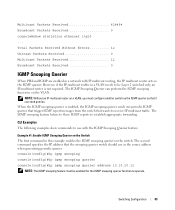
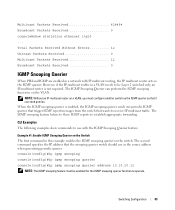
... address that the snooping querier switch should use with IP multicast routing, the IP multicast router acts as the IGMP ...multicast traffic in a network with the IGMP Snooping Querier feature. console(config)#ip igmp snooping
console(config)#ip igmp snooping querier
console(config)#ip igmp snooping querier address 10.10.20.12 NOTE: The IGMP snooping feature must configure another switch...
Configuration Guide - Page 95


...255); The values are always preferred over an assigned default-gateway. however, a route type that protocol.
Routing Configuration
95 The PowerConnect 6200 Series switch enables you to identify the preferred route type by assigning an administrative preference value to local hosts. Local routes are assigned an administrative preference value of 0 and are arbitrary (1 to the protocol...
Configuration Guide - Page 150


...on page 40.
When to Enable IP Multicast on the PowerConnect 6200 Series Switch
Use the IP multicast feature on the PowerConnect 6200 Series switch to route multicast traffic between VLANs. IPv6 multicast routers use IGMP snooping to manage port-based multicast group membership. console#configure ip routing ip multicast ip igmp interface vlan 2 routing ip address 3.3.3.1 255.255.255.0 ip igmp...
Configuration Guide - Page 154


...-DM)
• PIM-Sparse Mode (PIM-SM)
PIM-SM
PIM-SM is used to efficiently route multicast traffic to multicast groups that may span wide area networks where bandwidth is not apparent which source traffic is configured to determine when to switch from which router should be administratively enabled as candidate bootstrap routers. PIM-SM uses shared...
Similar Questions
How To Stop Multicast Traffic On Dell 6248p Switch
(Posted by fropowe 10 years ago)
How To Block Multicast Traffic On Powerconnect 6224
(Posted by Nothebos 10 years ago)
Configuring Dell Powerconnect 6248p For Cisco Ip Phone
I have a Dell PowerConnect 6248P and i want to configure it for Cisco IP phone. I need some technica...
I have a Dell PowerConnect 6248P and i want to configure it for Cisco IP phone. I need some technica...
(Posted by taansari 11 years ago)

