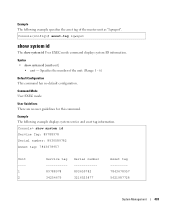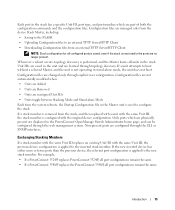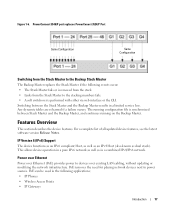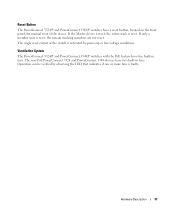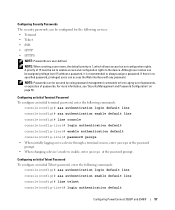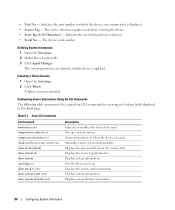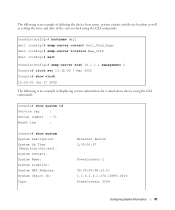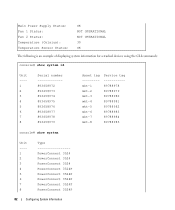Dell PowerConnect 3548 Support Question
Find answers below for this question about Dell PowerConnect 3548.Need a Dell PowerConnect 3548 manual? We have 3 online manuals for this item!
Question posted by atanubera358 on August 1st, 2022
How Do I Find Service Tag By Command
Current Answers
Answer #1: Posted by jagga8 on August 2nd, 2022 1:51 AM
Locate your computer's service tag (also referred to as the serial number) using Command Prompt.
CauseUsing the Command Prompt to locate your Dell computer service tag.
ResolutionLaptops and Desktops- Type cmd in the Windows search bar at the bottom-left of the screen, then select Command Prompt from the list of results.
- In the Command Prompt window, type wmic bios get serial number and press Enter.
- The Service Tag (Serial Number) appears as shown in the image below.
- On the Windows Tile Screen, swipe up from the bottom and tap All Apps.
- Scroll to the right until you get to Command Prompt.
- In the Command Prompt window, use the on-screen keyboard to type wmic bios get serialnumber and press Enter.
- The Service Tag (Serial Number) appears as shown in the image below.
s jagadeesh
Answer #2: Posted by SonuKumar on August 2nd, 2022 8:02 AM
Please respond to my effort to provide you with the best possible solution by using the "Acceptable Solution" and/or the "Helpful" buttons when the answer has proven to be helpful.
Regards,
Sonu
Your search handyman for all e-support needs!!