Dell PowerConnect 3548 Support Question
Find answers below for this question about Dell PowerConnect 3548.Need a Dell PowerConnect 3548 manual? We have 3 online manuals for this item!
Question posted by kcrbron on February 14th, 2014
How To Configure A Dell Powerconnect 3548 Ethernet Port Command
The person who posted this question about this Dell product did not include a detailed explanation. Please use the "Request More Information" button to the right if more details would help you to answer this question.
Current Answers
There are currently no answers that have been posted for this question.
Be the first to post an answer! Remember that you can earn up to 1,100 points for every answer you submit. The better the quality of your answer, the better chance it has to be accepted.
Be the first to post an answer! Remember that you can earn up to 1,100 points for every answer you submit. The better the quality of your answer, the better chance it has to be accepted.
Related Dell PowerConnect 3548 Manual Pages
Command Line Interface Guide - Page 28
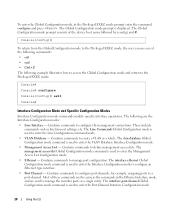
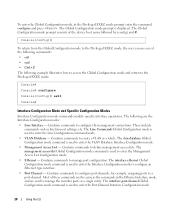
...The vlan database Global Configuration mode command is used to manage the member ports as the commands in the Ethernet interface mode, and are the Interface Configuration modes: • Line Interface - Contains commands to manage port configuration. The management access-list Global Configuration mode command is used to enter the Line Configuration command mode. • VLAN Database...
Command Line Interface Guide - Page 29


... to the device console port or via a Telnet connection, ensure that Windows® 2000 Service Pack 2 or later is granted, and the workstation used to enter the MAC access-list configuration mode.
If access is managed by entering command keywords and parameters at the prompt.
For more information, see Dell™ PowerConnect™ 3500 Series...
Command Line Interface Guide - Page 30


... copied and pasted into the device consists of displaying the available commands, the command syntax requirements and in the command show interfaces status ethernet 1/e11, show, interfaces and status are available in each mode or within an interface configuration, the CLI provides a method of legal commands only.
30
Using the CLI The character ? is manually entered...
Command Line Interface Guide - Page 33
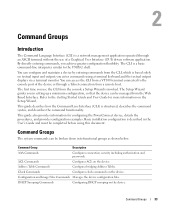
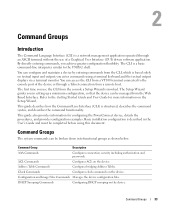
... the CLI, which is structured, describes the command syntax, and describes the command functionality. Command Groups
The system commands can configure and maintain a device by entering commands from the console a Setup Wizard is a basic command-line interpreter similar to the Getting Started Guide and User Guide for configuring the PowerConnect device, details the procedures, and provides...
Command Line Interface Guide - Page 44


... a specific line for a port-channel.
Configures the baud rate of the line.
Configures the command history buffer size for a particular line. Assigns an administrative LACP timeout.
Configures the command history buffer size for the current terminal session. Displays LACP information for physical ports.
Configures the priority value for Ethernet ports. Configures the line for...
Command Line Interface Guide - Page 48


...
Global Configuration
Global Configuration
Interface Configuration
Privileged EXEC
Port Monitor Commands
Command Group port monitor
show interfaces portchannel
Description Enters the interface configuration mode of a specific port-channel. Access Mode
Interface Configuration User EXEC
QoS Commands
Command Group qos
show qos priority-queue out num-of-queues traffic-shape
rate-limit (Ethernet...
Command Line Interface Guide - Page 71


... Tree (MST) calculations.
spanning-tree mst port-priority Configures the priority of a given Ethernet interface when not using autonegotiation. switchport general map protocols-group vlan
Sets a protocol-based classification rule. service-acl
Sets the default ace action to permit or deny. spanning-tree link-type
Overrides the default link-type setting. Command Modes
71
Command Line Interface Guide - Page 261


...
To display the Link Layer Discovery Protocol (LLDP) configuration, use the show lldp configuration [ethernet interface]
• Interface - User Guidelines There are no user guidelines for this command. Command Modes Privileged EXEC mode.
Syntax • show lldp configuration command in privileged EXEC mode. Ethernet port
Command Modes Privileged EXEC mode.
User Guidelines •...
Command Line Interface Guide - Page 263


Ethernet port
Command Modes Privileged EXEC mode.
Syntax • show lldp local command in privileged EXEC mode. console# show lldp med configuration Network policy 1 Application type: Voice VLAN ID: 2 tagged Layer 2 priority: 0 DSCP: 0
Port ---------1/e1 1/e2 1/e3
Capabilities ---------Yes Yes Yes
Network Policy ---------Yes: 1 Yes: 1 No
Location -------Yes Yes No
PoE ---Yes Yes Yes
...
Command Line Interface Guide - Page 265


... devices discovered using Link Layer Discovery Protocol (LLDP). show lldp neighbors
Syntax • show lldp neighbors
v
Port Device ID
Port ID Hold Time
Capabilities System Name
---- ------
----
--------
User Guidelines There are no user guidelines for this command. Ethernet port
Command Modes Privileged EXEC mode.
e1 0060.704C.73FE 1
117
B
ts-7800-2
e1 0060.704C.73FD...
Command Line Interface Guide - Page 476


...no form of this command to return to the default configuration. Example The following example configures the PVID for this command.
Command Mode Interface Configuration (Ethernet, port-channel) mode. Use the no form of this command to return to the default configuration.
Example The following example disables port ingress filtering on Ethernet port 1/e16.
Syntax • switchport...
User's Guide - Page 11


...
Dell™ PowerConnect™ 3524/3548 and PowerConnect 3524P/3548P are stackable, advanced multi-layer devices. This User Guide contains the information needed for installing, configuring, and maintaining the device. The PowerConnect 3524P is a stackable device, but also operates as stacking ports when the device is stacked. The PowerConnect 3524P also provides Power over Ethernet...
User's Guide - Page 16


...default port configuration.
Figure 1-5. PowerConnect 3524/P port replaces PowerConnect 3548/P port
Same Configuration
Same Configuration
Default Configuration
• If a PowerConnect 3524/P replaces PowerConnect 3548/P, the PowerConnect 3524/P 24 FE ports receives the first 24 FE PowerConnect 3548/P port configuration. PowerConnect 3548/P replaces PowerConnect 3548/P
Same Configuration...
User's Guide - Page 17
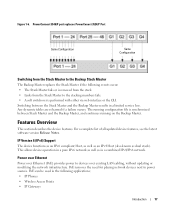
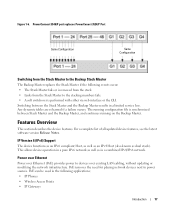
Any dynamic tables are relearned if a failure occurs.
Power over Ethernet
Power over Ethernet (PoE) provides power to power sources. PoE can be used in a limited service loss. PowerConnect 3548/P port replaces PowerConect 3524/P Port
Same Configuration
Same Configuration
Switching from the Stack Master to the stacking members fails. • A soft switchover is synchronized between ...
User's Guide - Page 27
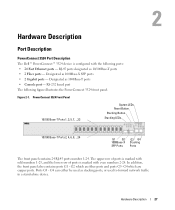
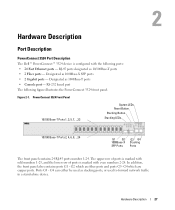
...Hardware Description
Port Description
PowerConnect 3524 Port Description
The Dell™ PowerConnect™ 3524 device is marked with the following figure illustrates the PowerConnect 3524 front panel. Designated as 1000Base-T ports • Console port - Figure 2-1. The upper row of ports is marked with odd numbers 1-23, and the lower row of ports is configured with even numbers...
User's Guide - Page 47
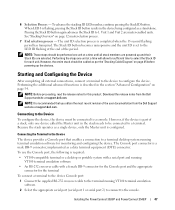
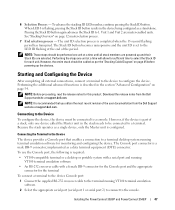
... Device
The device provides a Console port that you obtain the most recent revision of a stack, only one unit at the end of the period. Installing the PowerConnect 3524/P and PowerConnect 3548/P
47
Performing the additional advanced functions is flashing, pressing the Stack ID button results in the section "Advanced Configuration" on page 12 master-election...
User's Guide - Page 50


... managed (by default, every port is in the same state as when you through the initial switch configuration, and gets the system up and running as quickly as possible. The boot process runs approximately 30 seconds. NOTE: The initial configuration assumes the following:
• The Dell™ PowerConnect™ device was never configured before and is a member...
User's Guide - Page 54


... From a DHCP Server
When using Dell Easy Setup Wizard.
Thank you for configuration. • Assigning Dynamic IP Addresses: console# configure
console(config)# interface ethernet 1/e1
console(config-if)# ip address dhcp hostname powerconnect
console(config-if)# exit
console(config)#
54
Configuring PowerConnect 3524/P and 3548/P
The following example, the commands are based on it, in...
User's Guide - Page 55
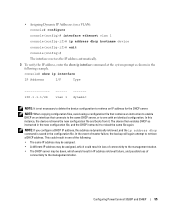
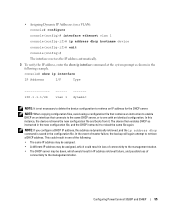
...enable DHCP on a VLAN): console# configure
console(config)# interface ethernet vlan 1
console(config-if)# ip ...attempt to retrieve a DHCP address.
console# show ip interface command at the system prompt as instructed in the following :
&#...Configuring PowerConnect 3524/P and 3548/P
55
NOTE: If you configure a DHCP IP address, this instance, the device retrieves the new configuration...
User's Guide - Page 76


... EXEC Mode prompt, type the configure command and press . Global Configuration Mode
Global Configuration commands apply to the Privileged EXEC mode: console#
console# configure
console(config)# exit
console#
For a complete list of the CLI modes, see the Dell™ PowerConnect™3524/P and PowerConnect 3548/P CLI Guide.
76
Using Dell OpenManage Switch Administrator To return from Global...
Similar Questions
How To Reset A Powerconnect 3548 Using Front Button
(Posted by frustvd9 9 years ago)
How To Configure Powerconnect 6224 With Serial Port
(Posted by jerovac 9 years ago)
Powerconnect 2824 Switch Ethernet Port Why Is Left Led Amber
(Posted by koLil 9 years ago)
How To Set Username And Password On Powerconnect 3548 Via Command Line
(Posted by johbichki 9 years ago)
How To Reset Powerconnect 3548 To Factory Default
(Posted by itsscMr3d 10 years ago)

