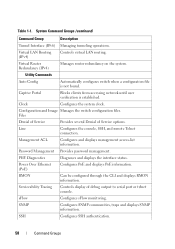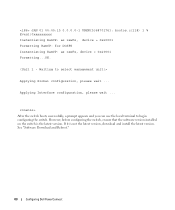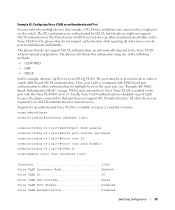Dell PowerConnect 6224 Support Question
Find answers below for this question about Dell PowerConnect 6224.Need a Dell PowerConnect 6224 manual? We have 5 online manuals for this item!
Question posted by jerovac on July 27th, 2014
How To Configure Powerconnect 6224 With Serial Port
The person who posted this question about this Dell product did not include a detailed explanation. Please use the "Request More Information" button to the right if more details would help you to answer this question.
Current Answers
Answer #1: Posted by waelsaidani1 on July 27th, 2014 4:09 AM
Hello here is the link to the configuration guide simply follow the instructions there: en.community.dell.com/dell-groups/dtcmedia/m/.../download.aspx
Related Dell PowerConnect 6224 Manual Pages
Similar Questions
How To Configure Powerconnect 6224, 5324 & 5424 Switches Pdf
(Posted by garpdb19 9 years ago)
How To Configure Password On Serial On Powerconnect 6224
(Posted by tnonmarinn 10 years ago)
Access Media Wizard Without Serial Port.
Seriously guys? who uses serial ports these days. Honestly, I expected more from Dell. Short of runn...
Seriously guys? who uses serial ports these days. Honestly, I expected more from Dell. Short of runn...
(Posted by Dingo1 11 years ago)