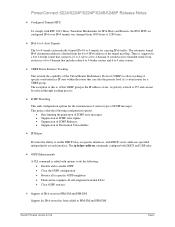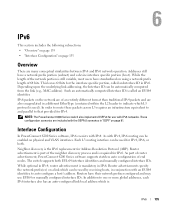Dell PowerConnect 6224 Support Question
Find answers below for this question about Dell PowerConnect 6224.Need a Dell PowerConnect 6224 manual? We have 5 online manuals for this item!
Question posted by garpdb19 on August 31st, 2014
How To Configure Powerconnect 6224, 5324 & 5424 Switches Pdf
Current Answers
Answer #1: Posted by DCatDell on September 5th, 2014 8:16 AM
http://www.dell.com/support/home/us/en/19/Products/ser_stor_net/networking/net_fxd_prt_swtchs
For more information on how to perform specific tasks check out some of our white pages.
http://www.dell.com/content/topics/global.aspx/solutions/en/pwcnt_papers?c=us&cs=555&l=en&s=biz
http://en.community.dell.com/techcenter/networking/w/wiki/2580.networking-whitepapers.aspx
Cheers
Get Support on Twitter @DellCaresPro
Download the Dell Quick Resource Locator app today to access PowerEdge support content on your mobile device! (iOS, Android, Windows)
http://itunes.apple.com/us/app/dell-quick-resource-locator/id507133271?mt=8
https://play.google.com/store/apps/details?id=com.dell.qrcode&hl=en
http://www.windowsphone.com/en-us/store/app/dell-qrl/7db321a3-f02f-4e63-b9ce-13dca4b3bc42