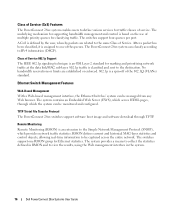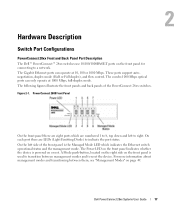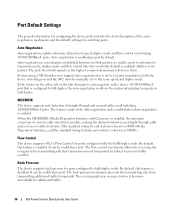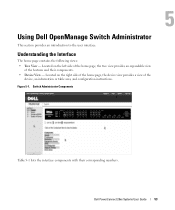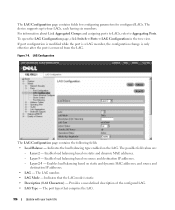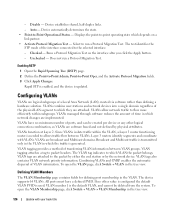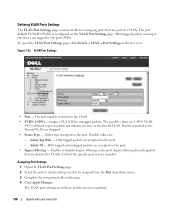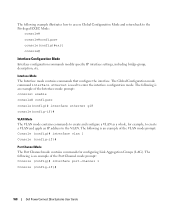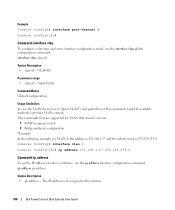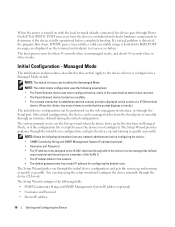Dell PowerConnect 2824 Support Question
Find answers below for this question about Dell PowerConnect 2824.Need a Dell PowerConnect 2824 manual? We have 2 online manuals for this item!
Question posted by A1ychub on July 20th, 2014
How To Configure Powerconnect Lag And Vlan
Current Answers
Answer #1: Posted by MWatDell on August 4th, 2014 7:28 PM
Please refer to this PowerConnect 2824 manual on Page 104 for LAG configuration and Page 124 for VLAN configuration:
ftp://ftp.dell.com/Manuals/all-products/esuprt_ser_stor_net/esuprt_networking/esuprt_net_fxd_prt_swtchs/powerconnect-2824_User%27s%20Guide_en-us.pdf
Hope this helps.
MW@Dell