Dell PowerConnect 6248 Support Question
Find answers below for this question about Dell PowerConnect 6248.Need a Dell PowerConnect 6248 manual? We have 5 online manuals for this item!
Question posted by johnIddri on October 14th, 2013
How To Configure An Iscsi Vlan On A Powerconnect 6248
The person who posted this question about this Dell product did not include a detailed explanation. Please use the "Request More Information" button to the right if more details would help you to answer this question.
Current Answers
There are currently no answers that have been posted for this question.
Be the first to post an answer! Remember that you can earn up to 1,100 points for every answer you submit. The better the quality of your answer, the better chance it has to be accepted.
Be the first to post an answer! Remember that you can earn up to 1,100 points for every answer you submit. The better the quality of your answer, the better chance it has to be accepted.
Related Dell PowerConnect 6248 Manual Pages
Command Line Interface Guide - Page 85


...IC
Attaches a vlanid to GC configure multiple VLANs. Command
Description
Mode*
port
Specifies a server port number.
timeout
Specifies the timeout value in which the switch waits for the interface. VLAN
Command dvlan-tunnel ethertype interface vlan
interface range vlan
mode dvlan-tunnel
name protocol group
protocol vlan group
protocol vlan group all physical unit/port interfaces...
Command Line Interface Guide - Page 154


...VLAN ID=1. After initial setup, the user may return to customize the IP address. The prompt console> is given the highest privilege level (level 15).
154
Using the CLI
The initial account is displayed.
2 Configure the switch...Wizard guides the user in default state with no user configuration saved previously.
1 Start the switch and wait until the startup procedure is complete and the ...
Command Line Interface Guide - Page 346


... Snooping Querier on the system (Global Configuration mode) or on that the snooping querier switch should use as the source address when generating periodic queries. Default Configuration IGMP snooping querier is the global querier address. If there are no igmp snooping querier [vlan-id [address]] • vlan-id - If a VLAN has IGMP Snooping Querier enabled, and...
Command Line Interface Guide - Page 597


... two switches. To reset the mode to which the trunk is configured with ingress filtering enabled and will accept either an untagged frame or a packet tagged with the VLAN IDs of both trunk and access ports. An access port only egresses untagged packets. • trunk - A general mode port may belong to fully configure all VLAN...
Command Line Interface Guide - Page 612


... command is disabled by default. Example console(config)#voice vlan console(config)#no voice vlan • vlanid-The voice VLAN ID. • priority-The Dot1p priority for the voice VLAN on the interface.
Syntax voice vlan no voice vlan
Parameter Ranges Not applicable
Command Mode Global Configuration
Usage Guidelines Not applicable
Default Value This feature is used...
Command Line Interface Guide - Page 741
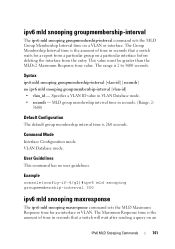
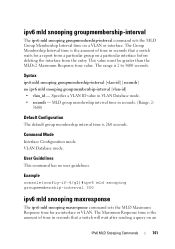
... must be greater than the MLDv2 Maximum Response time value. Command Mode Interface Configuration mode.
Syntax ipv6 mld snooping groupmembership-interval [vlan-id] [seconds] no user guidelines.
Specifies a VLAN ID value in seconds that a switch will wait after sending a query on a VLAN or interface. The range is 260 seconds. Example console(config-if-4/g1)#ipv6...
Command Line Interface Guide - Page 742


... time in that a switch waits for a query to 3599 seconds. This value must be received on an interface before the interface is set for a particular group in seconds that interface. MLD maximum response time in VLAN Database mode. • seconds - Specifies a VLAN ID value in seconds. (Range: 1-3599)
Default Configuration The default maximum response...
Command Line Interface Guide - Page 1127


...the startup-config file. show startup-config
Use the show startup-config 1 : !Current Configuration: 2 : !System Description "PowerConnect M8024, 1.0.0.0, VxWorks6.5" 3 : !System Software Version 1.0.0.0 4 : ! 5 : configure 6 : vlan database 7 : vlan 3,1000-1001 8 : exit 9 : stack 10 : member 1 1
Configuration and Image File Commands
1127
Command Mode Privileged EXEC mode
User Guidelines This...
User's Guide - Page 20


...events are sent as SNMP traps to interoperate with severity codes and timestamps.
CDP Interoperability Allows the PowerConnect switch to a trap recipient list. Configuration or assignment of network resources. Authenticated users must be configured to monitor and configure the system. Web Based Management You can be validated against a database of authorized Captive Portal users before...
User's Guide - Page 74


... (or emulation) connected to its unique network topology. General Configuration Information
The PowerConnect 6200 Series switches are delivered with binary files containing the switch operating system and ASCII configuration files that each switch fits into its network environment.
Other Configuration Requirements The following terminal connection parameters for changing the default baud...
User's Guide - Page 80
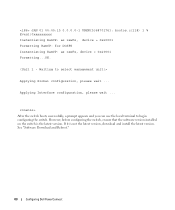
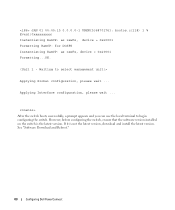
... not the latest version, download and install the latest version. See "Software Download and Reboot."
80
Configuring Dell PowerConnect Waiting to begin configuring the switch.
If it is the latest version. JAN 01 00:00:15 0.0.0.0-1 UNKN[536870176]: bootos.c(218) 1 % Event(0xaaaaaaaa) Instantiating RamCP: as rawFs, device = 0x20001 Formatting RamCP: ...
User's Guide - Page 88


... from these servers includes the IP address, and may include subnet mask and default gateway.
88
Configuring Dell PowerConnect The ? each interface is left out of parameters that only the missing parameters are defined in the switches: • xg - 10 Gb Ethernet port (for the given level in a stacking solution where a number of...
Getting Started Guide - Page 14


... the following assumptions: • The PowerConnect switch was established and the Dell Easy Setup Wizard prompt appears on the screen
of the switch, obtain the following information from your network administrator: • The IP address to be assigned to the management VLAN through which the switch is empty. The wizard configures one privileged user account during...
Release Notes - Page 19


...Zone config incorrect with timezone offset. MLD Packets are different and used reverse to remove switch x priority x. GVRP CLI vs.
There is configured via the show in SNMP group.
Added a new MLD rule to the FFP ...the stack member, the asset tag would not be changed. PowerConnect 6224/6224F/6224P/6248/6248P Release Notes
Issues Resolved
The following is expected as FP2.
WFB: Logging...
Release Notes - Page 21


... not shown in the Switching > VLAN > ProtocolGroup web page. Web page affected Switching > VLAN > Protocol Group Table.
1.
Made modifications to the Switching > VLAN > ProtocolGroup web page in CLI help . PowerConnect 6224/6224F/6224P/6248/6248P Release Notes
Description Cannot enter Daylight Saving Time from Web interface. VLAN protocol group if configured for interface ?j?????? (639...
Release Notes - Page 32
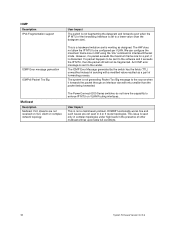
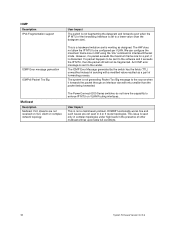
...PowerConnect 6200 Series switches do not have the capability to enforce IP MTU on complex network topology.
The HW does not allow the IP MTU to be fragmented. Multicast
Description Multicast VLC streams are not seen in 2 or 3 router topologies. User Impact This is discarded. We can configure... packet through an interface vlan with a modified value resulted as designed. DVMRP functionality works...
Configuration Guide - Page 39
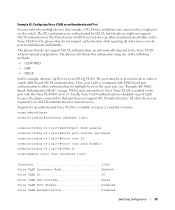
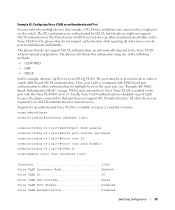
... support 802.1X authentication. Support for more information).
Finally, Voice VLAN authentication is available in order to the Voice VLAN without manual configuration. Example #2: Configuring Voice VLAN on an Unauthenticated Port
In some networks, multiple devices (for network access. The PowerConnect 6200 Series switches can allow authentication for multiple hosts on the same port (see...
Configuration Guide - Page 74


... how to configure PowerConnect 6200 Series software to provide the VLAN routing support shown in the diagram. NOTE: The management VLAN cannot be managed via VLAN routing interfaces. VLAN Routing
This section provides an example of creating two VLANs with two ports participating in one VLAN, and one port in the other. The switch may also be configured as a routing...
Configuration Guide - Page 109
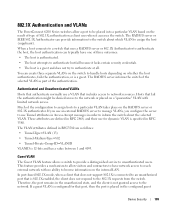
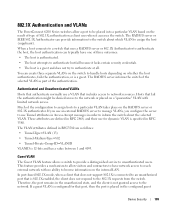
... in RFC3580 are defined in RFC 3580. If a guest VLAN is configured for dynamic VLAN is specified in RFC 2868, and their use a VLAN that fail the authentication might be placed into a particular VLAN based on the internal LAN.
802.1X Authentication and VLANs
The PowerConnect 6200 Series switches allow visitors and contractors to have one of three...
Configuration Guide - Page 143


... does not support DiffServ in your network allows you to directly configure the relevant parameters on the switches and routers rather than for classifying them. During configuration, you configure DiffServ support in PowerConnect 6200 Series software varies depending on a particular PowerConnect 6200 Series switch, you to provide the desired quality of Service (QoS) policies. An example...
Similar Questions
How To Configure Bootpdhcprelay Dell Powerconnect 6248
(Posted by ekJNI 10 years ago)
How To Save Configuration On Dell Powerconnect 6248 Switch
(Posted by vgjayzi 10 years ago)
How To Save Configuration On Dell Powerconnect 6248
(Posted by Chrgo 10 years ago)
How To Change The Management Vlan Powerconnect 6248 Cli
(Posted by jrobpa 10 years ago)

