Dell PowerConnect 6248 Support Question
Find answers below for this question about Dell PowerConnect 6248.Need a Dell PowerConnect 6248 manual? We have 5 online manuals for this item!
Question posted by jrobpa on September 29th, 2013
How To Change The Management Vlan Powerconnect 6248 Cli
The person who posted this question about this Dell product did not include a detailed explanation. Please use the "Request More Information" button to the right if more details would help you to answer this question.
Current Answers
There are currently no answers that have been posted for this question.
Be the first to post an answer! Remember that you can earn up to 1,100 points for every answer you submit. The better the quality of your answer, the better chance it has to be accepted.
Be the first to post an answer! Remember that you can earn up to 1,100 points for every answer you submit. The better the quality of your answer, the better chance it has to be accepted.
Related Dell PowerConnect 6248 Manual Pages
Command Line Interface Guide - Page 154


..., the switch must be completely manageable through the Web, CLI and the remote Dell Network Manager.
The wizard configures one privileged user account during the setup. The user may enter to the system to the network.
Also the system is for use on the switch:
• Establishes the initial privileged user account with default management VLAN ID...
Command Line Interface Guide - Page 155
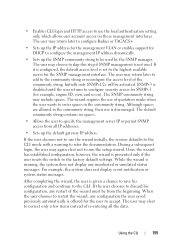
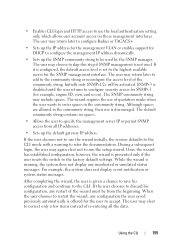
... the user saved previously automatically is presented only if the user resets the switch to the factory default settings.
Using the CLI
155 The user may elect to correct only a few items instead of... up the IP address for the management VLAN or enables support for example, engine ID, view, and so on). SNMPv3 is not used by the SNMP manager. • Enables CLI login and HTTP access to use ...
Command Line Interface Guide - Page 158
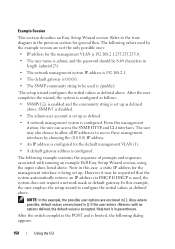
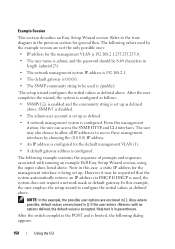
... Wizard session, using the input values listed above . After the switch completes the POST and is in []. NOTE: In the example,...CLI interfaces. Refer to configure the initial values as defined.
• A network management system is set up. Help text is booted, the following values used by choosing the (0.0.0.0) IP address.
• An IP address is configured for the management VLAN...
Command Line Interface Guide - Page 159
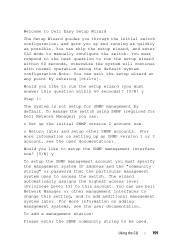
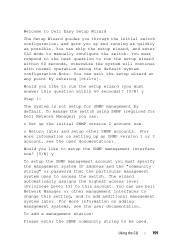
... the default system configuration.Note: You can :
o Set up an SNMP version 1 or 3 account, see the user documentation. Using the CLI
159
Welcome to access the switch.
o Return later and setup other management interfaces to change this question within 60 seconds, otherwise the system will continue with normal operation using SNMP (required for SNMP...
Command Line Interface Guide - Page 357


... the ip address command before setting the default gateway.
console(config)#ip address vlan 5
ip default-gateway
Use the ip default-gateway command in Global Configuration mode to define a default gateway (router). The default gateway should reside on the switch (CLI, Web, SNMP, or learned via routing protocol such as OSPF), takes precedence...
User's Guide - Page 81


... manageable through the Web, CLI, and the remote Dell Network Manager. Configuring Dell PowerConnect
81 After the initial set up, you in this section).
• IP subnet mask for the network
• Default gateway (next hop router) IP address for the management VLAN. You may enter the system to make the switch manageable.
NOTE: After making any configuration changes...
User's Guide - Page 82


... use the wizard initially, the session defaults to the CLI mode. • Sets up the SNMP community string to be powered on in the field without a serial connection, the switch waits 60 seconds for the Easy Setup Wizard.
82
Configuring Dell PowerConnect The SNMP community string may be used for the SNMP management interface.
User's Guide - Page 84


...[Y/N] y
Step 1:
84
Configuring Dell PowerConnect
Would you like to Dell Easy Setup Wizard
The Setup Wizard guides you through the initial switch configuration, and gets you up and running...the setup wizard, and enter CLI mode to select management unit)>
Applying Global configuration, please wait ... See the state diagram (Figure 5-2) for the default management VLAN (1). • A default ...
User's Guide - Page 85


... [Privilege Level 15] to add additional management system later. o Return later and setup other accounts and change this setting, and to this account.
To setup a user account:
Please enter the user name: admin
Please enter the user password: ********
Please reenter the user password: ********
Step 3:
Configuring Dell PowerConnect
85 You can :
o Set up the...
User's Guide - Page 90


... on port 1/ g1 using CLI commands: console(config)#interface ethernet...switch acts as a DHCP client. NOTE: You do not need to delete the switch configuration to use the selected port for receiving the IP address. • Assigning Dynamic IP Addresses for the DHCP server.
2. The following steps:
1. DHCP Management VLAN ID 1 Routing Interfaces: Netdir Multi
90
Configuring Dell PowerConnect...
User's Guide - Page 362


... switchport general allowed vlan switchport trunk allowed vlan vlan vlan database vlan makestatic
Description Configures a name to a static VLAN. Displays VLAN information. Creates a VLAN. Changes a dynamically created VLAN to a VLAN.
Use the Double VLAN Global Configuration page to a port. Configuring VLAN Membership Using CLI Commands
For information about the CLI commands that is...
User's Guide - Page 365


..., and the device is updated. The Double VLAN Port Parameters Table displays. 3.
Click Show All.
Configuring Double VLAN Tagging Using CLI Commands For information about the CLI commands that perform this function, see the following table summarizes the equivalent CLI commands for each Interface to modify. 4. Configuring Switching Information
365 Click Show All. Click Edit for...
User's Guide - Page 368
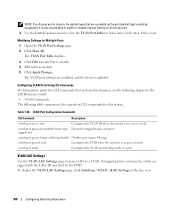
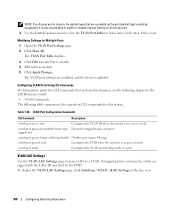
... mode of a port. To display the VLAN LAG Settings page, click Switching →VLAN →LAG Settings in the CLI Reference Guide: • VLAN Commands The following chapter in the tree view.
368
Configuring Switching Information Click Apply Changes. VLAN Port Configuration Commands
CLI Command
Description
switchport access vlan
Configures the VLAN ID when the interface is in the stack...
User's Guide - Page 397


... CLI commands for only a small number of all Multicast packets. This approach works well for broadcast packets that request the multicast traffic.
Click Apply Changes.
IGMP Snooping
Internet Group Management ... bandwidth, particularly when the packet is updated. The switch uses the information in receiving the packet. Select the VLAN ID from the drop-down menu. 3. Select the...
Getting Started Guide - Page 14


... of the switch, obtain the following configuration on CLI initial configuration see the User Guide. The Setup Wizard automatically starts when the switch configuration file is...switch. • Allows you received it. • The PowerConnect switch booted successfully. • The console connection was never configured before and is managed. • The IP subnet mask for the management VLAN...
Release Notes - Page 21


... key is configured, the system returns an error message.
PowerConnect 6224/6224F/6224P/6248/6248P Release Notes
Description Cannot enter Daylight Saving Time from Web interface. Switch gives error message when entered upper case letter for interface value. Implemented logic that a comma separated VLAN list can get confused since the login failure is entered...
Release Notes - Page 29


... System Firmware Version 3.2.0.6
Page 27 PowerConnect 6224/6224F/6224P/6248/6248P Release Notes
Summary
ISDP updates are not including Voice VLAN Reply TLV when Voice VLAN ID on how the user is configured... the VLAN assigned, DUT stops advertising Voice VLAN reply TLV in its ISDP updates which causes IP phone to Dynamic via CLI. The user may change its VLAN properties. Cannot change LAG ...
Configuration Guide - Page 9


...use CLI scripts.
• "Switching Configuration" on page 29 provides configuration scenarios for layer 2 switching, including creating virtual local area networks (VLANs) and Internet Group Management Protocol...use the Dell™PowerConnect™ 6200 Series switch in a mixed IPv6/IPv4 network.
• "Quality of specific functions the PowerConnect 6200 Series switch provides and includes ...
Configuration Guide - Page 40


... by default. Switch with one non-default VLAN, VLAN 100. IGMP Snooping is also a member of VLAN 100, and IGMP snooping is a L2 switch with IGMP Snooping
Host A Host B
`
PowerConnect Switch
1/g5
1/g10 1/g15
`
1/g20
Multicast Router
Video Server
Host C
`
40
Switching Configuration In this example, the PowerConnect 6200 Series switch is enabled on the switch, such as...
Configuration Guide - Page 74


.... CLI Examples
The diagram in the diagram. Layer 3 Switch
Physical Port: 1/g1 VLAN 10: 192.150.3.1
Layer 2 Switch
Physical Port: 1/g2
VLAN 10
Physical Port: 1/g3 VLAN 20: 192.150.4.1
Layer 2 Switch
VLAN 20
` `
`
`
`
Figure 4-1. The script shows the commands you would use to configure PowerConnect 6200 Series software to support VLAN routing.
NOTE: The management VLAN cannot...
Similar Questions
Dell Powerconnect Cannot Change Management Ip Remotely
(Posted by boatlan 9 years ago)
How To Change Dell Powerconnect 6248 Management Vlan
(Posted by alexata 10 years ago)

