Dell PowerConnect 6248 Support Question
Find answers below for this question about Dell PowerConnect 6248.Need a Dell PowerConnect 6248 manual? We have 5 online manuals for this item!
Question posted by vgjayzi on December 5th, 2013
How To Save Configuration On Dell Powerconnect 6248 Switch
The person who posted this question about this Dell product did not include a detailed explanation. Please use the "Request More Information" button to the right if more details would help you to answer this question.
Current Answers
There are currently no answers that have been posted for this question.
Be the first to post an answer! Remember that you can earn up to 1,100 points for every answer you submit. The better the quality of your answer, the better chance it has to be accepted.
Be the first to post an answer! Remember that you can earn up to 1,100 points for every answer you submit. The better the quality of your answer, the better chance it has to be accepted.
Related Dell PowerConnect 6248 Manual Pages
User's Guide - Page 5


... 64 SFP+ Port LEDs 65 XFP Module Port LEDs 65 10/100/1000 Base-T Port LEDs 65 System LEDs 67 Stacking LEDs 68
5 Configuring Dell PowerConnect
Overview 71 Starting the CLI 72 General Configuration Information 74
Terminal Connection Configuration 74 Baud Rate 74 Other Configuration Requirements 74 Booting the Switch 75 Configuration Overview 81 Easy Setup Wizard 81
5
User's Guide - Page 71


... other functions is powered up for this section. Performing other procedures. NOTE: Before proceeding, read the release notes for the first time, the switches elect the Master Switch, which may occupy any location in this product.
When a stack is described later in the stack. Configuring Dell PowerConnect
71 5
Configuring Dell PowerConnect
Overview
This chapter describes the initial...
User's Guide - Page 72


... must have a defined IP address, corresponding management access granted, and a workstation connected to the switch. Also, if access is complete. NOTE: If you 're directly connected to the switch before using CLI commands.
72
Configuring Dell PowerConnect The switch can access the switch without a user account if you are for use the Easy Setup Wizard.
2. The Easy...
User's Guide - Page 73


... 2
Boot menu (Special functions)
Reboot
No
Loading program from flash to RAM
Yes Enter Wizard
No
Initial Configuration: IP Address, Subnetmask, Users Basic Security configuration
Wizard Configuration Process
Standard Switch Installation
Advanced Configuration: IP Address from DHCP, IP Address from bootp, Security management
Advanced Switch Installation
Configuring Dell PowerConnect
73
User's Guide - Page 74


... the default baud rate using CLI commands:
console#configure
console(config)#line console
console(config-line)#speed 115200
NOTE: Remember to set the baud rate on the terminal emulator software on your workstation to any of the switch. General Configuration Information
The PowerConnect 6200 Series switches are delivered with Telnet, SSH, and so forth
74
Configuring Dell PowerConnect
User's Guide - Page 75


...
XBD device block I/O handle: 0x10001
auto disk check on with the local terminal already connected, the switch goes through Power On Self Test (POST). If a critical problem is an example of simultaneously open files: 22
Configuring Dell PowerConnect
75 The following text is detected, the program flow stops.
Start operational code. 2 - Start Boot Menu...
User's Guide - Page 77


... May 26 14:12:20 2009
Configuring Dell PowerConnect
77 Start operational code. 2 - Start Boot Menu. Display operational code vital product data 6 - Restore configuration to operational code from the [Boot....
1 - The following output displays an example configuration. Items such as addresses, versions, and dates may differ for each switch. Boot Menu 3.2.0.1 Select an option. Retrieve event...
User's Guide - Page 80
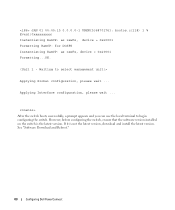
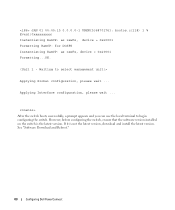
......OK.
(Unit 1 - Waiting to begin configuring the switch.
If it is the latest version. console> After the switch boots successfully, a prompt appears and you can use the local terminal to select management unit)>
Applying Global configuration, please wait ...
See "Software Download and Reboot."
80
Configuring Dell PowerConnect Applying Interface configuration, please wait ...
User's Guide - Page 81


... setup by the wizard has the highest privilege level (level 15).
If the network is setup for the management VLAN.
Configuring Dell PowerConnect
81 Configuration Overview
Before configuring the switch, obtain the following configuration on the switch:
• Establishes the initial privileged user account with default management VLAN ID=1. The initial account is setup with a valid...
User's Guide - Page 82


... to run the set to the highest available access for the Easy Setup Wizard.
82
Configuring Dell PowerConnect Once saved, the wizard option is only presented again if you want to enter spaces in the community string.
Since a switch may be used for this step if SNMP management is not used by the SNMP manager...
User's Guide - Page 84


... initial values as defined above . Welcome to run the setup wizard within 60 seconds)? [Y/N] y
Step 1:
84
Configuring Dell PowerConnect Would you like to Dell Easy Setup Wizard
The Setup Wizard guides you through the initial switch configuration, and gets you enter with no options defined, the default value is provided in { }. The values used is in...
User's Guide - Page 85


...user password: ********
Please reenter the user password: ********
Step 3:
Configuring Dell PowerConnect
85
This account is not setup for Dell Network Manager) you must specify the management system IP address and ...user accounts and changing privilege levels, see the user documentation. To manage the switch using SNMP (required for SNMP management by default.
You may setup other ...
User's Guide - Page 86


...up the gateway. console>
86
Configuring Dell PowerConnect Optionally you may request that you for the switch. If the information is defined on...configuration and restart the wizard: [Y/N] y Thank you have a DHCP server running on the network). This is correct, please select (Y) to save the configuration, and copy to access the CLI, Web interface, or SNMP interface for using the Dell...
User's Guide - Page 88


... Telnet Password • Configuring an Initial HTTP Password • Configuring an Initial HTTPS Password
Modifying Switching Port Default Settings
When configuring/receiving IP addresses through DHCP and BOOTP, the configuration received from these servers includes the IP address, and may include subnet mask and default gateway.
88
Configuring Dell PowerConnect For example, 2/g10 identifies...
User's Guide - Page 89


...operating on a generic set of the command hierarchy. SwitchA#configure
SwitchA(config)#exit
SwitchA#
The following table describes the switch port default settings. When you first log in, the ... Enabled On (Enabled) On Off
Configuring Dell PowerConnect
89 indicates that the CLI is no specific reference to the previous level in interface configuration mode for the 10 gigabit Ethernet ...
User's Guide - Page 94


... through a TFTP server. Ensure that an IP address is currently running on the
switch.
94
Configuring Dell PowerConnect
NOTE: You must be blocked for the duration of the information that the file ...must run the boot system command to verify which is saved on the network before downloading the software. The switch boots and runs when decompressing the system image from the...
User's Guide - Page 95


When the new image is downloaded, it is saved in the example).
The following is an example of the information that appears:
console#copy ...35
image2
image2
4. The following is an example of the transfer Are you sure you want to the switch. Enter the command copy tftp://{tftp address}/{file name} image to copy a new system image to start? (y/n) y
Configuring Dell PowerConnect
95
User's Guide - Page 96


The following message displays:
console#reload
Management switch has unsaved changes. Configuration Not Saved!
The following message then displays. Enter y. Enter y to continue? (y/n) 7. The following is selected for the next boot... active image (image1, as a parameter in the example).
6. Are you sure you want to reboot the switch.
96
Configuring Dell PowerConnect 5.
User's Guide - Page 111


... Saved!
Ensure (on the serial console) that the interface status changed to "up" and that the STP status is set with the default settings. Are you sure you want to reload the stack? (y/n) y
Reloading all switches..
Enabling Remote Management 1. console>
... %LINK-I-Up: 1/xg1
01-Jan-2000 01:43:34 %STP-I-PORTSTATUS: Port 1/xg1: STP status Forwarding
Configuring Dell PowerConnect
111
User's Guide - Page 113


...Save the running -config startup-config
Configuring Dell PowerConnect
113 This ensures that the configuration just completed is the same if the switch is 15. In this example, the user name is Dell... and jones123, respectively. The enable password for example. console(config)#username Dell password Dell1234 level 15 console(config)#aaa authentication login default local console(config...
Similar Questions
How To Configure Dell 6248 Switch For Ip Phones
(Posted by wvjcast 10 years ago)
How To Save Configuration On Dell Powerconnect 6248
(Posted by Chrgo 10 years ago)
Configure Dell 6224f Switch In:-
Bridge Multicast Filtering – Disable
I have configure the switchin this command=> Bridge Multicast filtering.–disable to send a...
I have configure the switchin this command=> Bridge Multicast filtering.–disable to send a...
(Posted by wesamazaizih 13 years ago)

