Dell PowerConnect 2824 Support Question
Find answers below for this question about Dell PowerConnect 2824.Need a Dell PowerConnect 2824 manual? We have 2 online manuals for this item!
Question posted by focnaz on May 17th, 2014
How To Configure Vlan On Dell Powerconnect 2824 Ip Segment
The person who posted this question about this Dell product did not include a detailed explanation. Please use the "Request More Information" button to the right if more details would help you to answer this question.
Current Answers
There are currently no answers that have been posted for this question.
Be the first to post an answer! Remember that you can earn up to 1,100 points for every answer you submit. The better the quality of your answer, the better chance it has to be accepted.
Be the first to post an answer! Remember that you can earn up to 1,100 points for every answer you submit. The better the quality of your answer, the better chance it has to be accepted.
Related Dell PowerConnect 2824 Manual Pages
User's Guide - Page 9


... for the small to minimize administrative management effort, while enhancing and improving network traffic control. Introduction
This User's Guide contains the information needed for installing, configuring and maintaining the PowerConnect 2808, PowerConnect 2816, PowerConnect 2824, and PowerConnect 2848 Webmanaged Gigabit Ethernet switches. Dell PowerConnect 28xx Systems User Guide
9
User's Guide - Page 11


... switch management through the web interface. • Unmanaged Mode - By default, the device is configured so that it is set to OFF. This mode keeps the existing configuration active, but it prevents users from making
configuration changes by traffic competing for additional incoming traffic. PowerConnect Models
Model
PowerConnect 2808 PowerConnect 2816 PowerConnect 2824 PowerConnect...
User's Guide - Page 12


... of operation.
AutoMDI/MDIX Support The switch automatically detects whether the cable connected to configure the port speeds advertised. Auto Negotiation Auto negotiation allows an Ethernet switch to advertise modes of this facility are detected:
• Cable Type and Status • Cable Length • Fault-Distance
12
Dell PowerConnect 28xx Systems User Guide Virtual Cable...
User's Guide - Page 13


... be configured for information...Dell PowerConnect 28xx Systems User Guide
13 MAC Address Supported Features
MAC Address Capacity Support The PowerConnect 2808, 2816, 2824 switches support a total of 8K MAC addresses, and the PowerConnect... on a port, and subsequent reducing of the VLAN tag. Auto-Learning MAC Addresses The switch enables MAC address auto-learning from overflowing. Automatic ...
User's Guide - Page 14


...Dell PowerConnect 28xx Systems User Guide
All nodes connected to these frames, thus placing load on the RADIUS server. When a user is automatically joined to process these ports accept and attempt to the VLAN configured...and mirrors network traffic by the switch. Dynamic VLAN Assignment (DVA) Dynamic VLAN Assignment allows automatic assignment of switching ports that comprise a single ...
User's Guide - Page 15


... A LAG is composed of IP addresses, subnet masks, default gateway, and other IP parameters. DHCP is then used...switch
Dell PowerConnect 28xx Systems User Guide
15 The BootP client then continuously attempts to find a BootP server, by sending BootP requests to download a valid runtime image. The switch can be received from a single DHCP server. During this delay, and can then configure...
User's Guide - Page 16
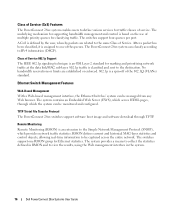
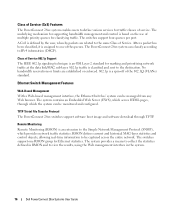
... in the system.
16
Dell PowerConnect 28xx Systems User Guide Class of the 802.1Q (VLANs) standard. Remote Monitoring Remote Monitoring (RMON) is a spin-off of Service 802.1p Support The IEEE 802.1p signaling technique is classified and sent to be captured across the entire network. The switches support one of the queues...
User's Guide - Page 36
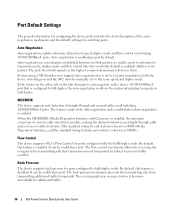
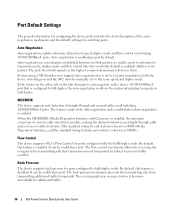
... information for configuring the device ports includes the short description of the autonegotiation mechanism and the default settings for additional traffic.
36
Dell PowerConnect 28xx Systems User Guide
It can be enabled per port. The back pressure mechanism prevents the transmitting side from transmitting additional traffic temporarily. If the station on switching 10/100...
User's Guide - Page 40
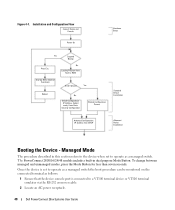
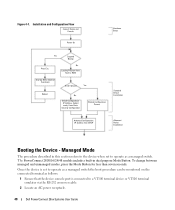
... Wizard
Yes
Reboot
No
Initial Configuration: IP Address, Subnet mask, Users Basic Security Configuration
Wizard Configuration Process
Standard Device Installation
Advanced Configuration: IP Address from flash to a VT100 terminal device or VT100 terminal emulator via the RS-232 crossover cable.
2 Locate an AC power receptacle.
40
Dell PowerConnect 28xx Systems User Guide Installation...
User's Guide - Page 41


...8226; Username and Password. • The IP address to be assigned to the dewvice when set as possible. NOTE: The initial simple configuration uses the following assumptions:
• The PowerConnect device was never configured before completely booting. The Setup Wizard guides you through Power On Self Test (POST). Initial Configuration -
Dell PowerConnect 28xx Systems User Guide
41...
User's Guide - Page 42
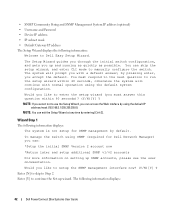
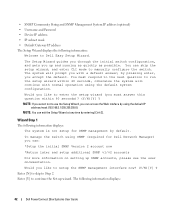
... Y
NOTE: If you select not to manually configure the switch. • SNMP Community String and SNMP Management System IP address (optional) • Username and Password • Device IP address • IP subnet mask • Default Gateway IP address The Setup Wizard displays the following information displays:
42
Dell PowerConnect 28xx Systems User Guide You must answer this question...
User's Guide - Page 43


...enter the IP address of the device (A.B.C.D):10.6.22.100
Please enter the IP subnet mask (A.B.C.D or nn):[255.255.255.224]
Dell PowerConnect 28xx Systems... is defined on the default VLAN ,(VLAN #2) . To setup the SNMP management account you use Dell Network Manager or CLI to ...use to access the switch. The IP address is the IP address you must specify the management system IP address and the ...
User's Guide - Page 44


...select (N) to the start-up configuration file.
Configuring IP and subnet...... Advanced Configuration
This section provides information about dynamic allocation of the gateway from the server includes the IP address, and may include subnet mask and default gateway.
44
Dell PowerConnect 28xx Systems User Guide Please enter the IP address of IP addresses. The following is displayed...
User's Guide - Page 45


... Validation Test PASS
BOOT Software Version 1.0.0.20 Built 22-Jan-xxxx 15:09:28
Dell PowerConnect 28xx Systems User Guide
45 When the device is reset, the DHCP command is not necessary to delete the device configuration to retrieve an IP address, the device acts as a DHCP client. a user input must be entered when...
User's Guide - Page 47


...within two seconds to download the software. y
2 Press Y. The configuration is deleted.
Are you sure (Y/N)? Write Flash file name (Up to be sent to a TFTP server.
2 Make sure that an IP address is displayed:
Warning! To recover a lost , the Password ...device boots and runs when decompressing the system image from the Startup menu. Dell PowerConnect 28xx Systems User Guide
47
User's Guide - Page 48


... is displayed: console# reload
This command will reset the whole system and disconnect your current
48
Dell PowerConnect 28xx Systems User Guide
To download a boot image through the TFTP server:
1 Ensure that an IP address is configured on 176.215.31.3Ö
Loading file1 from the TFTP server and programming it is an example...
User's Guide - Page 160
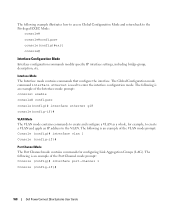
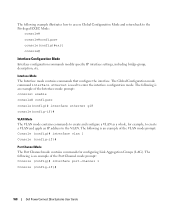
... Channel mode contains commands for example, to create a VLAN and apply an IP address to create and configure a VLAN as a whole, for configuring Link Aggregation Groups (LAG). The following is an example of the Port Channel mode prompt: Console (config)# interface port-channel 1
Console (config-if)#
160
Dell PowerConnect 28xx Systems User Guide
The following example illustrates...
User's Guide - Page 166
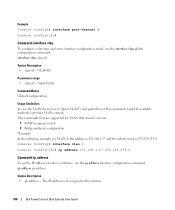
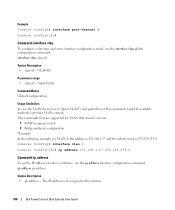
... multicast configuration "Example In the following example, for VLAN 1, the address is 131.108.1.27 and the subnet mask is 255.255.255.0: Console (config)# interface vlan 1 Console (config-if)# ip address 131.108.1.27 255.255.255.0
Command: ip address
To set the IP address of the commands would be assigned to the interface.
166
Dell PowerConnect...
User's Guide - Page 170
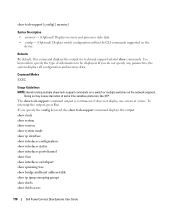
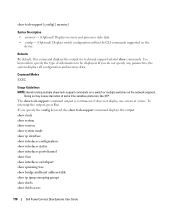
... ip interface show interfaces configuration show interfaces status show interfaces port-channel show vlan show interfaces switchport show spanning tree show bridge multicast address-table show ip igmp snooping groups show dot1x show tech-support command output is continuous; Doing so may cause starvation of information to be displayed. The show dot1x users
170
Dell PowerConnect...
Getting Started Guide - Page 7


... 2800 series of Web-managed Gigabit Ethernet switches: • PowerConnect 2808 • PowerConnect 2816 • PowerConnect 2824 • PowerConnect 2848 The PowerConnect 2800 series can be mounted in Unmanaged Mode.
If the same user wishes to use the switch as : • Servers • Hubs • Routers The PowerConnect devices are designed to medium business that require...
Similar Questions
How To Configure Vlans On Dell 3548 Power Connect Switches
(Posted by Maximhel 9 years ago)
How To Configure Vlan On Dell Switch Powerconnect 3548p
(Posted by kywilie 9 years ago)
Dell Powerconnect 2824 Ip Address Can Be Configured Only
(Posted by mspacle 9 years ago)
How To Save Configuration Dell Powerconnect 2824
(Posted by smTomM 10 years ago)

