Dell PowerConnect 2848 Support Question
Find answers below for this question about Dell PowerConnect 2848.Need a Dell PowerConnect 2848 manual? We have 2 online manuals for this item!
Question posted by aldatpil on February 2nd, 2014
How To Configure Powerconnect 5524 For Dynamic Vlan
The person who posted this question about this Dell product did not include a detailed explanation. Please use the "Request More Information" button to the right if more details would help you to answer this question.
Current Answers
There are currently no answers that have been posted for this question.
Be the first to post an answer! Remember that you can earn up to 1,100 points for every answer you submit. The better the quality of your answer, the better chance it has to be accepted.
Be the first to post an answer! Remember that you can earn up to 1,100 points for every answer you submit. The better the quality of your answer, the better chance it has to be accepted.
Related Dell PowerConnect 2848 Manual Pages
User's Guide - Page 3


...PowerConnect 2816 9 PowerConnect 2824 10 PowerConnect 2848 10 Summary of PowerConnect Models 11
Features 11 General Features 11 MAC Address Supported Features 13 Layer 2 Features 13 VLAN Supported Features 14 Spanning Tree Protocol Features 15 Class of Service (CoS) Features 16 Ethernet Switch Management Features 16
2 Hardware Description 17
Switch Port Configurations 17 PowerConnect...
User's Guide - Page 9


...; Hubs • Routers The PowerConnect devices are ideal for the small to minimize administrative management effort, while enhancing and improving network traffic control. These PowerConnect devices are primarily designated for installing, configuring and maintaining the PowerConnect 2808, PowerConnect 2816, PowerConnect 2824, and PowerConnect 2848 Webmanaged Gigabit Ethernet switches. The...
User's Guide - Page 11


... HOL blocking prevention mechanism is active at the end of PowerConnect Models
The following modes:
• Managed Mode -
Provides switch management through the web interface. • Unmanaged Mode - The user may enable or disable this mode, the device operates as a hub with default configuration, and
configuration cannot be changed. • Secure Mode - HOL blocking queues...
User's Guide - Page 12


... Cable Length • Fault-Distance
12
Dell PowerConnect 28xx Systems User Guide
This feature is enabled by...host processing overhead. Flow control is automatically enabled for hubs and switches is known as cable opens and cable shorts on ...Auto negotiation allows an Ethernet switch to configure the port speeds advertised. AutoMDI/MDIX Support The switch automatically detects whether the ...
User's Guide - Page 13


... Address Capacity Support The PowerConnect 2808, 2816, 2824 switches support a total of 8K MAC addresses, and the PowerConnect 2848 supports a total of time are aged out. Automatic Aging for information distribution. Addresses are supported by the device:
• Energy-Detect -
Auto-detection of inactivity on a port, and subsequent reducing of the VLAN tag.
Frames are...
User's Guide - Page 14


...may be grouped in the same VLAN. Port Based Virtual LANs (VLANs) Port-based VLANs classify incoming packets to the VLAN configured on their ingress port. IGMP ...PowerConnect 28xx switches support up to four member ports to VLANs during the RADIUS server authentication.
All nodes connected to these frames, thus placing load on the relevant VLAN.
Dynamic VLAN Assignment (DVA) Dynamic VLAN...
User's Guide - Page 15


... PowerConnect 28xx Systems User Guide
15 DHCP service is an on ports. Switches exchange configuration messages using specifically formatted frames and selectively enable and disable forwarding on -going process. Rapid Spanning Tree (RSTP) detects uses of network topologies to all ports on the default VLAN, until a BootP server replies. STP Root Guard Root guard...
User's Guide - Page 16
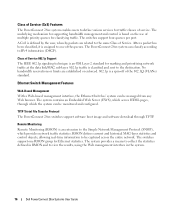
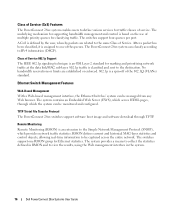
... technique is a spin-off of the 802.1Q (VLANs) standard. No bandwidth reservations or limits are related to IPv4 information (DSCP). TFTP Trivial File Transfer Protocol The PowerConnect 28xx switches support software boot image and software download through which the system can be monitored and configured. A CoS is defined by the user, whereby packets...
User's Guide - Page 17
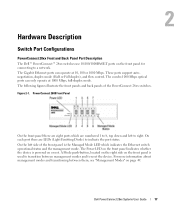
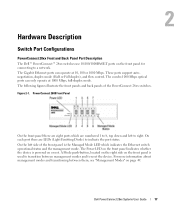
... the management mode. On each port there are numbered 1 to 8, top down and left side of the PowerConnect 28xx switches. Hardware Description
Switch Port Configurations
PowerConnect 28xx Front and Back Panel Port Description
The Dell™ PowerConnect™ 28xx switches use 10/100/1000BASE-T ports on the front panel is used to transition between them, see "Management...
User's Guide - Page 36
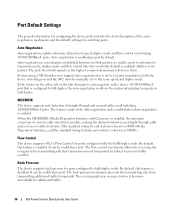
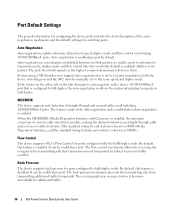
...switching 10/100/1000BaseT ports.
It can be enabled per port. The receiving side may occupy a link so it becomes unavailable for additional traffic.
36
Dell PowerConnect 28xx Systems User Guide Auto-negotiation is known as MDIX.)
Flow Control
The device supports 802.3x Flow Control for ports configured...and the standard wiring for hubs and switches is a mechanism established between...
User's Guide - Page 41


...switch. NOTE: The initial simple configuration uses the following assumptions:
• The PowerConnect device was never configured before, and is in Unmanaged Mode.
The Setup Wizard guides you received it. • The PowerConnect....
The system prompts you to be assigned to the VLAN 1 interface through the initial device configuration, and gets the system up and running as quickly as...
User's Guide - Page 97


.... Sets the authentication type to 802.1x based authentication and MAC based authentication.
• Dynamic VLAN Assignment - No authentication method is the default.
• VLAN List - This feature allows network administrators to automatically assign users to the VLAN configured on the port. When a user is authenticated by moving the interface into unauthorized state. Disables...
User's Guide - Page 98


... EAP requests are resent. The field default is 2 retries.
Static VLAN configuration is defined in . Reauthenticates the selected port periodically, when enabled. ... by GVRP, a Voice VLAN, a Default VLAN and a Guest VLAN.
- The field default is restarted. The amount of seconds that the device remains in DVA: an Unauthenticated VLAN, a Dynamic VLAN that lapses before the device...
User's Guide - Page 104


... that the interface supports transmission between the device and the client in both directions simultaneously. The currently configured Back Pressure setting.
• Flow Control - The currently configured Flow Control setting.
• MDI/MDIX - When two hubs/switches are connected to disable ports from receiving messages.
• Current Back Pressure - The possible field values are...
User's Guide - Page 170
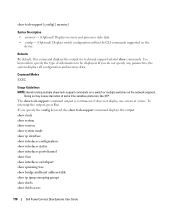
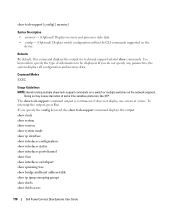
...show system mode show ip interface show interfaces configuration show interfaces status show interfaces port-channel show vlan show interfaces switchport show spanning tree show ... Displays switch configuration within the CLI commands supported on the network segment. Defaults By default, this command displays the output for technical-support-related show dot1x users
170
Dell PowerConnect 28xx ...
User's Guide - Page 175


... of data.
D DHCP Client
An Internet host using DHCP to or in addition to obtain configuration parameters, such as per IEEE 802.3.
Communities
Specifies a group of a CLI or NMS.
Glossary
175 CPU
Central Processing Unit. Dynamic VLAN Assignment (DVA)
Allows automatic assignment of line commands used in place of users which network traffic...
User's Guide - Page 183


... information, 59
Device installation, 30 Device representation, 54 Device view, 53-54 DHCP, 15 Dimensions, 21 Downloading software, 80 DSCP, 147, 175 DVMRPl, 175 Dynamic Address List, 115 Dynamic VLAN
Assignment, 97
E
EAP, 95 EPG, 175 Extensible Authentication
Protocol, 95
F
Fast Link, 15
Fast link, 119 File Transfer Protocol, 176 Filtering, 130, 132...
Getting Started Guide - Page 7


... • PowerConnect 2824 • PowerConnect 2848 The PowerConnect 2800 series can be mounted in a standard equipment rack, placed on a tabletop, or mounted on the Documentation CD. Installation
5 If users wish to use the switch as described in Unmanaged Mode.
Installation
Overview
This document provides basic information to install and start using it. No configuration is...
Getting Started Guide - Page 18
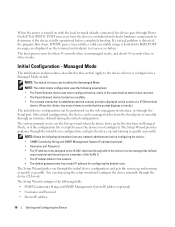
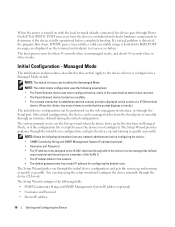
... from your network administrator before completely booting. The Setup Wizard configures the following assumptions:
• The PowerConnect device was received. • The PowerConnect device booted successfully. • The console connection is established and the console prompt is displayed on the screen of the VLAN 1) • The IP subnet mask for the network • The...
Getting Started Guide - Page 206


... (Dell UG UG CLI UG SGEnter UG W
204 CLI CLI PowerConnect 2800 SNMP SNMP IP IP 주소 • IP IP
Welcome to manually configure the switch.
You can skip the setup wizard, and enter CLI mode to ... prompt you with normal operation using the default system configuration. • SNMP SNMP IP VLAN 1 IP VLAN 1 에 속
IP IP 주소 .
Similar Questions
How To Configure Vlan On Dell Powerconnect 2848
(Posted by satkingjyrkit 10 years ago)
How To Configured Powerconnect 2848 Dhcp Server?
(Posted by Ballhenr 10 years ago)
Dell6248-need Help To Configure Iscsi And Inter Vlan Routing
Dell 6248 - how to configure iscsi with vlan ports1-20 and how to set other port
Dell 6248 - how to configure iscsi with vlan ports1-20 and how to set other port
(Posted by pawanvnkt 11 years ago)

