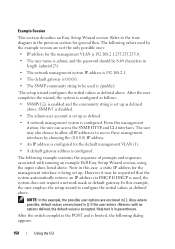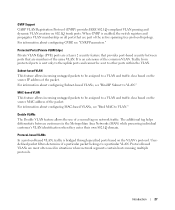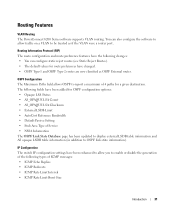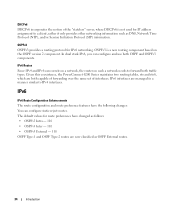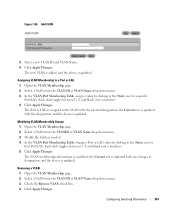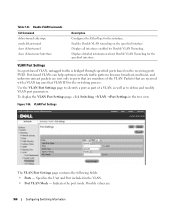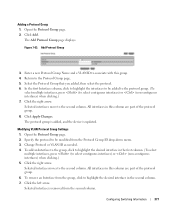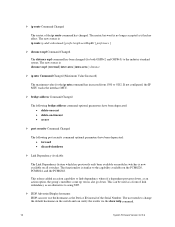Dell PowerConnect 6248 Support Question
Find answers below for this question about Dell PowerConnect 6248.Need a Dell PowerConnect 6248 manual? We have 5 online manuals for this item!
Question posted by pawanvnkt on February 15th, 2013
Dell6248-need Help To Configure Iscsi And Inter Vlan Routing
Current Answers
Answer #1: Posted by DCatDell on February 15th, 2013 6:59 AM
Create the VLANs you want to add to the switch.
console(config)# vlan database
console(config-vlan)# vlan 150
console(config-vlan)# exit
You can then name VLAN and enable routing on any of the VLANs you want to route.
console(config)# interface vlan 150
console(config-if)# name Marketing
console(config-if)# routing
console(config-if)# end
Then say you have a workstation you want to be in that VLAN, you would place the interface in access mode for the VLAN you want it to participate in.
console(config)# interface ethernet 1/e24
console(config-if)# switchport mode access
console(config-if)# switchport access vlan 150
You still need a layer 3 device on the network to perform routing. If the 6248 is what you intend to use as layer 3 device. Then you will need to enable routing on it.
console(config)# ip routing
And assign IP addresses to each of the VLANs.
console(config)# interface vlan 150
console(config-if)#ip address 172.16.100.1 /24
If another device on the network is performing the routing. Then you will need to setup a General port mode connection to that device, allowing the VLANs across it.
console(config)# interface ethernet 1/e7
console(config-if)# switchport mode general
console(config-if)# switchport general allowed vlan add 150 tagged
console(config-if)# switchport general pvid 1
console(config-if)# end
The layer 3 device on the network will also need to have the VLANs added to it, and IP addresses assigned to those VLANs.
Here are some documents with great information on VLAN routing.
http://www.dell.com/downloads/global/products/pwcnt/en/app_note_38.pdf
http://www.dell.com/downloads/global/products/pwcnt/en/app_note_8.pdf
http://www.dell.com/downloads/global/products/pwcnt/en/app_note_4.pdf
Hope this information helps.
Get Support on Twitter @DellCaresPro
Download the Dell Quick Resource Locator app today to access PowerEdge support content on your mobile device! (iOS, Android, Windows)
http://itunes.apple.com/us/app/dell-quick-resource-locator/id507133271?mt=8
https://play.google.com/store/apps/details?id=com.dell.qrcode&hl=en
http://www.windowsphone.com/en-us/store/app/dell-qrl/7db321a3-f02f-4e63-b9ce-13dca4b3bc42