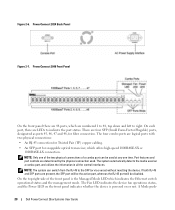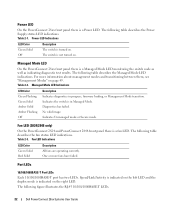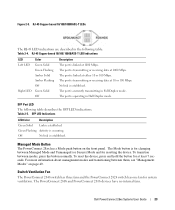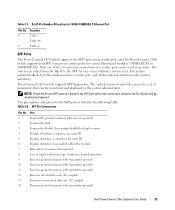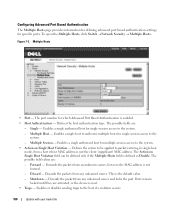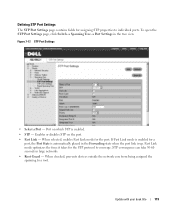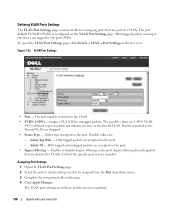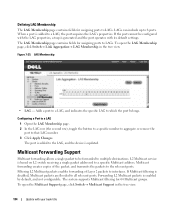Dell PowerConnect 2824 Support Question
Find answers below for this question about Dell PowerConnect 2824.Need a Dell PowerConnect 2824 manual? We have 2 online manuals for this item!
Question posted by king1Kotik on February 19th, 2014
How To Configure Trunk Port On Powerconnect 2824
Current Answers
Answer #1: Posted by MWatDell on February 20th, 2014 2:47 AM
To configure trunk port on PowerConnect 2824, please refer to this manual on Page 104 on LAG Configuration:-
ftp://ftp.dell.com/Manuals/all-products/esuprt_ser_stor_net/esuprt_powerconnect/powerconnect-2824_user%27s%20guide_en-us.pdf
Hope this helps.
MW@Dell
Related Dell PowerConnect 2824 Manual Pages
Similar Questions
Does the Dell PowerConnect 2824 allow three 1GbE LX SFPs fiber modules? If not what would be a good ...