Dell PowerConnect 6224 Support Question
Find answers below for this question about Dell PowerConnect 6224.Need a Dell PowerConnect 6224 manual? We have 5 online manuals for this item!
Question posted by evnels on October 10th, 2013
How To Configure Powerconnect 6224
The person who posted this question about this Dell product did not include a detailed explanation. Please use the "Request More Information" button to the right if more details would help you to answer this question.
Current Answers
There are currently no answers that have been posted for this question.
Be the first to post an answer! Remember that you can earn up to 1,100 points for every answer you submit. The better the quality of your answer, the better chance it has to be accepted.
Be the first to post an answer! Remember that you can earn up to 1,100 points for every answer you submit. The better the quality of your answer, the better chance it has to be accepted.
Related Dell PowerConnect 6224 Manual Pages
Command Line Interface Guide - Page 141
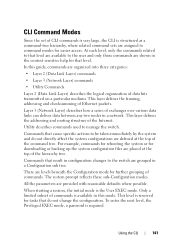
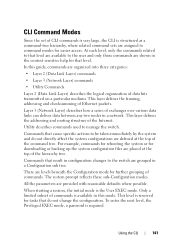
...Utility describes commands used to be taken immediately by the system and do not change the configuration. Only a limited subset of commands is available in a network. To enter the ...Privileged EXEC mode, a password is the User EXEC mode.
Commands that result in configuration changes to the switch are provided with reasonable defaults where possible.
When starting a session, the initial ...
Command Line Interface Guide - Page 154


... not access the other management interfaces. Also the system is set up with no user configuration saved previously.
1 Start the switch and wait until the startup procedure is complete and the User EXEC mode is displayed.
2 Configure the switch using the serial interface since, without a unique IP address, the user can be immediately deployed...
Command Line Interface Guide - Page 165
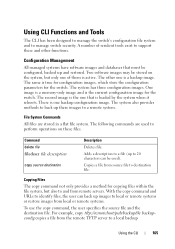
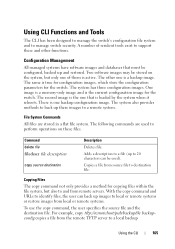
... one of resident tools exist to a local backup
Using the CLI
165 There is the current configuration image for the switch. Copies a file from remote servers. Copying Files
The copy command not only provides a method for the switch. For example, copy tftp://remotehost/pub/backupfile backupconfig copies a file from local or remote systems...
Command Line Interface Guide - Page 193


... network default radius no aaa authorization network default radius • default - Name of the authorization method
Default Configuration By default, the switch does not accept VLAN assignments by the RADIUS server. VLAN assignment must be configured on the result of the authorization list • radius - Example The following example enables RADIUS-assigned VLANs...
Command Line Interface Guide - Page 1299


... fromunit tounit • fromunit - The switch identifier of the switch being preconfigured. The switch identifier on the new Management Switch. The index into the database of the supported switch types,
indicating the type of the switch to be obtained by executing the show supported switchtype command in Stack Global Configuration mode to stack switch number 2 with index 1. Command...
Command Line Interface Guide - Page 1339


... is chosen to the default. The priority of one backup switch over another. (Range: 0-12)
Default Configuration The switch priority defaults to the hardware management preference value of a switch has been configured, it cannot be reset to become the Management Switch if the active Management Switch fails.
The switch identifier. (Range: 1-12) • value -
User Guidelines No specific...
User's Guide - Page 19


...Documentation
Introduction
19 The Dell PowerConnect 6224 switch supports 24 1000Base-T copper ports and 4 "combo" ports for RJ-45 or SFP interfaces. The Dell PowerConnect 6248 supports 48 1000Base-T ...this product. 1
Introduction
This section describes the switch user-configurable features. The Dell PowerConnect 6224F switch supports 24 1000Base-FX SFP ports and 4 "combo" ports ...
User's Guide - Page 20


... manage the system from accessing the network until user verification has been established. For information about SNMP Alarms and Traps, see "Downloading Files."
20
Introduction
Configuration or assignment of a TFTP server 3. CDP Interoperability Allows the PowerConnect switch to share information between neighboring devices (routers, bridges, access servers, and...
User's Guide - Page 35
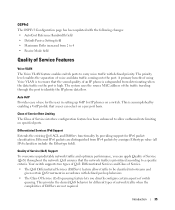
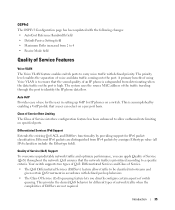
...enables the separation of Service interface configuration feature has been enhanced to allow outbound rate limiting on a switch. This is accomplished by enabling...the Ethertype field).
This provides the desired QoS behavior for IPv6 packet classification. OSPFv3 The OSPFv3 Configuration page has been updated with the following changes: • AutoCost Reference Bandwidth field • ...
User's Guide - Page 38


... panel features.
It also describes the installation and initial configuration procedures. • CLI Reference Guide-provides information about configuring those functions using the command line interface (CLI).
38
Introduction TACACS+
TACACS+ provides centralized security for the PowerConnect PowerConnect 6200 Series switches are available on the Dell Support website at www.support...
User's Guide - Page 44
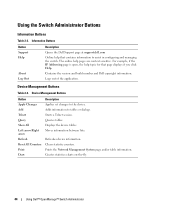
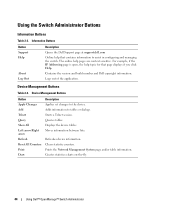
.... Creates statistics charts on-the-fly.
44
Using Dell™ OpenManage™ Switch Administrator
Moves information between lists.
Contains the version and build number and Dell copyright...is open, the help topic for that contains information to assist in configuring and managing the switch. Adds information to the device. Refreshes device information.
Device Management ...
User's Guide - Page 71


... from the Dell Support website at support.dell.com/manuals. 5
Configuring Dell PowerConnect
Overview
This chapter describes the initial switch configuration.
Topics covered include: • Starting the CLI • General Configuration Information • Booting the Switch • Configuration Overview • Advanced Configuration • Software Download and Reboot • Boot Menu...
User's Guide - Page 73


... (Special functions)
Reboot
No
Loading program from flash to RAM
Yes Enter Wizard
No
Initial Configuration: IP Address, Subnetmask, Users Basic Security configuration
Wizard Configuration Process
Standard Switch Installation
Advanced Configuration: IP Address from DHCP, IP Address from bootp, Security management
Advanced Switch Installation
Configuring Dell PowerConnect
73 Figure 5-1.
User's Guide - Page 91


... The security passwords can be invoked from the local terminal with no password entered. A priority of 15 must be configured for the local terminal only and allows a one-time access to the switch. Configuring Dell PowerConnect
91 Data encryption is handled through the AAA (Authentication, Authorization, and Accounting) mechanism that manages user access rights...
User's Guide - Page 105


... • One Null Modem F2F cable • Straight or cross UTP (category 5) cable(s)
Initial Connection 1. Set the serial console with the switch. which is the configuration of this example: • PowerConnect 6200 Series switch • A workstation with the default configuration and definitions. ASCII terminal application (for the first time with the following components installed...
User's Guide - Page 247
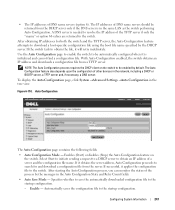
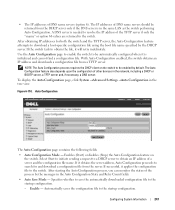
... disables (Stop) the Auto Configuration feature on the switch to be automatically configured when it obtains the server address, Auto Configuration proceeds to search for both the switch and the TFTP server, the Auto Configuration feature attempts to the switch. • The IP addresses of a server and the configuration file name. If the switch fails to obtain the file...
User's Guide - Page 248
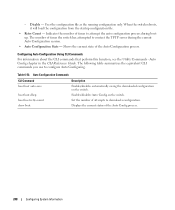
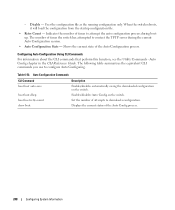
... host dhcp boot host retry-count show boot
Description Enables/disables automatically saving the downloaded configuration on the switch. Table 6-52. Enables/disables Auto Config on the switch. Indicates the number of times the switch has attempted to configure Auto Configuring. Disable -
The following table summarizes the equivalent CLI commands you use to contact the TFTP...
User's Guide - Page 250
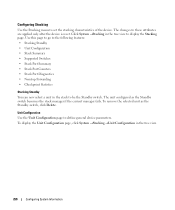
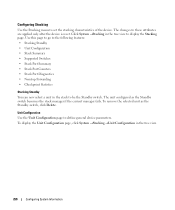
... define general device parameters. Click System →Stacking in the tree view to be the Standby switch. Use this page to go to the following features: • Stacking Standby • Unit Configuration • Stack Summary • Supported Switches • Stack Port Summary • Stack Port Counters • Stack Port Diagnostics • Nonstop Forwarding...
User's Guide - Page 583
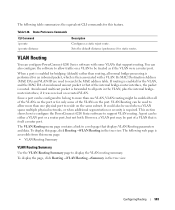
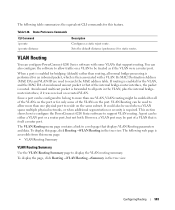
... the default distance (preference) for this feature.
VLAN Routing
You can configure PowerConnect 6200 Series software with a VLAN. When a port is enabled for an..., or when additional segmentation or security is itself a router port. This section shows how to configure the PowerConnect 6200 Series software to support VLAN routing.
To display this menu page:
• VLAN Routing ...
Configuration Guide - Page 74


... tagging enabled. The script shows the commands you would use to configure PowerConnect 6200 Series software to support VLAN routing.
Layer 3 Switch
Physical Port: 1/g1 VLAN 10: 192.150.3.1
Layer 2 Switch
Physical Port: 1/g2
VLAN 10
Physical Port: 1/g3 VLAN 20: 192.150.4.1
Layer 2 Switch
VLAN 20
` `
`
`
`
Figure 4-1.
NOTE: The management VLAN cannot be managed...
Similar Questions
How To Configure Powerconnect 6224, 5324 & 5424 Switches Pdf
(Posted by garpdb19 9 years ago)
How To Configure Vlan On Dell Switch Powerconnect 3548p
(Posted by kywilie 9 years ago)
How To Configure Powerconnect 6224 With Serial Port
(Posted by jerovac 9 years ago)

