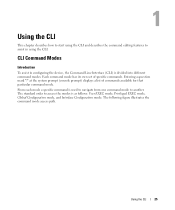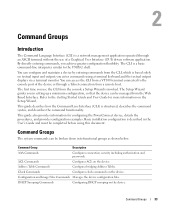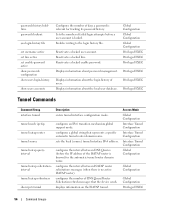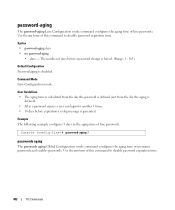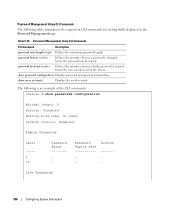Dell PowerConnect 3548 Support Question
Find answers below for this question about Dell PowerConnect 3548.Need a Dell PowerConnect 3548 manual? We have 3 online manuals for this item!
Question posted by johbichki on June 9th, 2014
How To Set Username And Password On Powerconnect 3548 Via Command Line
Current Answers
Answer #1: Posted by MWatDell on June 16th, 2014 2:52 AM
Please refer to this PowerConnect 3548 userguide on how to set the username and password via cli on Page 98:
ftp://ftp.dell.com/Manuals/all-products/esuprt_ser_stor_net/esuprt_networking/esuprt_net_fxd_prt_swtchs/powerconnect-3548_Reference%20Guide_en-us.pdf
Hope this helps.
MW@Dell