Dell PowerConnect 3524 Support Question
Find answers below for this question about Dell PowerConnect 3524.Need a Dell PowerConnect 3524 manual? We have 3 online manuals for this item!
Question posted by 2byventu on July 2nd, 2014
How To Set Username On Powerconnect 3524
The person who posted this question about this Dell product did not include a detailed explanation. Please use the "Request More Information" button to the right if more details would help you to answer this question.
Current Answers
There are currently no answers that have been posted for this question.
Be the first to post an answer! Remember that you can earn up to 1,100 points for every answer you submit. The better the quality of your answer, the better chance it has to be accepted.
Be the first to post an answer! Remember that you can earn up to 1,100 points for every answer you submit. The better the quality of your answer, the better chance it has to be accepted.
Related Dell PowerConnect 3524 Manual Pages
Command Line Interface Guide - Page 20


... 441 password-aging 442 passwords aging 442 passwords history 443 passwords history hold-time 444 passwords lockout 445 aaa login-history file 446 set username active 446 set line active 447 set enable-password active 447 show passwords configuration 448 show users login-history 450 show users accounts 451
34 Tunnel 453
interface tunnel...
Command Line Interface Guide - Page 56
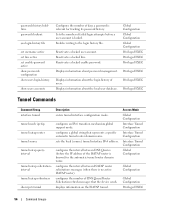
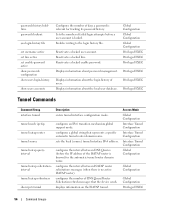
... of users. Reactivates a locked enable password.
configures an IPv6 transition mechanism global support mode. sets the local (source) tunnel interface IPv4 address. passwords history holdtime passwords lockout
aaa login-history file
set username active set line active set enable-password active show passwords configuration show users login-history
show ipv6 tunnel
Description
enters...
Command Line Interface Guide - Page 74


login
Changes a login username.
set username active
Reactivates a locked user account.
table
show ...keys stored on the device. show cpu utilization
Enables measuring CPU utilization.
reload
Reloads the operating system.
set enable-password active
Reactivates a locked local password.
show crypto certificate mycertificate
Displays the SSH certificates of the ...
Command Line Interface Guide - Page 445


...failed login attempts before a user account is relevant for tracking purposes by using the set
username active command.
User Guidelines Relevant to the history table) must be configured. By ...config)# passwords history hold-time 120
passwords lockout
The passwords lockout Global Configuration mode command sets the number of failed login attempts before a user account is locked. (Range: 1 ...
Command Line Interface Guide - Page 446


.... (Range: 1 - 20 characters)
Default Configuration This command has no form of the device. Use the no default configuration.
Console(config)# aaa login-history file
set username active
The set username name active
• name - Syntax • aaa login-history file • no aaa login-history file
Default Configuration Writing to the login history file...
Command Line Interface Guide - Page 447


... no user guidelines for this command.
TIC Commands
447 Console# set line telnet active
set enable-password active
The set line {console | telnet | ssh} active
• console - Syntax • set line active Privileged EXEC mode command reactivates a locked line. Console# set username bob active
set line active
The set enable-password level active
• level - The user level...
User's Guide - Page 5


4 Configuring PowerConnect 3524/P and 3548/P 49
Configuration Procedures 49 Booting the Switch 50 Initial Configuration 50
Advanced Configuration 54 Retrieving an... Through TFTP Server 63
Port Default Settings 65 Auto-Negotiation 66 MDI/MDIX 66 Flow Control 66 Back Pressure 66 Switching Port Default Settings 67
5 Using Dell OpenManage Switch Administrator 69
Starting the Application 69...
User's Guide - Page 41


... screws. The following figure illustrates where to the mounting holes on a rack. Installing the PowerConnect 3524/P and PowerConnect 3548/P
41 Fasten the lower pair of screws before
the upper pair of the device. ....
1 Attach the self-adhesive rubber pads on each marked location on the bottom of the chassis. 2 Set the device on a flat surface, leaving 5.08 cm (2 inch) on each side and 12.7 cm ...
User's Guide - Page 46
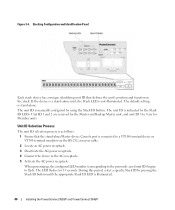
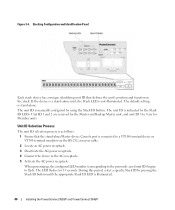
....
46
Installing the PowerConnect 3524/P and PowerConnect 3548/P During this period, select a specific Stack ID by pressing the Stack ID button until the appropriate Stack ID LED is manually configured by the Stack ID LEDs.
If the device is a stand-alone unit, the Stack LED is stand-alone. The default setting is not illuminated...
User's Guide - Page 47
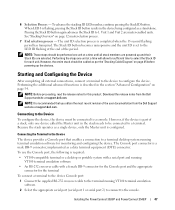
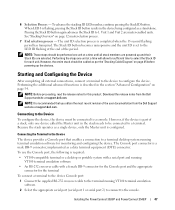
... ID button again advances the Stack ID to configure the device.
Installing the PowerConnect 3524/P and PowerConnect 3548/P
47 See "Stacking Overview" on page 45 before powering up and...Console port, the following is recommended that enables a connection to a terminal. When LED 8 is set to select the Stack ID for this product. NOTE: Before proceeding, read the release notes for...
User's Guide - Page 48
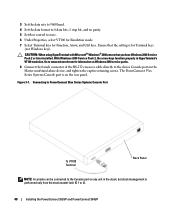
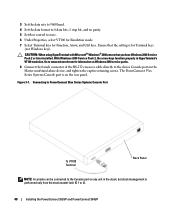
...; Windows® 2000,ensure that the setting is on the rear panel.
With Windows 2000 Service Pack 2, the arrow keys function properly in the stack, but stack management is performed only from the stack master (unit ID 1 or 2).
48
Installing the PowerConnect 3524/P and PowerConnect 3548/P Connecting to PowerConnect 35xx Series Systems Console Port
To...
User's Guide - Page 50


...8226; SNMP Community String and SNMP Management System IP address (optional)
• Username and Password
50
Configuring PowerConnect 3524/P and 3548/P
The initial device configuration is detected, the program flow stops. ...and gets the device up and running as quickly as when you through the initial switch configuration, and gets the system up and running as quickly as possible.
POST ...
User's Guide - Page 51


... the user documentation. Configuring PowerConnect 3524/P and 3548/P
51 If you accept the default. If you enter [Y], the Setup Wizard provides interactive guidance through the initial switch configuration, and gets you...:
The system is no response within 60 seconds, and there is a BootP server on setting up and running as quickly as possible. The system will continue with a default answer;...
User's Guide - Page 52


...You may setup other accounts and change this account. For more information on setting up user accounts and changing privilege levels, see the user documentation. Press Enter... [Y] to this setting, and to the CLI and Web interface. Press Enter.
52
Configuring PowerConnect 3524/P and 3548/P To add a management station: Please enter the SNMP community string to access the switch.
User's Guide - Page 66


.../100/1000BaseT ports. Flow Control
The device supports 802.3x Flow Control for hubs and switches is not set to prevent buffer overflow. Back Pressure
The device supports back pressure for additional traffic.
66
Configuring PowerConnect 3524/P and 3548/P If connecting a NIC that transmission must be halted to the same speed and duplex mode. The...
User's Guide - Page 67


... 4-1. Port Default Settings
Function
Default Setting
Port speed and mode 10/100BaseT copper: auto-negotiation 100 Mbps full duplex
10/100/1000BaseT copper / SFP: auto-negotiation1000 Mbps full duplex
Port forwarding state Enabled
Port tagging
No tagging
Flow Control
Off (disabled on ingress)
Back Pressure
Off (disabled on ingress)
Configuring PowerConnect 3524/P and 3548...
User's Guide - Page 81
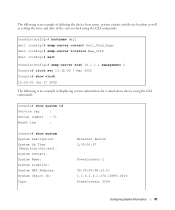
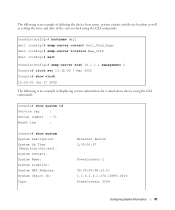
...snmp-server location New_York dell (config)# exit
Console(config)# snmp-server host 10.1.1.1 management 2 Console# clock set 13:32:00 7 Mar 2002 Console# show clock 15:29:03 Jun 17 2002
The following is an...Location: System MAC Address: System Object ID: Type:
Ethernet Switch 0,00:00:57
PowerConnect-1
00:00:00:08:12:51 1.3.6.1.4.1.674.10895.3006 PowerConnect 3524
Configuring System Information
81
User's Guide - Page 191


... from the Local User Table.
Table 6-38. Configuring System Information
191 Displaying the Local User Table: 1 Open the Local User Database page. 2 Click Show All.
set username name active
Reactivates a suspended user's access rights. The user access rights are reactivated, and the device is updated. Assigning Users Using CLI Commands
The following...
User's Guide - Page 192


Figure 6-68. The following is an example of the CLI commands: console(config)# username bob password lee level 15 console# set username bob active
Defining Line Passwords
The Line Password page contains fields for defining line passwords for management methods. To open the Line Password page, click ...
User's Guide - Page 300


... used with Half Duplex mode to automatically detect the cable type.
- Enable - The current Back Pressure setting.
• Flow Control - Indicates the flow control status on the port.
• Current Flow Control - Disable - When two hubs/switches are connected to each other , or two end stations are match up properly. Auto MDIX does...
Similar Questions
How To Set Username And Password On Powerconnect 3548 Via Command Line
(Posted by johbichki 9 years ago)
How To Set Dell Powerconnect 3524 To Factory Defaults
(Posted by saDar 10 years ago)
How To Set Username And Password On Powerconnect 6224
(Posted by bigelkstas 10 years ago)
Dell Powerconnect 3524 Reset Username And Password How To
(Posted by korps216 10 years ago)

