Dell PowerConnect 6224 Support Question
Find answers below for this question about Dell PowerConnect 6224.Need a Dell PowerConnect 6224 manual? We have 5 online manuals for this item!
Question posted by bigelkstas on December 9th, 2013
How To Set Username And Password On Powerconnect 6224
The person who posted this question about this Dell product did not include a detailed explanation. Please use the "Request More Information" button to the right if more details would help you to answer this question.
Current Answers
There are currently no answers that have been posted for this question.
Be the first to post an answer! Remember that you can earn up to 1,100 points for every answer you submit. The better the quality of your answer, the better chance it has to be accepted.
Be the first to post an answer! Remember that you can earn up to 1,100 points for every answer you submit. The better the quality of your answer, the better chance it has to be accepted.
Related Dell PowerConnect 6224 Manual Pages
Command Line Interface Guide - Page 82


... a GC server host to an MST instance.
MC
show spanning-tree summary
Displays spanning tree settings and parameters PE for R communication with RADIUS servers. GC
spanning-tree auto-portfast Sets the port to be used for the switch. MC
name (mst)
Defines the MST configuration name. source-ip
Specifies the source IP address...
Command Line Interface Guide - Page 85


... unit/port interfaces to a VLAN.
Adds all
show tacacs
Displays TACACS+ server settings and
PE
statistics. Command Groups
85 tacacs-server host
Specifies a TACACS+ server host...the interface configuration (VLAN)
GC
mode.
timeout
Specifies the timeout value in which the switch waits for the interface.
IC
Attaches a vlanid to reply.
TC
show dvlan-tunnel
...
Command Line Interface Guide - Page 88


... about the users PE who have successfully authenticated on the system or on the port. IC
authentication attempts. dot1x timeout tx-period
Sets the number of times the switch IC sends an EAP-request frame to an EAP-request frame from the authentication server before resending the request.
dot1x re-authenticate
Manually...
Command Line Interface Guide - Page 510
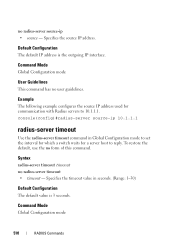
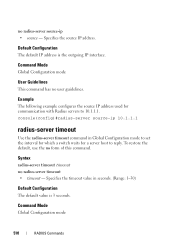
... The following example configures the source IP address used for a server host to 10.1.1.1. Specifies the timeout value in Global Configuration mode to set the interval for which a switch waits for communication with Radius servers to reply.
Command Mode Global Configuration mode
User Guidelines This command has no radius-server timeout •...
Command Line Interface Guide - Page 511


... number of the retransmit command specifies five retries.
User Guidelines This command has no user guidelines. Syntax retransmit retries • retries -
Example The following example sets the interval for which a switch waits for attempts is 3.
Command Line Interface Guide - Page 554


... 1 portpriority 144
spanning-tree mst priority
Use the spanning-tree mst priority command in Global Configuration mode to set the switch priority for the specified spanning-tree instance. A lower value increases the probability that the switch is selected as the root of this command. Command Mode Global Configuration mode
User Guidelines The priority...
Command Line Interface Guide - Page 570


... the default, use the no tacacs-server key • key-string - The timeout value in Global Configuration mode to set the interval during which a switch waits for all
TACACS communications between the switch and the TACACS+ server. console(config)#tacacs-server key dell-s
tacacs-server timeout
Use the tacacs-server timeout command in...
Command Line Interface Guide - Page 1158


... aging feature functions only if the switch clock is disabled. This setting ensures that are stored.
Syntax passwords aging age no form of the password. (Range: 1-365 days)
Default Configuration Password aging is synchronized to change the passwords when they expire. See "Clock Commands" on the passwords.
Use the no passwords aging • age - Time for additional information...
Command Line Interface Guide - Page 1305


... Configuration mode
User Guidelines This command has no default configuration.
Are you sure you like to associate a text description with a switch in Stack Global Configuration mode to save them now? (y/n)n Configuration Not Saved! Syntax set description 1 "unit 1"
System Management Commands
1305 Example The following example displays console(config)#stack console(config-stack...
User's Guide - Page 3


Contents
1 Introduction
System Features 20 Switching Features 23
Port-Based Features 25 Virtual Local Area Network ...Security Features 37 Additional Documentation 38
2 Using Dell™ OpenManage™ Switch Administrator
Setting the IP Address of the Switch 40 Setting DHCP on the Management Interface 40 Setting a Static Address on the Management Interface 40
Starting the Application 41 ...
User's Guide - Page 39


... OpenManage™ Switch Administrator
The topics covered in this section include: • Setting the IP Address of the Switch • Starting the Application • Understanding the Interface • Using the Switch Administrator Buttons • Defining Fields • Accessing the Switch Through the CLI • Using the CLI
2
Using Dell™ OpenManage™ Switch Administrator
39
User's Guide - Page 40


... the Management Interface 1.
To configure an ip address of 10.256.24.64, with a netmask of 255.255.248.0, and a gateway of the Switch
Two methods for setting the IP address are to use DHCP or to start the CLI. At the console# prompt, type config and press . 3. See the section titled...
User's Guide - Page 89


... is no specific reference to enter the config sub tree. Enter this by the PowerConnect 6200 Series switches:
• SwitchA> - indicates that the CLI is in a privileged EXEC mode...configuration mode. SwitchA#configure
SwitchA(config)#exit
SwitchA#
The following table describes the switch port default settings. this prompt is in the interface configuration mode. In this mode by ...
User's Guide - Page 179


... servers are used. Specifies a TACACS+ server host. Sets the interval for all TACACS+ communications between the device...CLI Reference Guide. Table 6-29. Specifies a server port number. Sets the authentication and encryption key for a server host to reply....Commands chapter in seconds. Displays TACACS+ server settings and statistics.
The following table summarizes the equivalent CLI commands...
User's Guide - Page 182
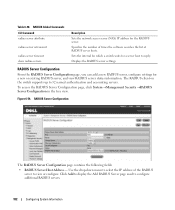
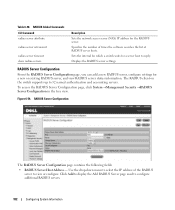
... number of times the software searches the list of the RADIUS server to 32 named authentication and accounting servers. Figure 6-54. Table 6-30. Sets the interval for which a switch waits for a server host to configure additional RADIUS servers.
182
Configuring System Information
To access the RADIUS Server Configuration page, click System →...
User's Guide - Page 202
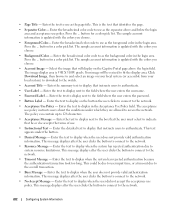
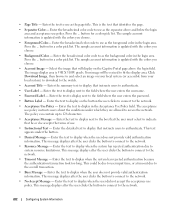
... Enter the text to display next to the field where the user enters the username.
• Password Label - The acceptance use policy. Enter the hexadecimal color code to authenticate. Press...authenticate.
• User Label - Enter the detailed text to display that instructs users to the switch.
• Account Title - This message displays after the user clicks the button to connect to ...
User's Guide - Page 294


...-timeout
dot1x timeout tx-period
show dot1x show dot1x ethernet dot1x guest-vlan dot1x unauth-vlan
Description
Enables MAB on a port.
Sets the number of seconds the switch waits for the switch or the specified interface.
Manually initiates a re-authentication of the port. Enables periodic re-authentication of MAC Authentication Bypass. Shows the...
User's Guide - Page 358


...VLAN ID, which provides better administration, security and management of end stations and the switch ports that the end station and the port to receive the packet may handle traffic ...bridge, a VLAN switch forwards traffic based on a VLAN. MST Port Commands
CLI Command spanning-tree mst 0 external-cost spanning-tree mst cost spanning-tree mst port-priority
Description Sets the external cost ...
Getting Started Guide - Page 14


.... • The PowerConnect switch booted successfully. • The console connection was established and the Dell Easy Setup Wizard prompt appears on CLI initial configuration see the User Guide. NOTE: All of the switch through the console port. The Setup Wizard automatically starts when the switch configuration file is not configured with a valid password. You can...
Configuration Guide - Page 29


...set of end stations and the switch ports that the end station, and the port to which it is connected, both bridging and routing. Each VLAN in a network has an associated VLAN ID, which is that connect them. Switching Configuration
29 Like a bridge, a VLAN switch...segments, which case the first switch port to the same VLAN. 3
Switching Configuration
This section provides configuration ...

