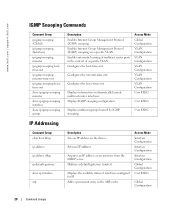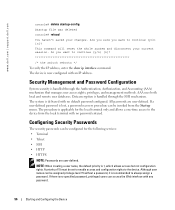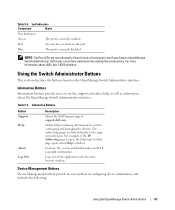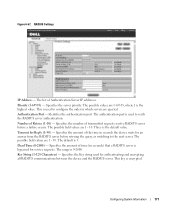Dell PowerConnect 5324 Support Question
Find answers below for this question about Dell PowerConnect 5324.Need a Dell PowerConnect 5324 manual? We have 4 online manuals for this item!
Question posted by ahmEmmy2 on May 25th, 2014
Whats The 5324 Powerconnect Default Ip Address
Current Answers
Answer #1: Posted by MWatDell on May 25th, 2014 8:42 PM
There is not default IP for PowerConnect 5324.
You will have to configure the IP before you can manage/access it.
Please refer to this CLI manual on Page 157 to configure IP:
ftp://ftp.dell.com/Manuals/all-products/esuprt_ser_stor_net/esuprt_powerconnect/powerconnect-5324_Reference%20Guide_en-us.pdf
Hope this helps.
MW@Dell