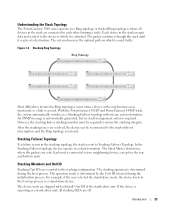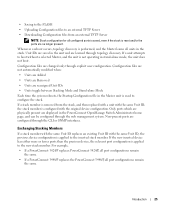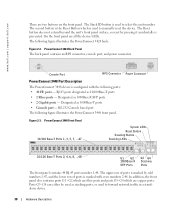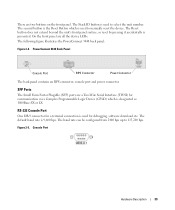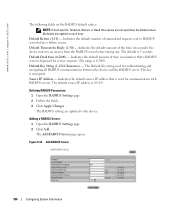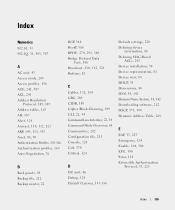Dell PowerConnect 3448 Support and Manuals
Get Help and Manuals for this Dell item

View All Support Options Below
Free Dell PowerConnect 3448 manuals!
Problems with Dell PowerConnect 3448?
Ask a Question
Free Dell PowerConnect 3448 manuals!
Problems with Dell PowerConnect 3448?
Ask a Question
Most Recent Dell PowerConnect 3448 Questions
Model Replacement
my question is what model is the replacement this model. (Dell PowerConnect 3448)
my question is what model is the replacement this model. (Dell PowerConnect 3448)
(Posted by ednahernandez 5 years ago)
No Password How To Reset Powerconnect 3448
(Posted by Driekdth48 9 years ago)
Powerconnect 3448p Web Cannot Login
(Posted by ttbeglen 9 years ago)
What Is The Default Ip Address For Dell Powerconnect 3448
(Posted by fredqu 9 years ago)
How To Configure Port Mirroring On Dell Powerconnect 3448 Siwtch
(Posted by riSk 9 years ago)
Dell PowerConnect 3448 Videos
Popular Dell PowerConnect 3448 Manual Pages
Dell PowerConnect 3448 Reviews
We have not received any reviews for Dell yet.