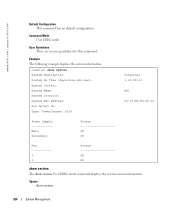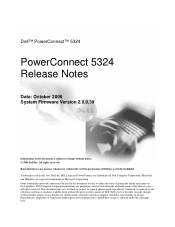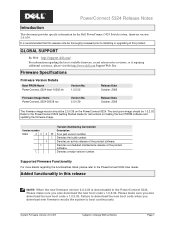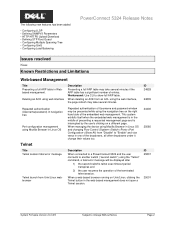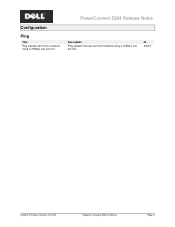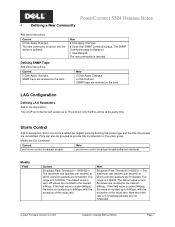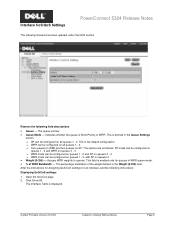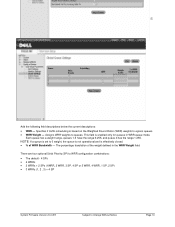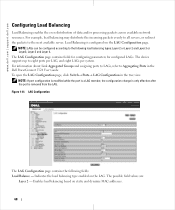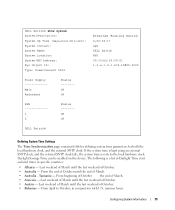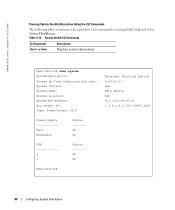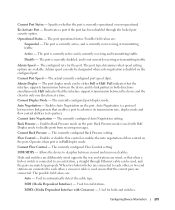Dell PowerConnect 5324 Support Question
Find answers below for this question about Dell PowerConnect 5324.Need a Dell PowerConnect 5324 manual? We have 4 online manuals for this item!
Question posted by coScot on August 19th, 2014
How To Load Firmware On The Dell 5324
Current Answers
Answer #1: Posted by JCatDell on August 20th, 2014 9:58 AM
The instructions are included with the firmware update. http://www.dell.com/support/home/us/en/19/Drivers/DriversDetails?driverId=R285331&fileId=2731115887&osCode=NAA&productCode=powerconnect-5324&languageCode=EN&categoryId=NI
Josh Craig
Dell | Social Outreach Services - Enterprise
Get Support on Twitter @DellCaresPro