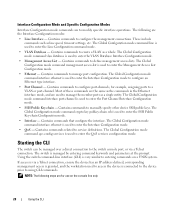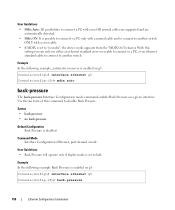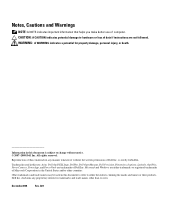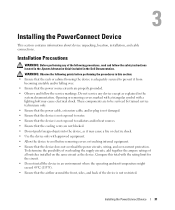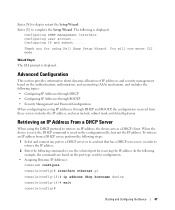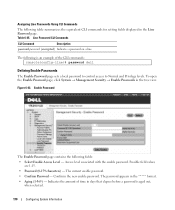Dell PowerConnect 5448 Support Question
Find answers below for this question about Dell PowerConnect 5448.Need a Dell PowerConnect 5448 manual? We have 3 online manuals for this item!
Question posted by Mack1ace on September 27th, 2014
What Is The Default Password For A Dell Power Connect 5448
The person who posted this question about this Dell product did not include a detailed explanation. Please use the "Request More Information" button to the right if more details would help you to answer this question.
Current Answers
Answer #1: Posted by DCatDell on September 29th, 2014 7:40 AM
The system is delivered with no default password configured. All passwords are user-defined. If a
user-defined password is lost, a password recovery procedure can be invoked from the Startup menu.
The procedure is applicable for the local terminal only and allows a one-time access to the device from
the local terminal with no password entered.
user-defined password is lost, a password recovery procedure can be invoked from the Startup menu.
The procedure is applicable for the local terminal only and allows a one-time access to the device from
the local terminal with no password entered.
Get Support on Twitter @DellCaresPro
Download the Dell Quick Resource Locator app today to access PowerEdge support content on your mobile device! (iOS, Android, Windows)
http://itunes.apple.com/us/app/dell-quick-resource-locator/id507133271?mt=8
https://play.google.com/store/apps/details?id=com.dell.qrcode&hl=en
http://www.windowsphone.com/en-us/store/app/dell-qrl/7db321a3-f02f-4e63-b9ce-13dca4b3bc42
Answer #2: Posted by freginold on September 30th, 2014 3:19 AM
According to page 40 of the user guide, the 5448 does not come pre-configured with a default password; you have to set one up.
Related Dell PowerConnect 5448 Manual Pages
Similar Questions
What Is Dell The Powerconnect 5324 Default Password
(Posted by kssc 10 years ago)
How To Reset Default To Power Connect 5324 Dell
(Posted by fefe1lu 10 years ago)
How To Manually Factory Reset A Power Connect 5448
(Posted by diJaRo 10 years ago)
Dell Power Connect 5448 How To Remove Vlans From Trunk
(Posted by dmguMic 10 years ago)