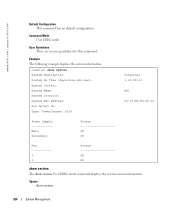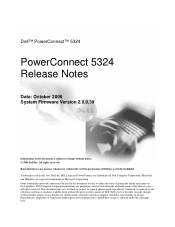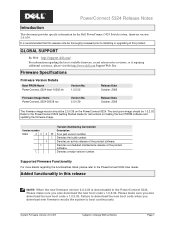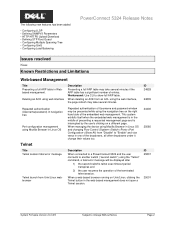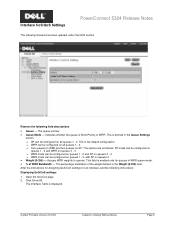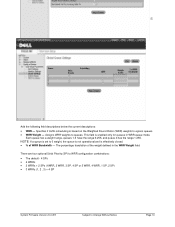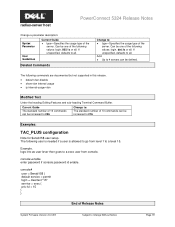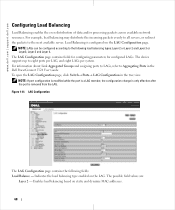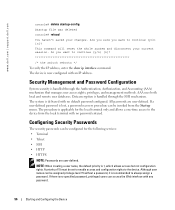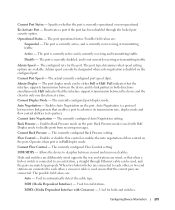Dell PowerConnect 5324 Support Question
Find answers below for this question about Dell PowerConnect 5324.Need a Dell PowerConnect 5324 manual? We have 4 online manuals for this item!
Question posted by kssc on April 6th, 2014
What Is Dell The Powerconnect 5324 Default Password
Current Answers
Answer #1: Posted by JCatDell on April 9th, 2014 12:02 PM
There is not a default password, if you need to reset the password you can use the password recovery option from the console port. Page 71 ftp://ftp.dell.com/Manuals/all-products/esuprt_ser_stor_net/esuprt_powerconnect/powerconnect-5548_User%27s%20Guide_en-us.pdf
Josh Craig
Dell | Social Outreach Services - Enterprise
Get Support on Twitter @DellCaresPro