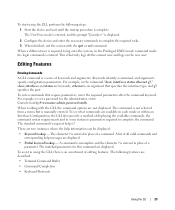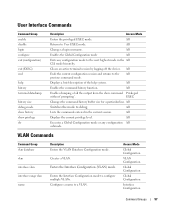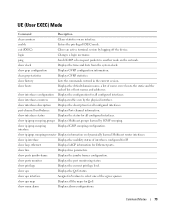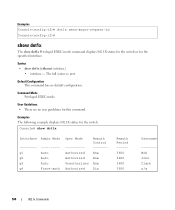Dell PowerConnect 5448 Support Question
Find answers below for this question about Dell PowerConnect 5448.Need a Dell PowerConnect 5448 manual? We have 3 online manuals for this item!
Question posted by micwa on September 9th, 2014
Cannot Exit Privileged Exec Mode On Powerconnect 5548
Current Answers
Answer #1: Posted by MWatDell on September 10th, 2014 3:23 AM
To exit from the Privileged EXEC mode, all you need to type is the command disable.
example:
console> enable
Enter Password: ******
console#
console# disable
console>
You can refer to this manual on Page 69 for more info:
ftp://ftp.dell.com/Manuals/Common/powerconnect-5524_User%27s%20Guide_en-us.pdf
Hope this helps.
MW@Dell