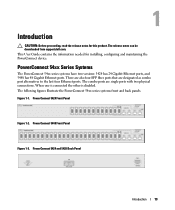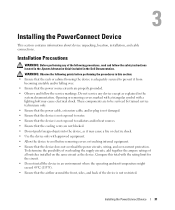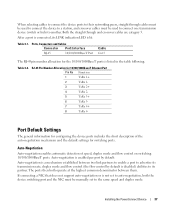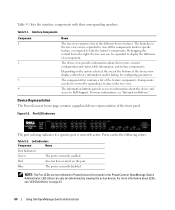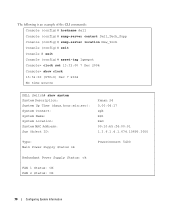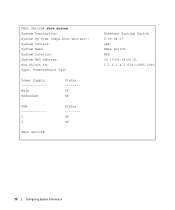Dell PowerConnect 5424 Support Question
Find answers below for this question about Dell PowerConnect 5424.Need a Dell PowerConnect 5424 manual? We have 3 online manuals for this item!
Question posted by viviDOGG on October 17th, 2014
How To Activate Gui Powerconnect 5424
Current Answers
Answer #1: Posted by MWatDell on October 20th, 2014 2:20 AM
The GUI is enabled by default. However you will need an IP address before you can manage via GUI.
Please refer to this manual for IP configuration:
ftp://ftp.dell.com/Manuals/all-products/esuprt_ser_stor_net/esuprt_powerconnect/powerconnect-5424_Setup%20Guide_en-us.pdf
Hope this helps.
MW@Dell