Dell PowerConnect 5424 Support Question
Find answers below for this question about Dell PowerConnect 5424.Need a Dell PowerConnect 5424 manual? We have 3 online manuals for this item!
Question posted by brodeath on July 4th, 2014
Where In The Gui Can You Find Jumbo Frames On A Dell Powerconnect 5424
The person who posted this question about this Dell product did not include a detailed explanation. Please use the "Request More Information" button to the right if more details would help you to answer this question.
Current Answers
There are currently no answers that have been posted for this question.
Be the first to post an answer! Remember that you can earn up to 1,100 points for every answer you submit. The better the quality of your answer, the better chance it has to be accepted.
Be the first to post an answer! Remember that you can earn up to 1,100 points for every answer you submit. The better the quality of your answer, the better chance it has to be accepted.
Related Dell PowerConnect 5424 Manual Pages
Command Line Interface Guide - Page 9


... interface active 160 show interfaces configuration 160 show interfaces status 162 show interfaces advertise 165 show interfaces description 167 show interfaces counters 168 show ports jumbo-frame 172 port storm-control include-multicast 173 port storm-control broadcast enable 173 port storm-control broadcast rate 174 show ports storm-control 175 show...
Command Line Interface Guide - Page 33


...to the Getting Started Guide and User Guide for configuring the Dell™ PowerConnect™ switch, details the procedures and provides configuration examples.
Command Groups
... command functionality. Refer to the console port of a Graphic User Interface (GUI) driven software application.
AAA Commands
Configures connection security including authorization and passwords...
Command Line Interface Guide - Page 40


...
show interfaces status
Displays the status for all configured interfaces. User EXEC
show ports storm-control Displays the storm control configuration. Interface Configuration
port jumbo-frame
Enables jumbo frames for the speed and Interface
duplex parameters of a given Ethernet interface when not using auto-negotiation. description
Adds a description to count Multicast packets...
Command Line Interface Guide - Page 65


... based on severity. Defines a management Access-List, and enters the Access-List for the device. Enables jumbo frames for configuration. Specifies a RADIUS server host.
logging on login authentication
management access-class management access-list
port jumbo-frame port storm-control includemulticast priority-queue out num-ofqueues qos
qos map dscp-queue qos trust (Global...
Command Line Interface Guide - Page 73
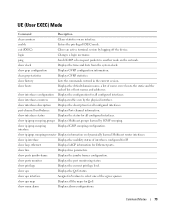
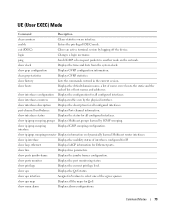
...
Displays line parameters. ping
Sends ICMP echo request packets to select one of the egress queues.
show qos
Displays the QoS status. show ports jumbo-frame
Displays the jumbo frames configuration. clear gvrp statistics
Displays GVRP statistics.
exit(EXEC)
Closes an active terminal session by IGMP snooping.
show rmon alarm
Displays alarm configurations. enable...
Command Line Interface Guide - Page 159


... | port-channel port-channel-number]
• interface - Default Configuration This command has no port jumbo-frame
Default Configuration Jumbo Frames are not enabled.
Use the no user guidelines for the device.
Command Mode Global Configuration mode. Console(config)# port jumbo-frame
clear counters
The clear counters User EXEC mode command clears statistics on the device. User...
Command Line Interface Guide - Page 172


... transmitted on the XGMII. Console# show ports jumbo-frame Jumbo frames are no default configuration. Syntax show ports jumbo-frame User EXEC mode command displays the jumbo frames configuration. show ports jumbo-frame
The show ports jumbo-frame
Default Configuration This command has no user guidelines for a period of time equal to or greater than minFrameSize, and during which there...
User's Guide - Page 13
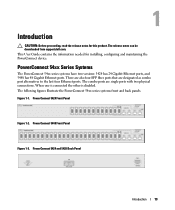
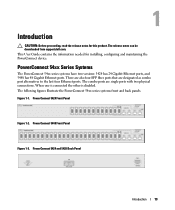
...
Figure 1-3. PowerConnect 5424 Front Panel
Figure 1-2. PowerConnect 54xx Series Systems
The PowerConnect 54xx series systems have two versions: 5424 has 24 Gigabit Ethernet ports, and 5448 has 48 Gigabit Ethernet ports. The combo ports are designated as combo port alternatives to the last four Ethernet ports. The release notes can be downloaded from support.dell.com...
User's Guide - Page 14
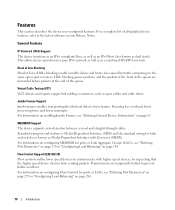
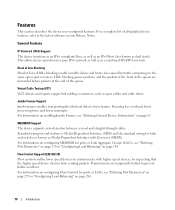
For information on configuring MDI/MDI for hubs and switches is known as dual stack).
MDI/MDIX Support The ...-configured features. Ensuring less overhead, lower processing time, and fewer interrupts.
Jumbo Frames Support Jumbo frames enables transporting the identical data in traffic delays and frame loss caused by requesting that the higher speed device refrains from sending packets...
User's Guide - Page 25


...24/48 Copper ports - Only one physical connection can be active at a time, so either way.
PowerConnect 5424 Front Panel
The front panel contains ports1-24/48, which are copper based RJ-45 ports, designated as... to an RJ-45 port is a single logical port with the following figure illustrates the PowerConnect 54xx series systems front panel. On the front panel are all the device LEDs and ...
User's Guide - Page 31
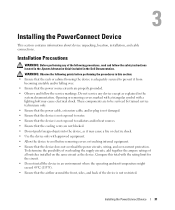
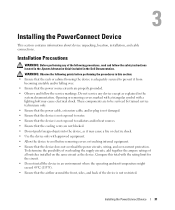
... before performing the procedures in the Dell Documentation.
These components are to be...into the device, as it may cause electrical shock. Installing the PowerConnect Device
This section contains information about device unpacking, location, installation, ...the supply circuits, add together the ampere ratings of all switches installed on the same circuit as explained in an environment ...
User's Guide - Page 38


..., making the distinction between a straight through and crossed cables on ingress)
38
Installing the PowerConnect Device It can be enabled per port. Table 3-3. MDI/MDIX
The device supports auto-detection... end stations is known as MDI (Media Dependent Interface), and the standard wiring for hubs and switches is configured to full duplex, the auto-negotiation results in half duplex. The back...
User's Guide - Page 62


... device prior to complete the required tasks. 4 When finished, exit the session with a default password, and can be configured without entering a password.
The Dell PowerConnect OpenManage™ Switch Administrator home page opens. For information about recovering a lost password, see "Password Recovery." Telnet Connection
Telnet is complete. 2 When the Console> prompt displays, type...
User's Guide - Page 231


...field values are full, the log is cleared and the Log file is restarted.
• Jumbo Frames - For more information see "ACL Overview" on page 256 and "Optimizing iSCSI" on page... a value in the tree view. This ensures less overhead, lower processing time, and fewer interrupts.
• Switch Mode - Dynamic VLAN Assignment is allocated to the field table.
• Max RAM Log Entries (20-400...
User's Guide - Page 232
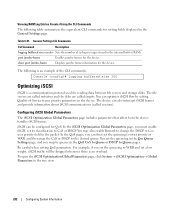
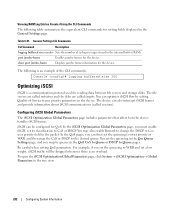
... set its classification to the desired queue. Table 6-51. iSCSI can optimize iSCSI flow by setting Quality of Service frame priority parameters in the device. Be careful when setting QoS parameters. port jumbo-frame
Enables jumbo frames for the device. To open the iSCSI Optimization Global Parameters page, click System → iSCSI Optimization→ Global...
User's Guide - Page 280


... end station, a straight through Ethernet cable can be isolated from other , a crossover cable is used , and the pairs are match up properly. Used for hubs and switches. • Current MDI/MDIX- The possible field values are saved to the device.
280
Configuring Device Information
MDI (Media Dependent Interface) - The currently configured device...
User's Guide - Page 430


Additional Switching Features
• Link Aggregation with support for up to 8 Aggregated Links per device and up to 8 Ports per aggregated link (IEEE 802.3ad)
• LACP Support • Supports Jumbo Frames up to 10K • Broadcast Storm Control • Port Mirroring
Device Management
• Web Based Management Interface • CLI Accessibility via Telnet...
User's Guide - Page 436


... MAC Layer. Layer 2 processing is faster than Layer 3 processing because there is recorded.
Jumbo Frames reduce overhead, lower processing time, and ensures fewer interrupts. L LAG
Link Aggregated Group. ...ensures that all servers, or redirect the packets to every bridge interface. J Jumbo Frames
Enables transporting the identical data in which that address is a hardware specific ...
Getting Started Guide - Page 7


...dell.com for installation meets the site requirements described below. • Power - The ambient unit operating temperature range is routed to avoid sources of 10% to install and start running the PowerConnect 5400 series switches... 100-250 VAC, 50-60 Hz. For more information, see the Dell™ PowerConnect™ 5400 series User's Guide, which is adequate frontal clearance for cabling...
Getting Started Guide - Page 13


...provides a Console port, that you obtain the most recent revision of the user documentation
from http://support.dell.com. Starting and Configuring the Device
11 Starting and Configuring the Device
After completing all external connections, ...to the device Console port, perform the following is described in the Dell™ PowerConnect™ 5400 User's Guide located on the documentation CD.

