Dell PowerConnect 5424 Support Question
Find answers below for this question about Dell PowerConnect 5424.Need a Dell PowerConnect 5424 manual? We have 3 online manuals for this item!
Question posted by glajoaratul on June 24th, 2014
What Are Jumbo Frames On Dell Powerconnect 5548 Switch
The person who posted this question about this Dell product did not include a detailed explanation. Please use the "Request More Information" button to the right if more details would help you to answer this question.
Current Answers
There are currently no answers that have been posted for this question.
Be the first to post an answer! Remember that you can earn up to 1,100 points for every answer you submit. The better the quality of your answer, the better chance it has to be accepted.
Be the first to post an answer! Remember that you can earn up to 1,100 points for every answer you submit. The better the quality of your answer, the better chance it has to be accepted.
Related Dell PowerConnect 5424 Manual Pages
Command Line Interface Guide - Page 9


... interface active 160 show interfaces configuration 160 show interfaces status 162 show interfaces advertise 165 show interfaces description 167 show interfaces counters 168 show ports jumbo-frame 172 port storm-control include-multicast 173 port storm-control broadcast enable 173 port storm-control broadcast rate 174 show ports storm-control 175 show...
Command Line Interface Guide - Page 33


.... Command Groups
The system commands can be accessed from a VT100 terminal connected to the Getting Started Guide and User Guide for configuring the Dell™ PowerConnect™ switch, details the procedures and provides configuration examples.
AAA Commands
Configures connection security including authorization and passwords. Address Table Commands
Configures bridging address tables...
Command Line Interface Guide - Page 40


... EXEC
port storm-control include-
Interface Configuration
speed
Configures the speed of a given Ethernet interface when not using auto-negotiation. User EXEC
show ports jumbo-frame Displays the jumbo frames configuration. Enables the device to an interface. Interface Configuration
duplex
Configures the full/half duplex operation of a given interface. Interface Configuration
mdix...
Command Line Interface Guide - Page 65


....
Configures the system LACP priority. Limits messages logged to CoS map. Enables jumbo frames for configuration and enters the Line Configuration command mode. Enables quality of syslog messages...console based on login authentication
management access-class management access-list
port jumbo-frame port storm-control includemulticast priority-queue out num-ofqueues qos
qos map ...
Command Line Interface Guide - Page 73
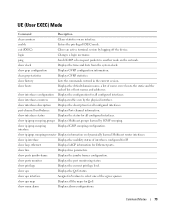
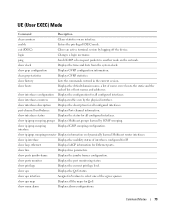
....
show ports monitor
Displays the port monitoring status.
show interfaces status
Displays the status for all the maps for IP.
show ports jumbo-frame
Displays the jumbo frames configuration.
show interfaces description Displays the description for Ethernet ports. show qos map
Displays all configured interfaces.
show ip igmp snooping interface
Displays...
Command Line Interface Guide - Page 159


... mode.
Default Configuration This command has no port jumbo-frame
Default Configuration Jumbo Frames are no form of the port jumbo frame is 10K. port jumbo-frame
The port jumbo-frame Global Configuration mode command enables jumbo frames for this command to disable jumbo frames. Syntax • port jumbo-frame • no default configuration. Ethernet Configuration Commands
159...
Command Line Interface Guide - Page 172


... with an opcode indicating the PAUSE operation.
Console# show ports jumbo-frame Jumbo frames are no default configuration. Example The following example displays the jumbo frames configuration. Syntax show ports jumbo-frame User EXEC mode command displays the jumbo frames configuration.
Counted MAC Control frames transmitted on the XGMII. Command Modes User EXEC mode
User...
Command Line Interface Guide - Page 237


...The Virtual Priority Tag (VPT) or DSCP to which the frame is that, in WRR mode with the adequate weights.
The switch default setting for egress queues scheduling is assigned to can be..., which determines the egress queue to which the iSCSI frames are assigned by default with the configured VPT/DSCP when egressing the switch. iscsi cos
The iscsi cos Global Configuration mode command sets...
Command Line Interface Guide - Page 499
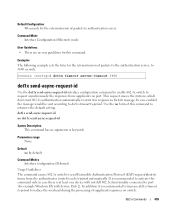
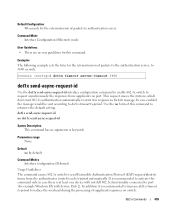
... 3600
dot1x send-async-request-id
Use the dot1x send-async-request-id interface configuration command to enable 802.1x switch to send Extensible Authentication Protocol (EAP)-request/identity frame from supplicants on switch.
802.1x Commands
499 dot1x send-async-request-id no dot1x send-async-request-id
Syntax Description This command...
User's Guide - Page 14
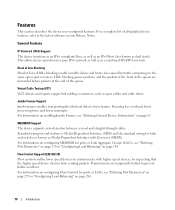
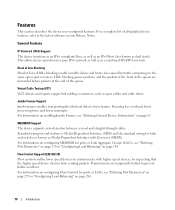
...queue.
Ensuring less overhead, lower processing time, and fewer interrupts. For information on enabling Jumbo Frames, see "Defining Port Parameters" on page 278 or "Configuring Load Balancing" on page...devices to communicate with Crossover (MDIX). For information on configuring Flow Control for hubs and switches is Media-Dependent Interface (MDI) and the standard wiring for ports or LAGs,...
User's Guide - Page 31
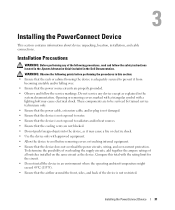
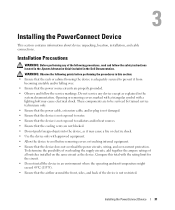
... cause electrical shock. Do not service any of all switches installed on the same circuit as explained in the Dell Documentation.
Opening or removing covers marked with a triangular..., as it from
becoming unstable and/or falling over -current protection. Installing the PowerConnect Device
This section contains information about device unpacking, location, installation, and cable connections...
User's Guide - Page 38


...wiring for end stations is known as MDI (Media Dependent Interface), and the standard wiring for hubs and switches is known as MDIX.)
Flow Control
The device supports 802.3x Flow Control for ports configured ...duplex Enabled No tagging Off (disabled on ingress) Off (disabled on ingress)
38
Installing the PowerConnect Device It can be enabled per port. If the station on the other side of the...
User's Guide - Page 60
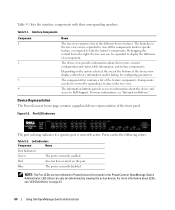
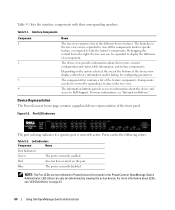
... parameters. For more information, see "LED Definitions" on page 27.
60
Using Dell OpenManage Switch Administrator
Figure 5-2.
Interface Components
Component 1
2
3 4
Name
The tree view contains...are not reflected in PowerConnect front panel in the tree view.
For more information about LEDs, see "Information Buttons." Device Representation
The PowerConnect home page contains a ...
User's Guide - Page 62


The Dell PowerConnect OpenManage™ Switch Administrator home page opens. For information about recovering a lost password, see ".... 4 When finished, exit the session with a default password, and can be managed over a telnet session.
62
Using Dell OpenManage Switch Administrator Starting the Application
1 Open a web browser. 2 Enter the device's IP address (as defined in the CLI)...
User's Guide - Page 231


...232.
This ensures less overhead, lower processing time, and fewer interrupts.
• Switch Mode - Specifies the device working mode. The devices uses Access Control Lists and iSCSI...; Current - By entering a value in the tree view. Enables or disables the Jumbo Frames feature. Jumbo Frames enable the transportation of RAM Log entries. The new mode becomes active only after reset...
User's Guide - Page 232
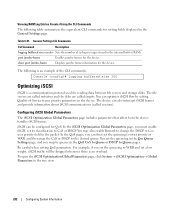
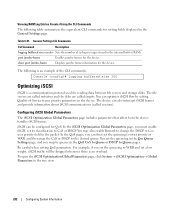
... Commands
The following is an example of the CLI commands: Console (config)# logging buffered size 300
Optimizing iSCSI
iSCSI is an overload. show port jumbo-frame
Displays jumbo frame information for the device. The following table summarizes the equivalent CLI commands for sending data between file servers and storage disks. In the iSCSI Optimization...
User's Guide - Page 430


Additional Switching Features
• Link Aggregation with support for up to 8 Aggregated Links per device and up to 8 Ports per aggregated link (IEEE 802.3ad)
• LACP Support • Supports Jumbo Frames up to 10K • Broadcast Storm Control • Port Mirroring
Device Management
• Web Based Management Interface • CLI Accessibility via Telnet...
User's Guide - Page 436


... multi-vendor environments. MAC Layer
A sub-layer of a client or server station. Jumbo Frames reduce overhead, lower processing time, and ensures fewer interrupts.
Contains the physical address of...addresses are called initiators and the disks are forwarded to every bridge interface. J Jumbo Frames
Enables transporting the identical data in which that address is a hardware specific address...
Getting Started Guide - Page 7


...power connections and ventilation. • Cabling - For more information, see the Dell™ PowerConnect™ 5400 series User's Guide, which is installed near an easily accessible outlet...There is routed to avoid sources of 10% to install and start running the PowerConnect 5400 series switches. Allow clearance for installation meets the site requirements described below. • Power...
Getting Started Guide - Page 13


The release notes can be downloaded
from the Dell support website at http://support.dell.com. Connecting the Terminal to a terminal desktop system ... 1 or serial port 2) to connect to configure the device.
NOTE: It is described in the Dell™ PowerConnect™ 5400 User's Guide located on the documentation CD.
Performing the additional advanced functions is recommended that...
Similar Questions
Where In The Gui Can You Find Jumbo Frames On A Dell Powerconnect 5424
(Posted by brodeath 9 years ago)

