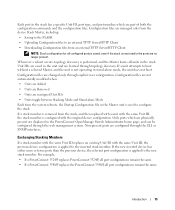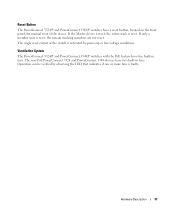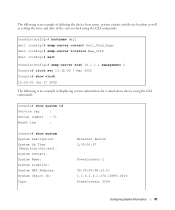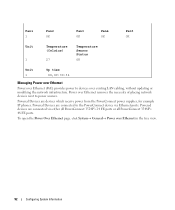Dell PowerConnect 3548P Support Question
Find answers below for this question about Dell PowerConnect 3548P.Need a Dell PowerConnect 3548P manual? We have 3 online manuals for this item!
Question posted by jmi1 on October 25th, 2014
How To Show Config On Powerconnect 3548p Switch
Current Answers
Answer #1: Posted by MWatDell on October 26th, 2014 8:16 PM
Do you mean the running and startup config?
If yes, the command is show running-config and show startup-config.
Please refer to this manual on Page 164 for more info:
ftp://ftp.dell.com/Manuals/all-products/esuprt_ser_stor_net/esuprt_networking/esuprt_net_fxd_prt_swtchs/powerconnect-3548p_Reference%20Guide_en-us.pdf
Hope this helps.
MW@Dell
Related Dell PowerConnect 3548P Manual Pages
Similar Questions
how do i go about resetting this switch to factory default