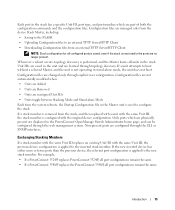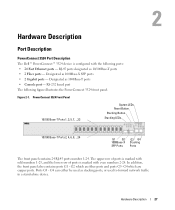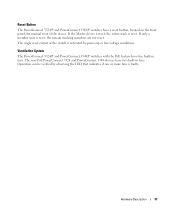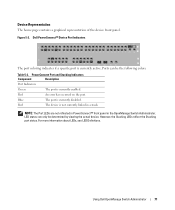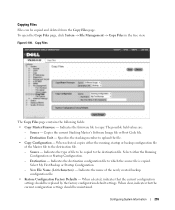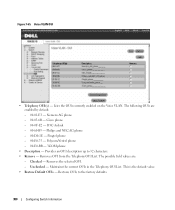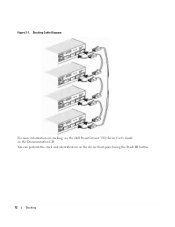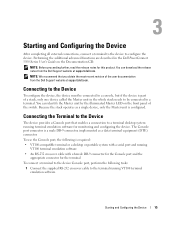Dell PowerConnect 3548P Support Question
Find answers below for this question about Dell PowerConnect 3548P.Need a Dell PowerConnect 3548P manual? We have 3 online manuals for this item!
Question posted by sbhengu on April 19th, 2012
Reset Dell Powerconnect 3845 Switch To Factory Default
Current Answers
Answer #1: Posted by DCatDell on April 19th, 2012 5:09 AM
To reset a switch to factory defaults use the following commands:
- delete startup-config or simply del start.
- reload
Page 423
http://support.dell.com/support/edocs/network/PC35xx/en/CLI/PDF/en_cli.pdf
Thanks
Get Support on Twitter @DellCaresPro
Download the Dell Quick Resource Locator app today to access PowerEdge support content on your mobile device! (iOS, Android, Windows)
http://itunes.apple.com/us/app/dell-quick-resource-locator/id507133271?mt=8
https://play.google.com/store/apps/details?id=com.dell.qrcode&hl=en
http://www.windowsphone.com/en-us/store/app/dell-qrl/7db321a3-f02f-4e63-b9ce-13dca4b3bc42