Dell PowerConnect 3548P Support Question
Find answers below for this question about Dell PowerConnect 3548P.Need a Dell PowerConnect 3548P manual? We have 3 online manuals for this item!
Question posted by wittmscat on September 25th, 2014
Powerconnect How To Reset Factory Default
The person who posted this question about this Dell product did not include a detailed explanation. Please use the "Request More Information" button to the right if more details would help you to answer this question.
Current Answers
There are currently no answers that have been posted for this question.
Be the first to post an answer! Remember that you can earn up to 1,100 points for every answer you submit. The better the quality of your answer, the better chance it has to be accepted.
Be the first to post an answer! Remember that you can earn up to 1,100 points for every answer you submit. The better the quality of your answer, the better chance it has to be accepted.
Related Dell PowerConnect 3548P Manual Pages
Command Line Interface Guide - Page 149


...
Configuration and Image Files
149 Example The following example displays the contents of the running configuration file
contents.
User Guidelines • This command displays the factory default settings at the end of the running configuration file. console# show running configuration file. Command Mode Privileged EXEC mode. show running-config
The show running...
Command Line Interface Guide - Page 313


... Mode Global Configuration mode.
console(config)# radius-server retransmit 5
RADIUS Commands
313 Use the no form of RADIUS server hosts to reset the default configuration.
Specifies the retransmit value. (Range: 1 - 10)
Default Configuration The software searches the list of RADIUS server hosts.
User Guidelines There are no user guidelines for this command to...
User's Guide - Page 3


Contents
1 Introduction 11
System Description 11 PowerConnect 3524 11 PowerConnect 3524P 11 PowerConnect 3548 12 PowerConnect 3548P 12
Stacking Overview 12 Understanding the Stack Topology 13 Stacking Failover Topology 13 Stacking Members and Unit ID 13 Removing and Replacing Stacking Members 14 Exchanging Stacking Members 15 Switching from the Stack Master to the Backup Stack Master ...
User's Guide - Page 4


...LEDs 33 Power Supplies 35 Stack ID Button 36 Reset Button 37 Ventilation System 37
3 Installing the PowerConnect 3524/P and PowerConnect 3548/P 39
Site Preparation 39
Unpacking 39 Package ... Power Supply 43
Installing a Stack 44 Overview 44 Stacking PowerConnect 35xx Series Systems Switches 44 Unit ID Selection Process 46
Starting and Configuring the Device 47 Connecting to the Device...
User's Guide - Page 5


4 Configuring PowerConnect 3524/P and 3548/P 49
Configuration Procedures 49 Booting the Switch 50 Initial Configuration 50
Advanced Configuration 54 Retrieving... Through TFTP Server 63
Port Default Settings 65 Auto-Negotiation 66 MDI/MDIX 66 Flow Control 66 Back Pressure 66 Switching Port Default Settings 67
5 Using Dell OpenManage Switch Administrator 69
Starting the Application ...
User's Guide - Page 11


..., multi-layer, switching devices or stackable devices with minimal management.
The PowerConnect 3524 is a stackable device, but also operates as stacking ports when the device is stacked. The PowerConnect 3524 and 3548 series include the following device types: • PowerConnect 3524 • PowerConnect 3524P • PowerConnect 3548 • PowerConnect 3548P
PowerConnect 3524
The...
User's Guide - Page 12


.../100Mbps ports plus two SFP ports, and two Copper ports which the stack is managed. Figure 1-2. During the Stacking setup, one switch is part of a Stacking Unit
12
Introduction PowerConnect 3548P
The PowerConnect 3548P provides 48 10/100Mbps ports, two SFP ports, and two copper ports that can be used to forward traffic in the...
User's Guide - Page 15
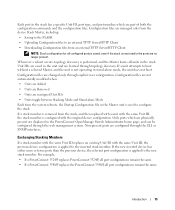
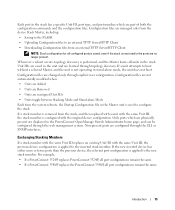
...PowerConnect 3524/P replaces PowerConnect 3524/P, all port configurations remain the same.
• If a PowerConnect 3548/P replaces the PowerConnect 3548/P, all configured ports is saved, even if the stack is reset...
• Units are Removed
• Units are displayed in the PowerConnect OpenManage Switch Administrator home page, and can be configured through topology discovery. Non-present...
User's Guide - Page 29


...The front panel contains 48 RJ-45 ports number 1-48.
PowerConnect 3548 Back Panel
Console Port
RPS Connector
Power Connector
The back... addition, the front panel also contains ports G1 - The default baud rate is used as 10000 Base-SX or LX. Console...are fiber transceivers designated as stacking ports, or used to manually reset the device. G4 can be used to forward network traffic in...
User's Guide - Page 37
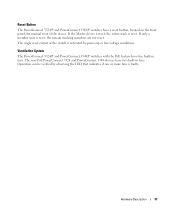
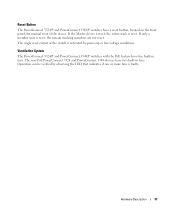
...Hardware Description
37 If only a member unit is reset. Reset Button
The PowerConnect 3524/P and PowerConnect 3548/P switches have two built-in fans. Ventilation System
The PowerConnect 3524/P and PowerConnect 3548/P switches with the PoE feature have five built-in fans. The non-PoE PowerConnect 3524 and PowerConnect 3548 devices have a reset button, located on the front panel, for...
User's Guide - Page 50


... release notes from the already connected Console port or remotely through the initial switch configuration, and gets the system up and running as quickly as possible.
The... configuring the default route. • SNMP community string and SNMP management system IP address (optional) • Username and password
The Setup Wizard guides you received it.
• The PowerConnect device booted...
User's Guide - Page 66


...Media Dependent Interface), and the standard wiring for hubs and switches is enabled per port. By default, this feature is disabled. By default, this feature is disabled. The back-pressure ... mechanism and the default settings for additional traffic.
66
Configuring PowerConnect 3524/P and 3548/P The receiver may occupy a link so it becomes unavailable for switching ports. It can...
User's Guide - Page 178


...- If an error occurs during the authentication, the next selected method is used for authentication.
• Reset to which user-defined authentication profiles are added. The possible options are Network Default and Console Default. The enable password is used . No user authentication occurs.
- Local - User authentication methods. RADIUS - Figure 6-59. User authentication occurs...
User's Guide - Page 249


...# copy tftp://10.6.6.64/pp.txt startup-config ....!
Configuring System Information
249 Downloads the Startup Configuration file, and overwrites it. - -
For information on resetting the device, see Switching Between Stack Masters.
Running Configuration -
Downloading Files Using CLI Commands
The following is
determined by the user at download. The possible
field values are...
User's Guide - Page 255
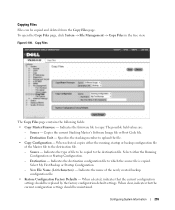
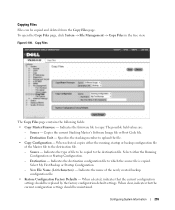
... Information
255 When selected, copies either the Running Configuration or Startup Configuration.
- Indicates the type of the newly created backup configuration file.
• Restore Configuration Factory Defaults - Select either the running, startup or backup configuration file of the Master file to the destination file.
- New File Name (1-64 characters) - When selected, indicates...
User's Guide - Page 256


... startup-config file.
Copy Files CLI Commands
CLI Command
Description
copy source-url destination-url Copies any file from the FLASH memory device. The company factory default settings are restored, and the device is updated. Copying Files 1 Open the Copy Files page. 2 Define the Source and Destination fields. 3 Click Apply Changes.
Table...
User's Guide - Page 300


...
• Flow Control - Enables the auto negotiation of a LAG. When two hubs/switches are connected to each other , or two end stations are connected. MDI - A ... cables. The current Flow Control setting.
• MDI/MDIX - Auto-negotiation - Hubs and switches are deliberately wired opposite the way end stations are those specified in OOB ports.
-...
User's Guide - Page 380
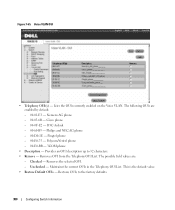
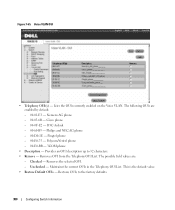
... - Siemens AG phone - 00-03-6B - Checked - The following OUIs are :
- Provides an OUI description up to the factory defaults.
380
Configuring Switch Information Unchecked - Pingtel phone - 00-E0-75 - Removes the selected OUI. - H3C Aolynk - 00-60-B9 - Restores OUIs to 32 characters. • Remove - Lists the ...
User's Guide - Page 449
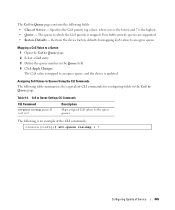
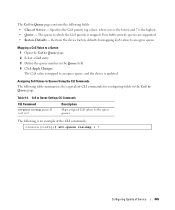
... page contains the following fields: • Class of Service
449 Restores the device factory defaults for configuring fields in the Queue field. 4 Click Apply Changes.
Assigning CoS Values... Quality of Service - Four traffic priority queues are supported. • Restore Defaults - Table 9-6. The CoS value is mapped to Queue page. The queue to the egress queues.
User's Guide - Page 450
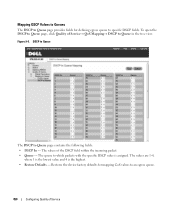
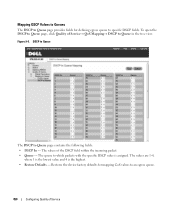
The values of Service→ QoS Mapping→ DSCP to Queue page contains the following fields: • DSCP In -
Figure 9-6. Restores the device factory defaults for defining egress queue to an egress queue.
450
Configuring Quality of Service Mapping DSCP Values to Queues
The DSCP to Queue page provides fields ...
Similar Questions
Reset Dell Switch 5424 How To Reset Factory Default
(Posted by BUkush 9 years ago)
How To Reload A Poweredge 3548 Switch To Factory Default
(Posted by 1048sabb 9 years ago)
How To Reset Powerconnect 3348 To Factory Defaults
(Posted by aab30lher 9 years ago)
Reset Dell Powerconnect 3845 Switch To Factory Default
how do i go about resetting this switch to factory default
how do i go about resetting this switch to factory default
(Posted by sbhengu 12 years ago)

