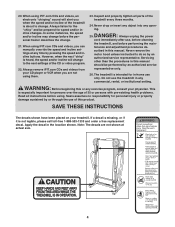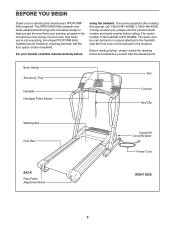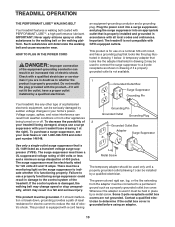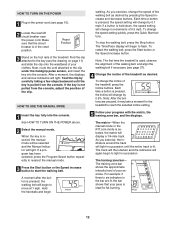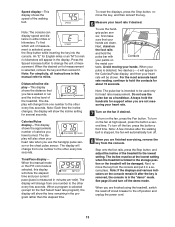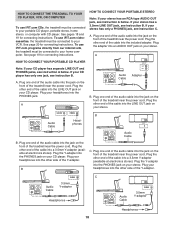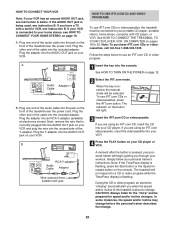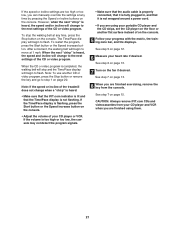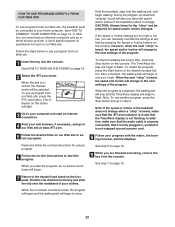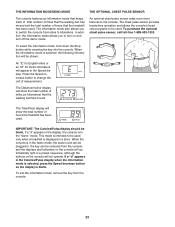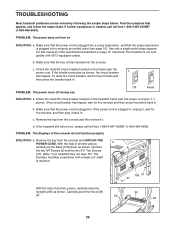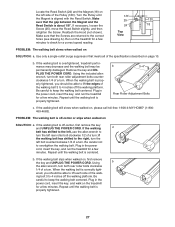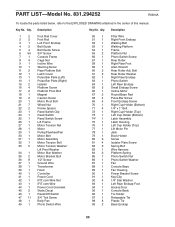ProForm 545s Treadmill Support and Manuals
Get Help and Manuals for this ProForm item

View All Support Options Below
Free ProForm 545s Treadmill manuals!
Problems with ProForm 545s Treadmill?
Ask a Question
Free ProForm 545s Treadmill manuals!
Problems with ProForm 545s Treadmill?
Ask a Question
Most Recent ProForm 545s Treadmill Questions
Im On The Treadmill I Start It A Couple Of Minute It Stops Working
When Start It I Get On It It Works For A Minutes And Then It Stops
When Start It I Get On It It Works For A Minutes And Then It Stops
(Posted by DANNYVASQUEZ 7 years ago)
How Do I Fix The Incline On My Proform 545 Treadmill
(Posted by mamabean22 9 years ago)
Popular ProForm 545s Treadmill Manual Pages
ProForm 545s Treadmill Reviews
We have not received any reviews for ProForm yet.