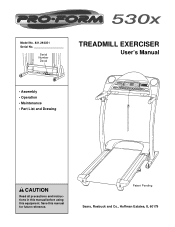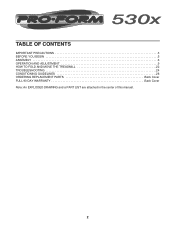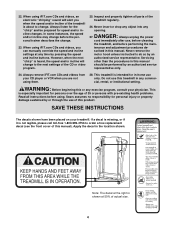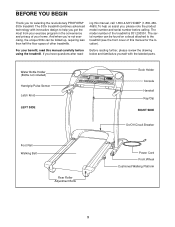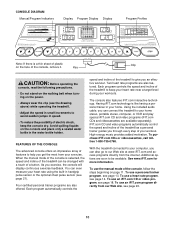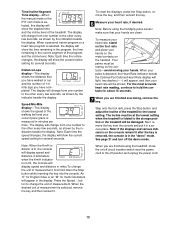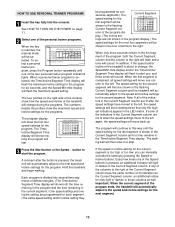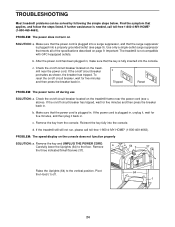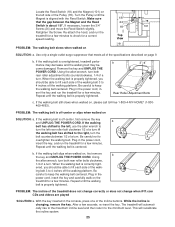ProForm 530x Treadmill Support and Manuals
Get Help and Manuals for this ProForm item

View All Support Options Below
Free ProForm 530x Treadmill manuals!
Problems with ProForm 530x Treadmill?
Ask a Question
Free ProForm 530x Treadmill manuals!
Problems with ProForm 530x Treadmill?
Ask a Question
Most Recent ProForm 530x Treadmill Questions
What's Weight Capacity On The Proform Treadmill 530x.
(Posted by sammygreen451 1 year ago)
Walking Belt Slips. Motor Shaft Keeps Turning, Front Rollerstops, Drive Belt Sto
ps. Walking belt was not lubed for a long time
ps. Walking belt was not lubed for a long time
(Posted by bpf90 3 years ago)
Drive Motor Not Working
The walking belt motor wont work console and incline work are there any fuses i should check.
The walking belt motor wont work console and incline work are there any fuses i should check.
(Posted by timtandy17 8 years ago)
Can I Get A Replacement Key For The Treadmill?
I moved and the key that starts the treadmill has been misplaced. How can I order a another key or ...
I moved and the key that starts the treadmill has been misplaced. How can I order a another key or ...
(Posted by kediaplace 8 years ago)
About Manual
I Want A Manual For A Proform 530x, Not All This Crap With Nown Loading Crap. I Down Load What It Sa...
I Want A Manual For A Proform 530x, Not All This Crap With Nown Loading Crap. I Down Load What It Sa...
(Posted by larrywilt 9 years ago)
Popular ProForm 530x Treadmill Manual Pages
ProForm 530x Treadmill Reviews
We have not received any reviews for ProForm yet.