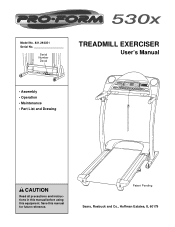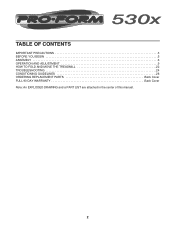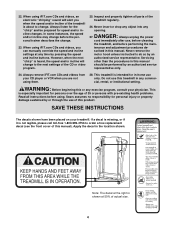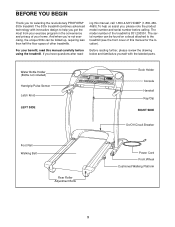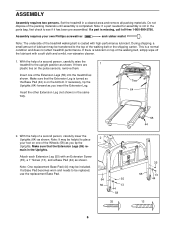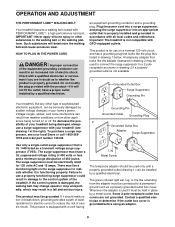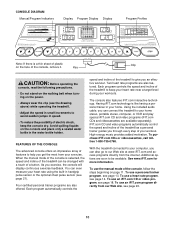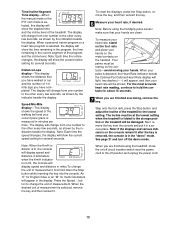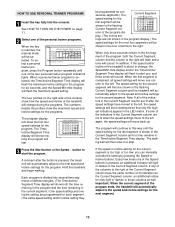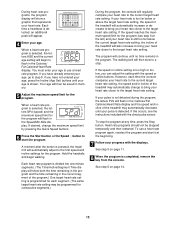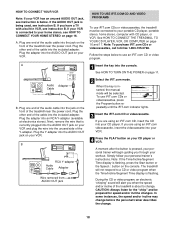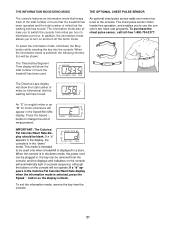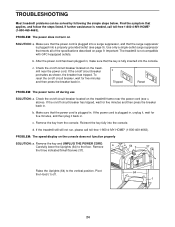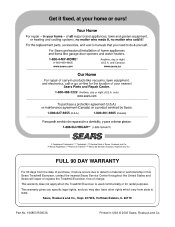ProForm 530x Treadmill Support Question
Find answers below for this question about ProForm 530x Treadmill.Need a ProForm 530x Treadmill manual? We have 1 online manual for this item!
Question posted by kediaplace on October 9th, 2015
Can I Get A Replacement Key For The Treadmill?
I moved and the key that starts the treadmill has been misplaced. How can I order a another key or get a replacement key?
Current Answers
Answer #1: Posted by TommyKervz on October 9th, 2015 7:49 AM
Click here to place and submit your order enquiry or buy on this link: http://www.amazon.com/Safety-Key-Proform-Weslo-Treadmills/dp/B006E7YTIC
Related ProForm 530x Treadmill Manual Pages
Similar Questions
What's Weight Capacity On The Proform Treadmill 530x.
(Posted by sammygreen451 1 year ago)
I Have A Nordictrack C970 Pro & Ifit Membership
Hello,I have a NT C970PRO treadmill, and I also have an ongoing iFit membership. Apparently, there n...
Hello,I have a NT C970PRO treadmill, and I also have an ongoing iFit membership. Apparently, there n...
(Posted by abonnieweelass 2 years ago)
Proforma 280 Treadmill
lost the key. Where can I get a replacement key to operate the treadmill?
lost the key. Where can I get a replacement key to operate the treadmill?
(Posted by Jamespugh87 7 years ago)
About Manual
I Want A Manual For A Proform 530x, Not All This Crap With Nown Loading Crap. I Down Load What It Sa...
I Want A Manual For A Proform 530x, Not All This Crap With Nown Loading Crap. I Down Load What It Sa...
(Posted by larrywilt 9 years ago)
What Is The Weight Limit On The 530x Proform Proshox Cushioning Treadmill
what is the weight limit on the 530x proform proshox cushioning treadmill
what is the weight limit on the 530x proform proshox cushioning treadmill
(Posted by jamiejordan2013 10 years ago)