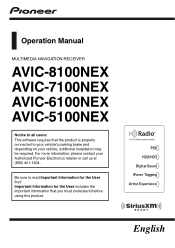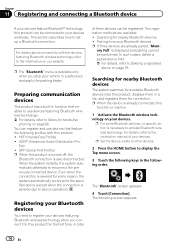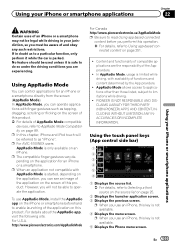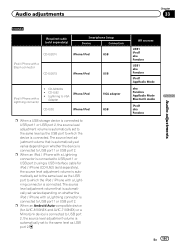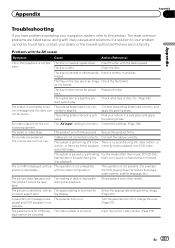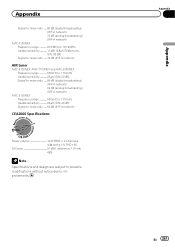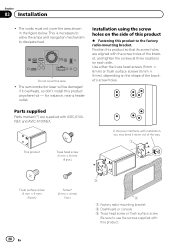Pioneer AVIC-5100NEX Support and Manuals
Get Help and Manuals for this Pioneer item

View All Support Options Below
Free Pioneer AVIC-5100NEX manuals!
Problems with Pioneer AVIC-5100NEX?
Ask a Question
Free Pioneer AVIC-5100NEX manuals!
Problems with Pioneer AVIC-5100NEX?
Ask a Question
Most Recent Pioneer AVIC-5100NEX Questions
How Do I Update Firmware And Bluetooth?
(Posted by rdbeavers80 1 year ago)
Bluetooth Auto Connect Keeps Turning Off
(Posted by r10mklleroy 2 years ago)
Just Bought A Truck And Need To Have The Password For My Pioneer Avic-5100nex
(Posted by brianmcdonnell23 3 years ago)
Password Problem (forgot)
please help me,forgotten what the password was on my (pioneer avic 5100 nex).What can I do ??
please help me,forgotten what the password was on my (pioneer avic 5100 nex).What can I do ??
(Posted by murillmr 5 years ago)
Pioneer Avic 5100nex
I cannot get into my radio when I turn it on and has a login your password I don't know the password...
I cannot get into my radio when I turn it on and has a login your password I don't know the password...
(Posted by Jtjones229 6 years ago)
Pioneer AVIC-5100NEX Videos

Pioneer's new AVIC 5100NEX Navigation multi media radio un boxing
Duration: 21:07
Total Views: 53,824
Duration: 21:07
Total Views: 53,824

How to detach the buttons on the AVIC 6100NEX and the AVIC 5100NEX
Duration: 3:09
Total Views: 1,745
Duration: 3:09
Total Views: 1,745
Popular Pioneer AVIC-5100NEX Manual Pages
Pioneer AVIC-5100NEX Reviews
We have not received any reviews for Pioneer yet.