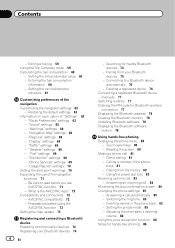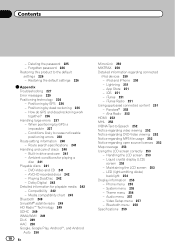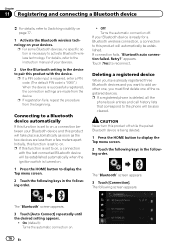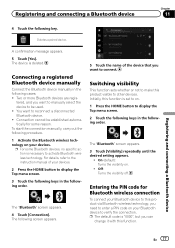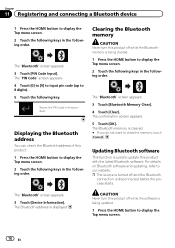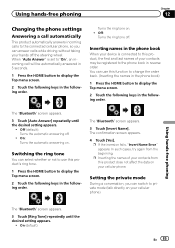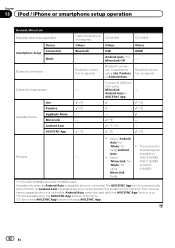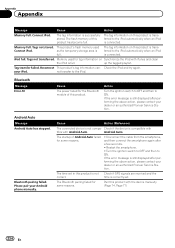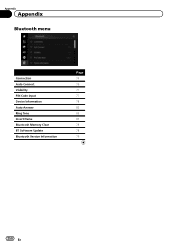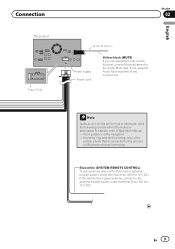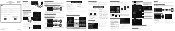Pioneer AVIC-5100NEX Support Question
Find answers below for this question about Pioneer AVIC-5100NEX.Need a Pioneer AVIC-5100NEX manual? We have 3 online manuals for this item!
Question posted by r10mklleroy on August 9th, 2021
Bluetooth Auto Connect Keeps Turning Off
Requests for more information
Have recently changed phone from Motorola to a KYOCERA , have been able to change to the new Bluetooth to power Pandora and phone but as soon as I cut off the power I loose the connection. And the auto connect now shows to be in the off position. Have reconnected quite a few times and haven't been able to just jump in and go with phone or Pandora
Current Answers
Answer #1: Posted by Troubleshooter101 on August 9th, 2021 5:45 PM
https://www.pioneerelectronics.com/StaticFiles/Manuals/Car/AVIC-7100NEX_OperationManual021915.pdf
Thanks
Please respond to my effort to provide you with the best possible solution by using the "Acceptable Solution" and/or the "Helpful" buttons when the answer has proven to be helpful. Please feel free to submit further info for your question, if a solution was not provided. I appreciate the opportunity to serve you!
Troublshooter101
Answer #2: Posted by SonuKumar on August 9th, 2021 11:36 PM
reset should fix the issue
How do I reset my Pioneer AVIC?
Step 1: Pop the hood of your car. Step 2: Use a wrench to disconnect the negative terminal from your battery. Step 3: Wait for 30 seconds, then replace the terminal. This method resets the car's computer and, at the same time, will wipe the memory of the chip inside your car stereo
https://www.pioneerelectronics.com/StaticFiles/Manuals/Car/AVIC-7100NEX_OperationManual021915.pdf
Please respond to my effort to provide you with the best possible solution by using the "Acceptable Solution" and/or the "Helpful" buttons when the answer has proven to be helpful.
Regards,
Sonu
Your search handyman for all e-support needs!!
Related Pioneer AVIC-5100NEX Manual Pages
Similar Questions
I cannot get into my radio when I turn it on and has a login your password I don't know the password...