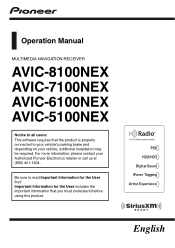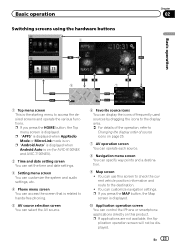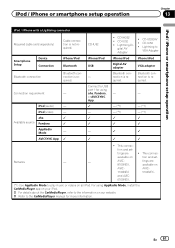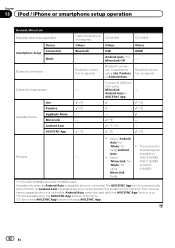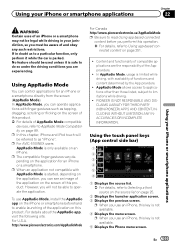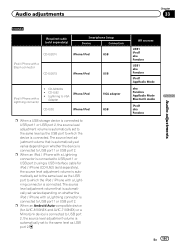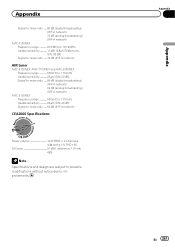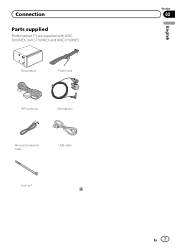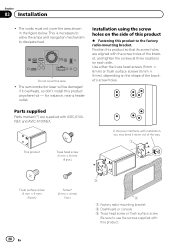Pioneer AVIC-5100NEX Support Question
Find answers below for this question about Pioneer AVIC-5100NEX.Need a Pioneer AVIC-5100NEX manual? We have 3 online manuals for this item!
Question posted by Jtjones229 on September 7th, 2017
Pioneer Avic 5100nex
I cannot get into my radio when I turn it on and has a login your password I don't know the password can you tell me how to reset it
Current Answers
Answer #1: Posted by Odin on September 7th, 2017 3:50 PM
Pioneer's instructions are at https://www.manualslib.com/manual/910086/Pioneer-Avic-8100nex.html?page=226#manual. On the same page there are instructions to reset, but those my not resolve your password issue.
To locate what Pioneer calls an Authorized Pioneer Service Station, use the contact information here--https://www.contacthelp.com/pioneer/customer-service.
Hope this is useful. Please don't forget to click the Accept This Answer button if you do accept it. My aim is to provide reliable helpful answers, not just a lot of them. See https://www.helpowl.com/profile/Odin.
Related Pioneer AVIC-5100NEX Manual Pages
Similar Questions
Compre Un Pioneer Avic -x850bt Y Necesito El Password Para Poder Usarlo Porque M
tengo un pioneer AVC-X850BT necesito el password para que funcione
tengo un pioneer AVC-X850BT necesito el password para que funcione
(Posted by reynaldomaldonado47 1 year ago)
Just Bought A Truck And Need To Have The Password For My Pioneer Avic-5100nex
(Posted by brianmcdonnell23 3 years ago)
How Do I Reset My Pioneer Avic-5200 Nex, Anti Theft Password ?
Bought f150 2014 from dealer and had an avic-5200 put in 2016. Help !!!!
Bought f150 2014 from dealer and had an avic-5200 put in 2016. Help !!!!
(Posted by conjj1951 4 years ago)
Password Problem (forgot)
please help me,forgotten what the password was on my (pioneer avic 5100 nex).What can I do ??
please help me,forgotten what the password was on my (pioneer avic 5100 nex).What can I do ??
(Posted by murillmr 6 years ago)