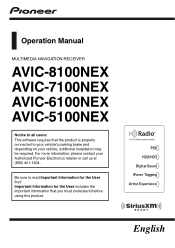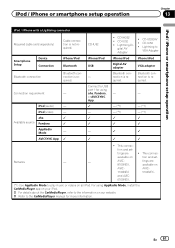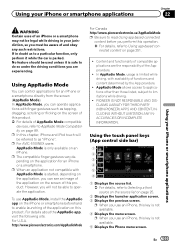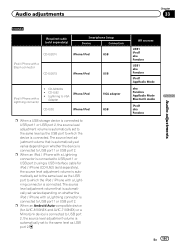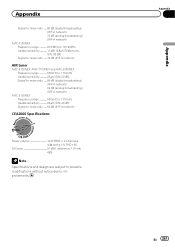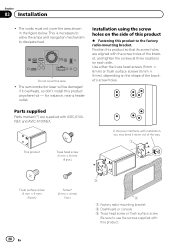Pioneer AVIC-5100NEX Support Question
Find answers below for this question about Pioneer AVIC-5100NEX.Need a Pioneer AVIC-5100NEX manual? We have 3 online manuals for this item!
Question posted by brianmcdonnell23 on June 6th, 2020
Just Bought A Truck And Need To Have The Password For My Pioneer Avic-5100nex
The person who posted this question about this Pioneer product did not include a detailed explanation. Please use the "Request More Information" button to the right if more details would help you to answer this question.
Current Answers
Answer #1: Posted by Odin on June 6th, 2020 11:24 AM
Sorry for your problems. As I'm sure you realize, the purpose of the security code would be defeated if someone could simply recover or reset it. You might find proposed solutions on the Web, but these are hugely expensive and unreliable. Otherwise, if you can't get it from the seller, you'll have to turn to a Pioneer dealer. For referral use the contact information here: https://www.contacthelp.com/pioneer/customer-service.
Hope this is useful. Please don't forget to click the Accept This Answer button if you do accept it. My aim is to provide reliable helpful answers, not just a lot of them. See https://www.helpowl.com/profile/Odin.
Related Pioneer AVIC-5100NEX Manual Pages
Similar Questions
Password Problem (forgot)
please help me,forgotten what the password was on my (pioneer avic 5100 nex).What can I do ??
please help me,forgotten what the password was on my (pioneer avic 5100 nex).What can I do ??
(Posted by murillmr 6 years ago)
Pioneer Avic 5100nex
I cannot get into my radio when I turn it on and has a login your password I don't know the password...
I cannot get into my radio when I turn it on and has a login your password I don't know the password...
(Posted by Jtjones229 6 years ago)
My Pioneer X850bt Needs Password Reset. How Do I Do It?
I turn ignition on but the screen gives a password hint: SISTERS NICKNAME?
I turn ignition on but the screen gives a password hint: SISTERS NICKNAME?
(Posted by aquecabron69 7 years ago)
Reset My Password. Woken If I Do Not Know The Original
(Posted by fredrecawilliams 8 years ago)