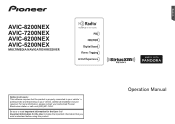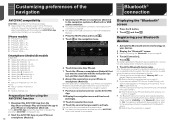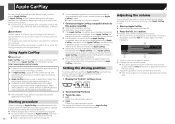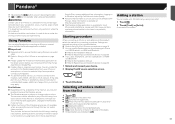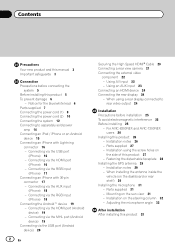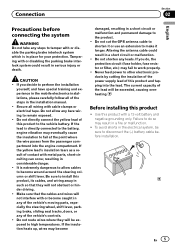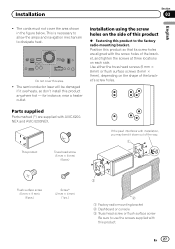Pioneer AVIC-5200NEX Support and Manuals
Get Help and Manuals for this Pioneer item

View All Support Options Below
Free Pioneer AVIC-5200NEX manuals!
Problems with Pioneer AVIC-5200NEX?
Ask a Question
Free Pioneer AVIC-5200NEX manuals!
Problems with Pioneer AVIC-5200NEX?
Ask a Question
Most Recent Pioneer AVIC-5200NEX Questions
Pioneer Avic-5201nex
replaced battery now radio is asking for password I have no password, gives me a hint which is incor...
replaced battery now radio is asking for password I have no password, gives me a hint which is incor...
(Posted by ericnbige 4 years ago)
Retrieve Anti-theft Code For Avic5200 Bought Used & Locked
need help !
need help !
(Posted by Cont1951 4 years ago)
How Do I Reset My Pioneer Avic-5200 Nex, Anti Theft Password ?
Bought f150 2014 from dealer and had an avic-5200 put in 2016. Help !!!!
Bought f150 2014 from dealer and had an avic-5200 put in 2016. Help !!!!
(Posted by conjj1951 4 years ago)
Need To Reset Password For Avic-5200nex.
I just bought a car yesterday with the above mentioned radio. It is asking for a password and gives ...
I just bought a car yesterday with the above mentioned radio. It is asking for a password and gives ...
(Posted by eeyoresue 5 years ago)
Popular Pioneer AVIC-5200NEX Manual Pages
Pioneer AVIC-5200NEX Reviews
We have not received any reviews for Pioneer yet.