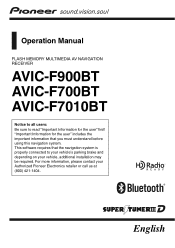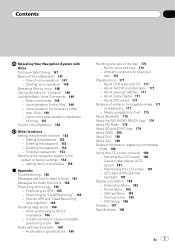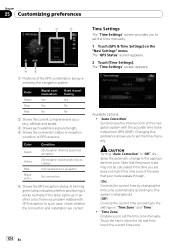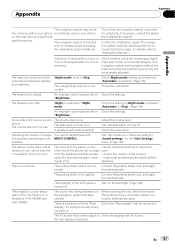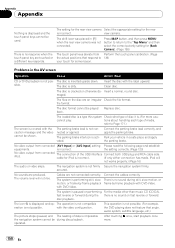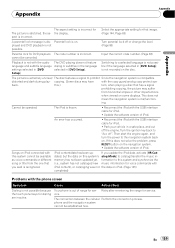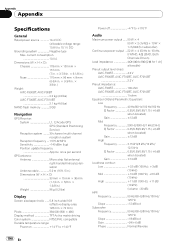Pioneer AVIC-F700BT - AVIC F700BT - Navigation System Support and Manuals
Get Help and Manuals for this Pioneer item

View All Support Options Below
Free Pioneer AVIC-F700BT manuals!
Problems with Pioneer AVIC-F700BT?
Ask a Question
Free Pioneer AVIC-F700BT manuals!
Problems with Pioneer AVIC-F700BT?
Ask a Question
Most Recent Pioneer AVIC-F700BT Questions
Kontacten Naar Gps Wordt Een Kaartje Te Sturen Van Gsm Naar Gps ???
(Posted by hectorverdoodt 2 years ago)
Freezes On Startup Screen After Installing 4.001000 Update
I have a Pioneer AVIC-F700BT , I downloaded firmware version 4.0010000 and saved files to a SDHC Car...
I have a Pioneer AVIC-F700BT , I downloaded firmware version 4.0010000 and saved files to a SDHC Car...
(Posted by bltidwe 6 years ago)
My Brother Gave Me His Radio And I Can't Use Some Functions
My brother gave me his radio but I can't use the SD spot the map or most of the functions can someon...
My brother gave me his radio but I can't use the SD spot the map or most of the functions can someon...
(Posted by Carissaepley 6 years ago)
My Avic F700 Bt Will Not Start Up.
Was using my avic this morning and all was fine. Switched it off and did some shopping and when I sw...
Was using my avic this morning and all was fine. Switched it off and did some shopping and when I sw...
(Posted by nu05ldn 6 years ago)
Black Screen
when I turn the car on it looks like it is going to start up then it's like it turns off but I can h...
when I turn the car on it looks like it is going to start up then it's like it turns off but I can h...
(Posted by thebadgers200587 7 years ago)
Pioneer AVIC-F700BT Videos
Popular Pioneer AVIC-F700BT Manual Pages
Pioneer AVIC-F700BT Reviews
We have not received any reviews for Pioneer yet.