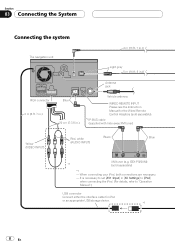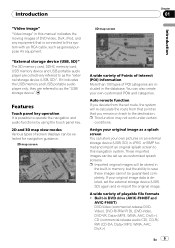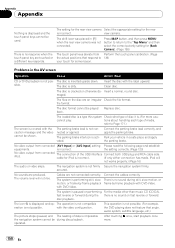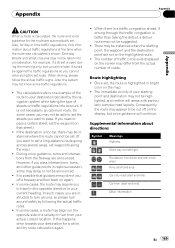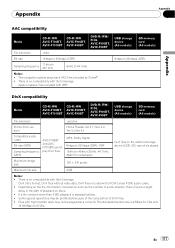Pioneer AVIC-F700BT Support Question
Find answers below for this question about Pioneer AVIC-F700BT - AVIC F700BT - Navigation System.Need a Pioneer AVIC-F700BT manual? We have 2 online manuals for this item!
Question posted by thebadgers200587 on December 24th, 2016
Black Screen
Current Answers
Answer #1: Posted by BusterDoogen on December 24th, 2016 11:14 AM
I hope this is helpful to you!
Please respond to my effort to provide you with the best possible solution by using the "Acceptable Solution" and/or the "Helpful" buttons when the answer has proven to be helpful. Please feel free to submit further info for your question, if a solution was not provided. I appreciate the opportunity to serve you!
Related Pioneer AVIC-F700BT Manual Pages
Similar Questions
pioneer avic f700bt navigation frozen and will not work
Screen stuck on black screen need help getting back to main screen
everything has been fine i turn the car on today