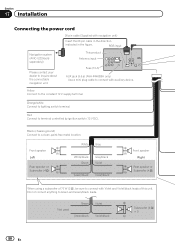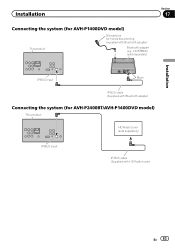Pioneer AVH-P4400BH Support and Manuals
Get Help and Manuals for this Pioneer item

View All Support Options Below
Free Pioneer AVH-P4400BH manuals!
Problems with Pioneer AVH-P4400BH?
Ask a Question
Free Pioneer AVH-P4400BH manuals!
Problems with Pioneer AVH-P4400BH?
Ask a Question
Most Recent Pioneer AVH-P4400BH Questions
Pioneer Avh-p4400bh Screen Freeze Issue Help!!
Hey Everyone I just purchased a 2006 Expedition XLT and it came with a aftermarket Pioneer double di...
Hey Everyone I just purchased a 2006 Expedition XLT and it came with a aftermarket Pioneer double di...
(Posted by WiCkedOne75 2 years ago)
How Do I Factory Reset My Pioneer Avh-p4400bh?
(Posted by duartejes34 2 years ago)
Pioneer P4400bh
Hello, how do I factory reset my Pioneer AVR. I want to do that because when I insert a movie DVD /p...
Hello, how do I factory reset my Pioneer AVR. I want to do that because when I insert a movie DVD /p...
(Posted by srao2809 4 years ago)
Avh-p4400bh System Is Getting Power But My No Display
when I turn my car on the display comes on for about 2 seconds then goes black. So I'm stuck on one ...
when I turn my car on the display comes on for about 2 seconds then goes black. So I'm stuck on one ...
(Posted by www65ssred 5 years ago)
Checked Fuses Now Issues
I bought a truck that has the pioneer AVH-P4400BH. It came with an installed amp. I gave it to my ne...
I bought a truck that has the pioneer AVH-P4400BH. It came with an installed amp. I gave it to my ne...
(Posted by michaelholland84 7 years ago)
Pioneer AVH-P4400BH Videos
Popular Pioneer AVH-P4400BH Manual Pages
Pioneer AVH-P4400BH Reviews
We have not received any reviews for Pioneer yet.